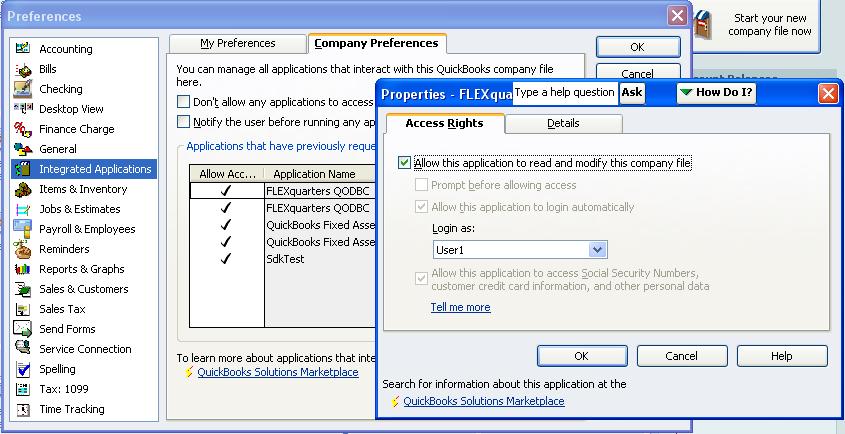|

Buy Support
Incidents |
|
If you can't find your answer
in the FREE PUBLIC QDeveloper Forum, require URGENT Priority Support, or you need to send us
private or confidential information: |
|
Click Here
|
If you can't
login and post questions or you are having trouble viewing forum posts:
Click Here
|
Callback
Support |
|
If you live in USA, UK, Canada, Australia or New
Zealand, you can leave us details on your question and request us to call you back and discuss
them with you personally (charges apply). |
|
Click Here
|
Buy Support
Incidents |
|
If you can't find your answer
in the FREE PUBLIC QDeveloper Forum, require URGENT Priority Support, or you need to send us
private or confidential information: |
|
Click Here
|
|
| QODBC - DSN Installation/Config |
| Author |
Message |
|
|
| Posted : 2008-04-01 03:42:52 |
All,
Just installed the QODBC driver (on seperate local DT/LT machines) and performed the following:
1. Created New QB user for this ODBC operations,
2. Created a test copy of the DB (on Network Server),
3. Installed and Activated the QODBC driver,
4. Config'd a DSN for it,
a. Mapped Network drive to local machine,
b. Using "Locate a company file" Performed Browse to locate file,
c. Created Unique DSN name,
d. Selected "Multi-User" mode,
5. Click "Test Connection" button,
and get the following errors:
Normal Mode:
2008-03-31 10:24:27 QODBC Ver: 8.00.00.240 *********************************************************************************************************************
IsAService: False
Open Connection Failed. S0000 00000 [QODBC] QB Open Connection Failed. Create QB COM Instance Error = 80040154, Unknown error.
SDK Module: QBXMLRP.DLL
With Remote Connector Enabled:
2008-03-31 10:30:38 QODBC Ver: 8.00.00.240 *********************************************************************************************************************
IsAService: False
Begin Session Failed. S0000 00000 [QODBC] QB Begin Session Failed. Error Calling OpenQBConnection Returned Error: 10061 - [10061] Connection refused
With DCOM Enabled:
2008-03-31 10:35:38 QODBC Ver: 8.00.00.240 *********************************************************************************************************************
IsAService: False
Open Connection Failed. S0000 00000 [QODBC] QB Open Connection Failed. Error = 80040154, Unknown error.
SDK Module: QBXMLRPEQODBCInteractive.exe
There should be a place for UserID and Password other than the "Remote Connection" and since there is not, somehow I feel this is what is preventing the connection to pass through.
Was also wondering if the .QBW file need to me on local machine instead of the server.
Please let me know why this fails.
Thanks!
OMR |
|
|
|
| Tom |
 |
| Group | : Administrator |
| Posts | : 5510 |
| Joined | : 2006-02-17 |
|
| Profile |
|
| Posted : 2008-04-01 08:12:27 |
|
|
|
|
|
| Posted : 2008-04-05 04:50:33 |
Thank for the reply, but I'm needing some clarification here.
I was told the following, prior to purchase of this product that:
1. This could be used with a restricted user so the access to certain tables, etc. could be restricted,
2. QuickBooks did not have to reside on the computer calling the .QBW file, just needed network access to the file.
but from everything shown it appears the information provided was false. Please clarify if that is not the case.
We have to have a restricted access connection to the QB file as we are automating Estimate inserts and do not want any one have admin or unrestricted access to any tables not needed specifically for this activity. Unwanted views and writes to the QB file would violate both company policy and the checks already in place.
My finance officer will go through the roof, if this has unlimited access.
We already have a database developed, with front end, that our estimators, use to generate printed documents, which are now re-entered by hand and we are trying to eliminate the data re-entry, but security is a huge concern.
How do I work around this.
Thanks!
OMR |
|
|
|
| Tom |
 |
| Group | : Administrator |
| Posts | : 5510 |
| Joined | : 2006-02-17 |
|
| Profile |
|
| Posted : 2008-04-07 10:52:56 |
|
|
|
|