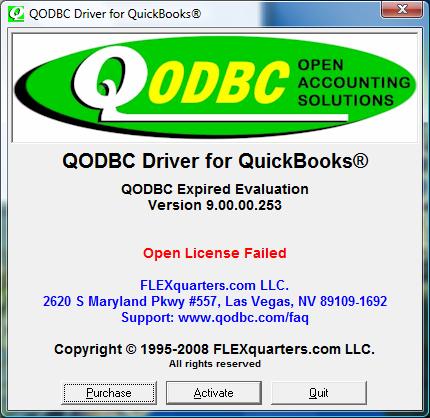|

Buy Support
Incidents |
|
If you can't find your answer
in the FREE PUBLIC QDeveloper Forum, require URGENT Priority Support, or you need to send us
private or confidential information: |
|
Click Here
|
If you can't
login and post questions or you are having trouble viewing forum posts:
Click Here
|
Callback
Support |
|
If you live in USA, UK, Canada, Australia or New
Zealand, you can leave us details on your question and request us to call you back and discuss
them with you personally (charges apply). |
|
Click Here
|
Buy Support
Incidents |
|
If you can't find your answer
in the FREE PUBLIC QDeveloper Forum, require URGENT Priority Support, or you need to send us
private or confidential information: |
|
Click Here
|
|
| Administrator login? |
| Author |
Message |
|
|
| Posted : 2006-09-13 07:41:42 |
Is it absolutely nessecary to be logged in as Admin when using the Server read / write edition?
I had this installed on another server and could log in as a user and it seemed to work. But now I've transferred everything to a new server and I get error 80040421 when I Test Connection on the driver setup screen. |
|
|
|
| Tom |
 |
| Group | : Administrator |
| Posts | : 5510 |
| Joined | : 2006-02-17 |
|
| Profile |
|
| Posted : 2006-09-13 08:31:57 |
| No, but you need to be logged in as the QuickBooks Admin user to authorize the QODBC connection to QuickBooks in the first place. |
|
|
|
|
|
| Posted : 2006-10-20 05:22:21 |
Hi,
Our company is having a similar problem.
If we change to a user other than Admin, the driver prompts us with a login screen. However, even though we put in the valid (non-admin) user and password, we are not able to advance past this login screen.
Oddly enough, though, the "Test database" from the config screen does work. It's only when the driver is called upon from our VB program when it fails. Our VB program is using a Crystal Reports tool which uses the QODBC connection.
It works great, but only when QODBC is configured to run as Admin.
Victor
|
|
| |
Victor Nahigian
617-965-4615 x110
jvn@sysgbs.com
|
| | Top | |
|
|
| Tom |
 |
| Group | : Administrator |
| Posts | : 5510 |
| Joined | : 2006-02-17 |
|
| Profile |
|
| Posted : 2006-10-20 09:17:11 |
What login Integrated Applications use to connect to QuickBooks is setup in QuickBooks for each company file. From the QuickBooks Edit menu, select Preferences, and then select Integrated Applications. Select the "FLEXquarters QODBC" driver and click Properties.
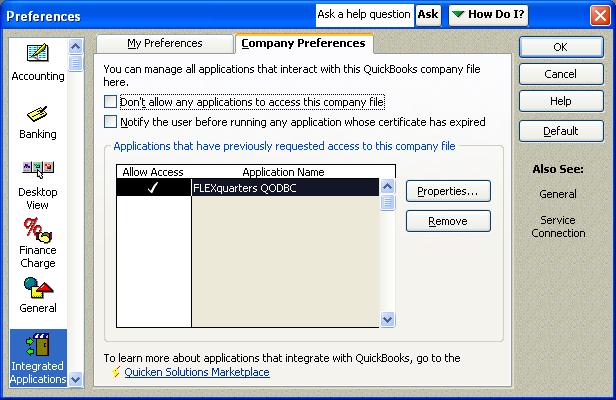
and please select what QuickBooks user account you want QODBC to use!
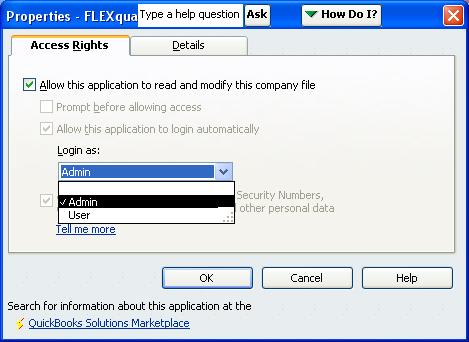
|
|
|
|
|
|
| Posted : 2008-11-22 06:51:02 |
Using Vista, I have an Administrator account. QODBC does not work when trying to connect. I get a 'permission to continue' dialog and then a 'Open License Failed' dialog. A sales representative suggested I create a standard user account in Vista and try again. His suggestion worked and I am thinking it would be the other way around. (That a Vista Admin account would work and a Standard User Vista account would not.) Is there a way around this so I can continue using my Vista Admin Account?
.jpg)
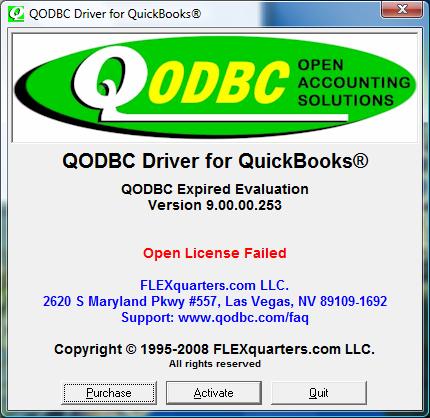
|
|
|
|
| Tom |
 |
| Group | : Administrator |
| Posts | : 5510 |
| Joined | : 2006-02-17 |
|
| Profile |
|
| Posted : 2008-11-22 07:56:56 |
|
|
|
|


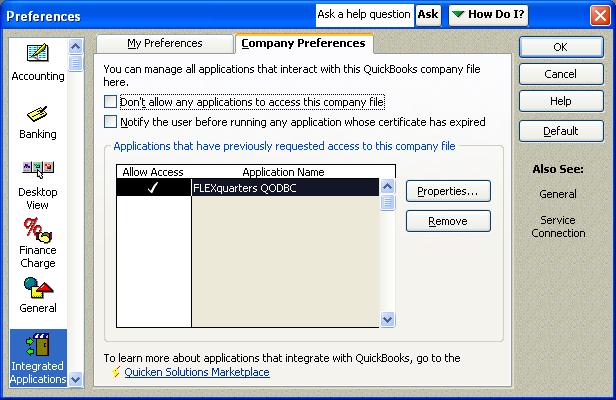
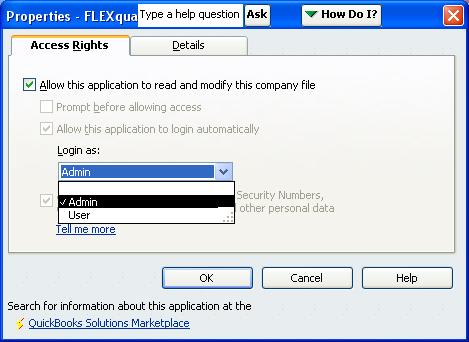
.jpg)