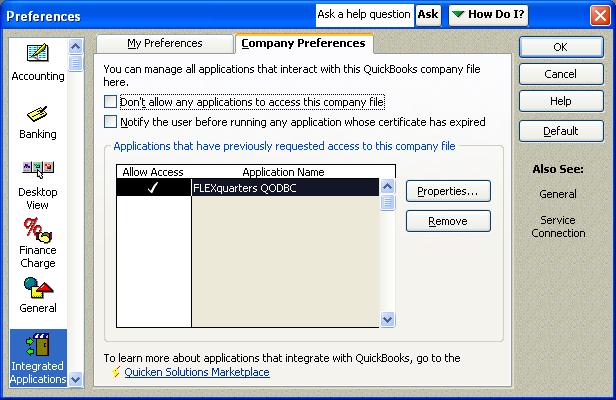| QODBC ver 9 Installation |
| Author |
Message |
| Gary |
| |
| Group | : Members |
| Posts | : 30 |
| Joined | : 2006-04-08 |
|
| Profile |
|
| Posted : 2008-10-08 23:59:52 |
If I previously had a key code and now want to only run the read only version what do I have to do to get the new version working. Right now I get the error message that my license has expired.
|
|
|
|
| Tom |
 |
| Group | : Administrator |
| Posts | : 5510 |
| Joined | : 2006-02-17 |
|
| Profile |
|
| Posted : 2008-10-09 07:46:48 |
If your previous version of QODBC had a CDKey Code for example: QODBC v8 Read/Write Desktop for QuickBooks 2008, then QODBC will report that you don't have a valid CDKey Code for QuickBooks 2009 and say your evaluation has expired.
Check the "About" tab in the QODBC Setup Screen for the existance of a previous full product license. If you had a previous QODBC full product activation, you will need to deactivate your CDKey Code in order for QODBC to drop back to free operation as a QODBC Enterprise Desktop Edition (Read Only) when using USA versions of QuickBooks Enterprise v6, 7, 8 or 9. |
|
|
|
| Gary |
| |
| Group | : Members |
| Posts | : 30 |
| Joined | : 2006-04-08 |
|
| Profile |
|
| Posted : 2008-10-09 23:31:15 |
How do you deactivate the CD code?
|
|
|
|
| Gary |
| |
| Group | : Members |
| Posts | : 30 |
| Joined | : 2006-04-08 |
|
| Profile |
|
| Posted : 2008-10-09 23:55:11 |
I searched the forum for deactivation and found instructions.
I looked in the About tab and there were no references to a cd key
It is showing read only version 9.00.00.252
I have restored the company file from a backup. Is this why QB might be "seeing" a key code somewhere.
|
|
|
|
| Tom |
 |
| Group | : Administrator |
| Posts | : 5510 |
| Joined | : 2006-02-17 |
|
| Profile |
|
| Posted : 2008-10-10 08:02:46 |
So what does the "About" tab actually say? If you are using QODBC with an existing CDKey Code, make sure that the Serial Number second and third digits are either the same or higher than the QuickBooks year you are using.
For example, for QuickBooks 2009 USA Editions you will need the Serial Number to start with either: R09U...... or W09U........ or S09U........ If you had a previous QODBC full product activation you will see a Serial Number and you will need to deactivate your CDKey Code in order for QODBC to drop back to free operation as a QODBC Enterprise Desktop Edition (Read Only) when using USA versions of QuickBooks Enterprise v6, 7, 8 or 9.
Instructions on deactivating QODBC is found at: How do I deactivate QODBC? How do I transfer my license to my new computer? |
|
|
|
| Gary |
| |
| Group | : Members |
| Posts | : 30 |
| Joined | : 2006-04-08 |
|
| Profile |
|
| Posted : 2008-10-10 23:35:22 |
The About tab only has the version no. and says Read Only Desktop Edition. No serial no.s. If I click on check for updates it want to install a previous Ver 8.
The keycode version I have is on a different PC
|
|
|
|
| Tom |
 |
| Group | : Administrator |
| Posts | : 5510 |
| Joined | : 2006-02-17 |
|
| Profile |
|
| Posted : 2008-10-12 12:19:14 |
Using the QuickBooks menu, select Edit/Preferences/Integrated applications and Remove all FLEXquarters QODBC entries.
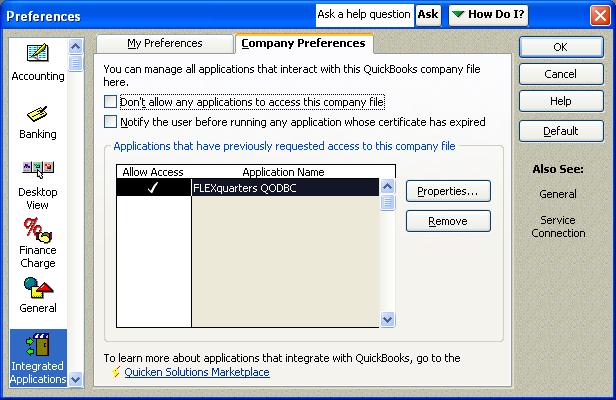
Then re-install QODBC and follow the How do I connect to QuickBooks for the first time? procedure.
Note: A company file can't use the FREE QODBC Enterprise Destop Edition with full versions of QODBC. |
|
|
|
| Gary |
| |
| Group | : Members |
| Posts | : 30 |
| Joined | : 2006-04-08 |
|
| Profile |
|
| Posted : 2008-10-17 06:59:11 |
I did what you said and I was then able to get the "test connection was succesfull" message.
I then tried to read the data I need and am not successfull.
I am using Access 2003 and created a new query of SalesOrder with transaction date set to Date()-5.
I have optimizer turned off like in my production system and in this test system.
This query works great in your previous versions.
I have been waiting 25 minutes for the data which in the old version would have taken maybe 15 secs.
I will be killing the process as I cant wait this long under any circumstances.
I have tried this with a Newly Created Access DataBase as it also hangs if I use the old Database.
I cannot upgrade till this works. |
|
|
|
| Tom |
 |
| Group | : Administrator |
| Posts | : 5510 |
| Joined | : 2006-02-17 |
|
| Profile |
|
| Posted : 2008-10-17 07:53:52 |
|
|
|
| Gary |
| |
| Group | : Members |
| Posts | : 30 |
| Joined | : 2006-04-08 |
|
| Profile |
|
| Posted : 2008-10-18 04:06:27 |
I installed QBE9 on a faster computer which had no previous versions installed.
I used optimizer as described and after waiting for the OPT file to be created ran some querys and these worked fine.
On the About tab, my version says it will expire in 30 days. I had installed your Beta read only version.
I tried the Intuit version and it fails. How do I convert to a non expiring Read ONly version or do I have to wait for Intuit?
|
|
|
|
| Tom |
 |
| Group | : Administrator |
| Posts | : 5510 |
| Joined | : 2006-02-17 |
|
| Profile |
|
| Posted : 2008-10-18 10:22:59 |
|
|
|
| Gary |
| |
| Group | : Members |
| Posts | : 30 |
| Joined | : 2006-04-08 |
|
| Profile |
|
| Posted : 2008-10-20 23:49:22 |
I downloaded qodbc.exe ver 9.0.0.253 and after removing the prev version installed this. I still get the warning that i have 27 days left. It says evaluation Server edition. I did not see a link to download the Read Only version, The only option was this.
|
|
|
|
| Tom |
 |
| Group | : Administrator |
| Posts | : 5510 |
| Joined | : 2006-02-17 |
|
| Profile |
|
| Posted : 2008-10-21 08:01:58 |
That's correct, QODBC will run as a 30 day full Server Edition Evaluation on any new computer before either requiring a full license CDKey Code, or droping back to free operation as a QODBC Enterprise Desktop Edition (Read Only) when using USA versions of QuickBooks Enterprise v6, 7, 8 or 9.
|
|
|
|