To Deactivate QODBC on your computer
Click on the "QODBC Setup Screen" icon to launch the setup program supplied with QODBC.
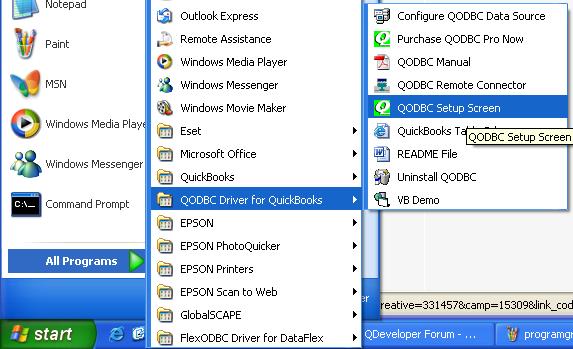
Select the "Activate" tab page in the QODBC Setup screen and click on the [ Deactive ] button.
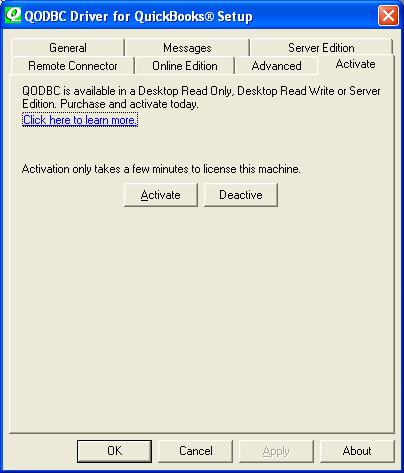
Enter your 16 digit CD Key (with the - dashes) and click on the [ Phone ] button.
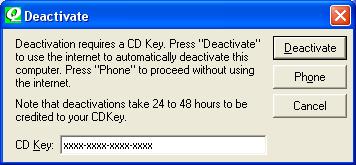
Phone Deactivation
Phone (Manual) Deactivation can be used for computers that do not have direct Internet access or where the automated deactivation fails.
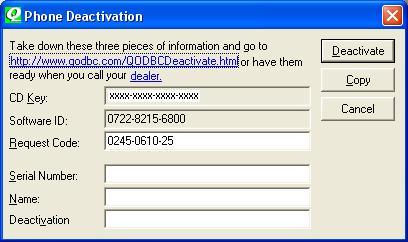
Copy the information from your computer screen (not the example
shown here) into the image directly below and click on "Process"
to generate a code to deactivate QODBC. Click on the "Copy
Information to the Clipboard" button to save your CD Key.
If you have correctly entered your CD Key, Request Code and Software ID,
your deactivation will now be processed. Click on the [ Phone ]
button on the computer that has QODBC installed on it and copy and enter your
Serial Number, Name, Request Code and Deactivation Code from the above
image and click on the [ Deactivate ] button when done.
If you have entered the information incorrectly,
you will receive a "CD Key not found" message.

Clicking on the [ Deactivate ] button
will generate a verification number.
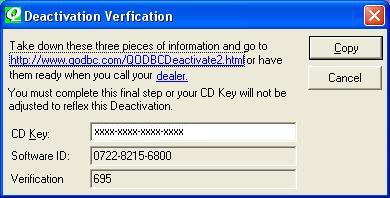
Copy the information from your computer screen (not the example
shown here) into the image directly below and click on "Process"
to confirm your deactivation of QODBC.
Once you process your verification number, your copy of QODBC will then be
successfully deactivated on your computer so that you can transfer
the license to your new computer! See "How do I activate QODBC?"
to activate the license on your new computer.
Note: Your deactivation may take 24 to 48 hours to process depending on
your region and license pack.
Click "Cancel" to exit the QODBC Setup screen.

