| How do I activate QODBC? I get an error from the QODBC activation server? |
| Author |
Message |
| Tom |
 |
| Group | : Administrator |
| Posts | : 5510 |
| Joined | : 2006-02-17 |
|
| Profile |
|
| Posted : 2006-02-23 13:36:44 |
Purchase QODBC CD Key
When you first install QODBC it automatically activates a "once-off" FREE 30 Day Evaluation... beyond which QODBC will stop working and you will need to purchase a CD Key. Once you have received your CD Key you need to click on "Start" and "All Programs" and locate the "QODBC Driver for QuickBooks" program group on your desktop. Click on the "QODBC Setup Screen" icon to launch the setup program supplied with QODBC.
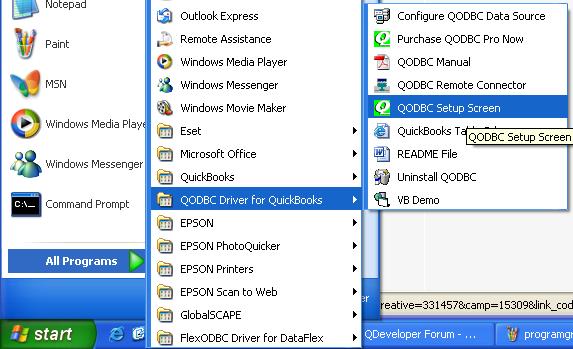
Select the "Activate" tab page in the QODBC Setup screen and click on the [ Activate ] button.
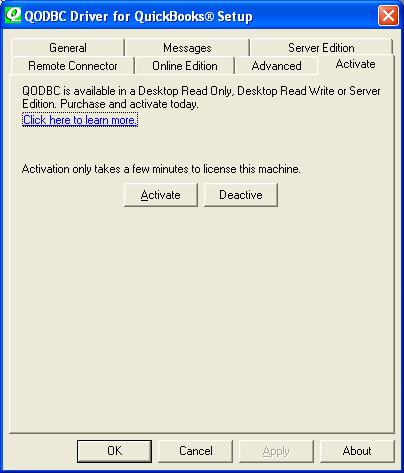
Enter your 16 digit CD Key (with the - dashes) and click on the [ Phone ] button.
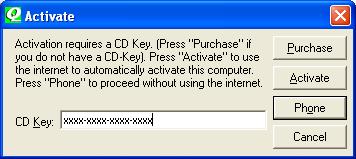
Phone Activation
Phone (Manual) Activation can be used for computers that do not have direct Internet access or where the automated activation fails.
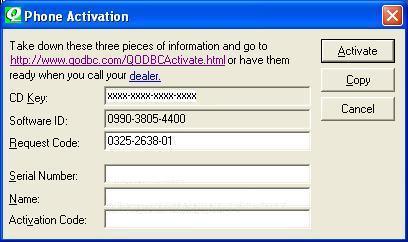
Copy the information from your computer screen (not the example
shown here) into the image directly below and click on "Process"
to generate a code to activate QODBC. Click on the "Copy
Information to the Clipboard" button to save your CD Key.
If you have correctly entered your CD Key, Request Code and Software ID,
your activation will now be processed. Click on the [ Phone ]
button on the computer that has QODBC installed on it and copy and enter your
Serial Number, Name, Request Code and Activation Code from the above
image and click on the [ Activate ] button when done. If you have entered the information incorrectly,
or have exceeded your purchased quantity of license seats, you will receive a
"CD Key not found" message.
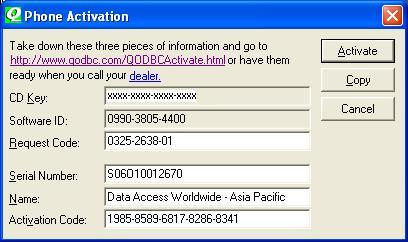
Your copy of QODBC is now successfully activated!
Click "OK" to continue.
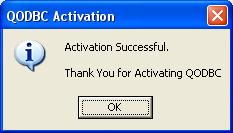
|
|
|
|
|
|
| Posted : 2006-06-07 03:13:17 |
|
|
|
| Tom |
 |
| Group | : Administrator |
| Posts | : 5510 |
| Joined | : 2006-02-17 |
|
| Profile |
|
| Posted : 2006-06-07 08:15:32 |
If you have entered the information incorrectly, or have exceeded your purchased quantity of license seats, you will receive a "CD Key not found" message. You need to deactivate a license or purchase additional license seats.
The only other reason for a activation not to work is if for example if you purchase a QODBC USA CD Key and try to use it with the Australian version of QuickBooks or if you purchase a Desktop license and need a Server Edition license.
Either way, you need to report the details of the actual problem by phone to your regional sales office:
USA: FLEXquarters.com LLC on: 800-932-6448 or +1 248-360-7842
Asia Pacific: Data Access Worldwide on: (03) 9761 3644 or +61 3 9761 3644
UK: Architectronic Ltd on: 0845 638 3730 or +44 (0)845 638 3730 |
|
|
|
|
|
| Posted : 2007-05-22 01:08:59 |
| Hi. I have deactivated qodbc from first computer. Now I need to activate it on the new computer, but when I try it, the following message appears: []returned from QODBC activation server: <html><head><title>Error</title></head><body>The parameter is incorrect. </body></html>. What does it mean? Please help me out. |
|
| |
Herber Cajas
Alimentos Xelapan, S.A.
|
| | Top | |
|
|
| Tom |
 |
| Group | : Administrator |
| Posts | : 5510 |
| Joined | : 2006-02-17 |
|
| Profile |
|
| Posted : 2007-05-22 02:43:21 |
| The error indicates that you are using a ADSL type connection or your firewall is preventing the connection and you will need to manually activate QODBC using the phone activation method shown above. |
|
|
|
|
|
| Posted : 2007-08-28 06:20:00 |
| We have QB enterprise 7.0 with the read only version of QODBC as an included utility. What steps do we follow to upgrade from Read only to a desktop Read Write edition? Thanks for your help. |
|
|
|
| Tom |
 |
| Group | : Administrator |
| Posts | : 5510 |
| Joined | : 2006-02-17 |
|
| Profile |
|
| Posted : 2007-08-28 08:27:22 |
|
|
|


