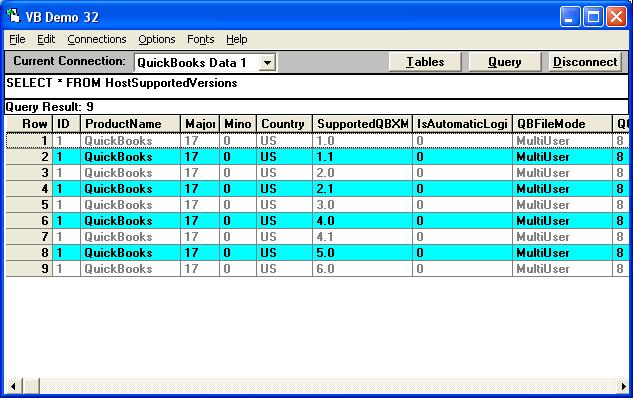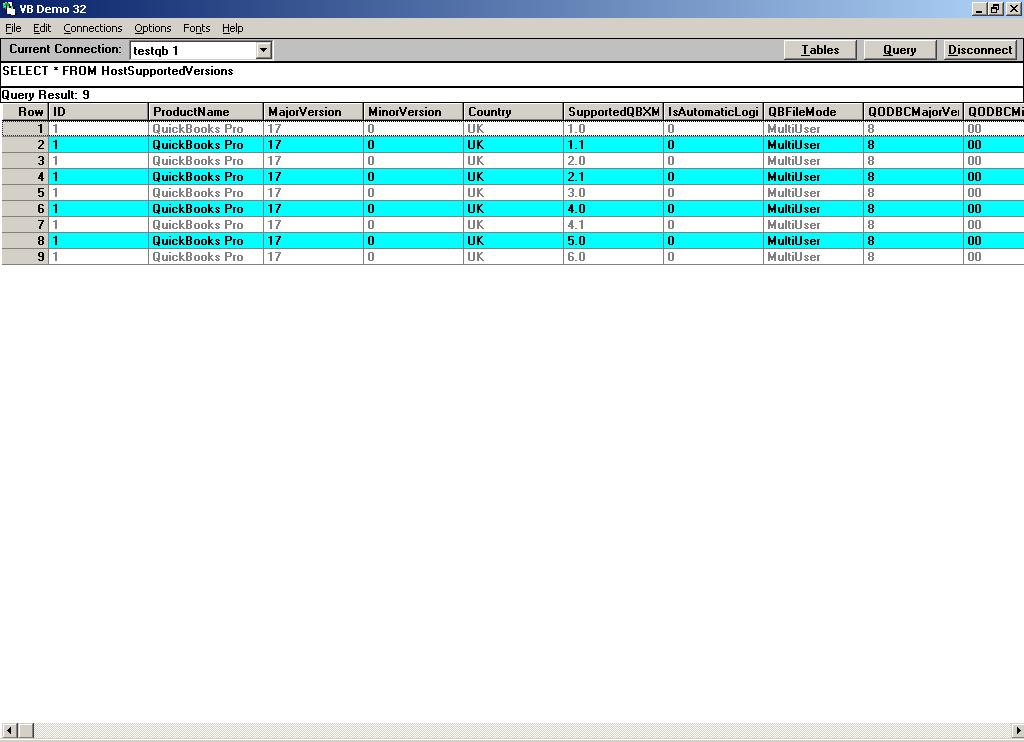| AmountIncludesVAT |
| Author |
Message |
|
|
| Posted : 2008-01-25 22:20:14 |
I used to use QB pro 2006 and QODBCversion, have now upgraded to QB2008
On inserting an invoiceline I get the error this field is not valid.
Has this ben dropped in 2008 to bring it in line with USA version?
What is the best way to handle VAT with inserting line items and invoices?
I used to have rounding issues so used this method, but it seems to be a problem in version 2008
We also have mixed invoices, some lines include VAT , some lines do not include VAT.
thanks
Johan |
|
|
|
| Tom |
 |
| Group | : Administrator |
| Posts | : 5510 |
| Joined | : 2006-02-17 |
|
| Profile |
|
| Posted : 2008-01-27 02:22:53 |
| Sorry, what country edition of QuickBook 2008 are you using? |
|
|
|
|
|
| Posted : 2008-01-28 17:27:31 |
Apologies, should have been more clear.
South Africa 2008, (same as UK version)
|
|
|
|
| Tom |
 |
| Group | : Administrator |
| Posts | : 5510 |
| Joined | : 2006-02-17 |
|
| Profile |
|
| Posted : 2008-01-28 23:59:25 |
This is an incompatibility between Intuit's qbXML SDK 6.0 now in the new QuickBooks 2008 UK Edition and SDK 3.0UK that's part of the UK version of QuickBooks 2004, 2005, 2006 and 2007.
I've reported this issue to the QODBC Software Engineer under QSupport Ticket ID: BR00000078 for further investigation. There is no time frame set for when I will receive a reply.
To speed things up, could you please post a screen dump of your supported versions when using the new QuickBooks 2008 UK edtion?
SELECT * FROM HostSupportedVersions
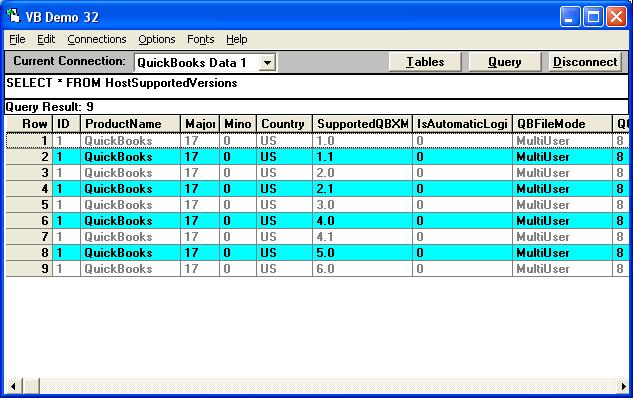
Just paste the screen dump (use Alt-PrtSc to copy the active screen into memory) into Windows Paint and save the file as a jpg file. I need to see the SupportedQBXML revisions. To see how to upload screen dumps, see: How do I upload images to my forum post? |
|
|
|
|
|
| Posted : 2008-01-29 00:50:31 |
|
|
|
|
|
| Posted : 2008-01-29 00:56:39 |
Adding to previous question.
Are there any new docs or examples to do the following.
a) create a multiline invoice , some line include vat, other don't
b) create a payment and link it to an invoice
c) create credit memos
I don't have to use that field, if there is another way to do the invoice creation and to specify the VAT in a different way.
Main thing is I must be able to specify the VAT per line for the invoice.
thanks
Johan |
|
|
|
| Tom |
 |
| Group | : Administrator |
| Posts | : 5510 |
| Joined | : 2006-02-17 |
|
| Profile |
|
| Posted : 2008-01-30 12:29:35 |
My understanding is that the AmountIncludesVAT flag column is now called IsTaxIncluded. |
|
|
|
|
|
| Posted : 2008-01-30 18:36:42 |
Hi Tom ,
will give that a try.
Are there any other changes that you are aware of?
Specifically with create invoice, credit memos, and payments and link payments to invoices.
I will adding credits and payments soon and will be nice to get it right from the word go.
thanks
Johan |
|
|
|
| Tom |
 |
| Group | : Administrator |
| Posts | : 5510 |
| Joined | : 2006-02-17 |
|
| Profile |
|
| Posted : 2008-01-30 23:39:21 |
|
|
|