| How do insert an item receipt without a bill for expenses? |
| Author |
Message |
| Tom |
 |
| Group | : Administrator |
| Posts | : 5510 |
| Joined | : 2006-02-17 |
|
| Profile |
|
| Posted : 2008-04-30 16:02:43 |
| I need to insert my trucking expense for my freight charges before I get the bill in the ItemReceiptExpenseLine table. Please tell me what fields I need to insert and a sample sql statement. |
|
|
|
| Tom |
 |
| Group | : Administrator |
| Posts | : 5510 |
| Joined | : 2006-02-17 |
|
| Profile |
|
| Posted : 2008-04-30 16:11:08 |
That's not too hard, just substitute the values for the Vendor, Account and Expense with those that you're interested in using as per this example:
INSERT INTO "ItemReceiptExpenseLine" ("VendorRefFullName", "APAccountRefFullName", "RefNumber",
"Memo","ExpenseLineAccountRefFullName", "ExpenseLineAmount",
"ExpenseLineMemo","FQSaveToCache")
VALUES ('ABC Company', 'A/P Holding Account', 'QODBCTest1',
'Received expense (bill to follow)', 'Interest Expense:Finance Charge', 200.00,
'Check bill for correct charge', 0)
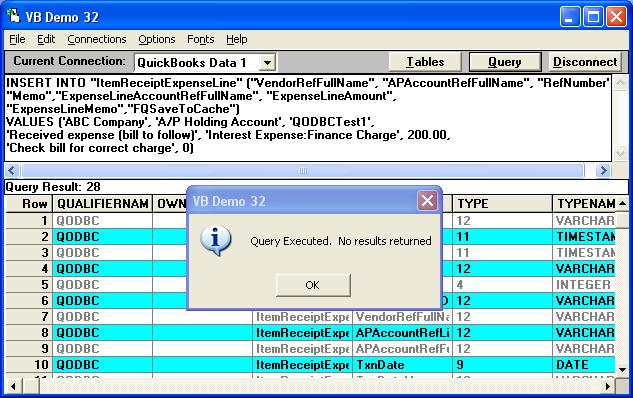
This insert statement created the following Item Receipt Only in QuickBooks:
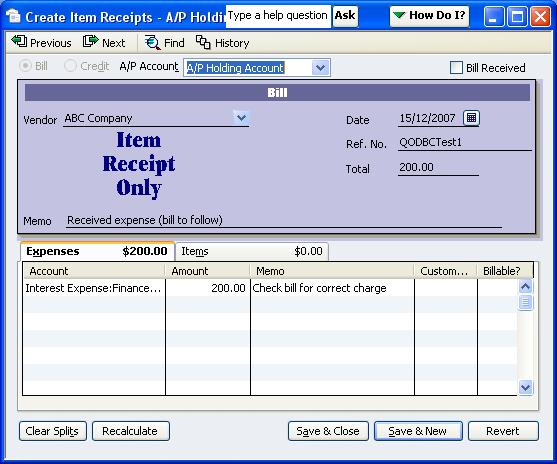
|
|
|
|
|
|
| Posted : 2008-11-23 10:36:36 |
Hi,
Followed the example with no luck!
sp_columns ItemReceiptExpenseLine
produced
ZEROES for columns UPDATEABLE and INSERTABLE.
All ONEs for QUERYABLE
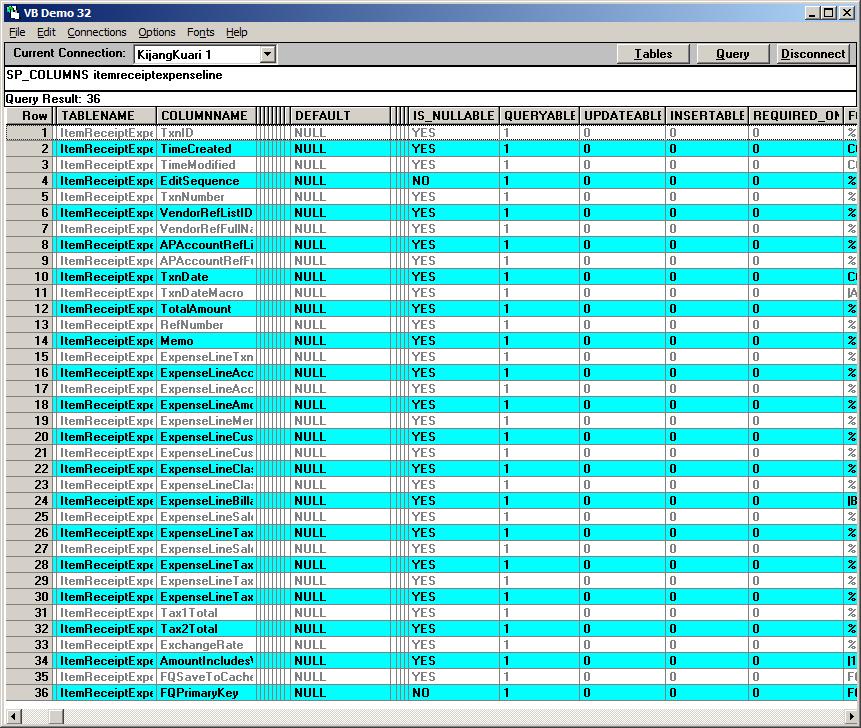
Does this mean that I cannot insert or update the table ?
I got eror message QODBC Not Supported when trying to insert a record into the table.
TQ |
|
| |
QODBC Desktop Read Write 2007 Asia Pacific Version 8.00.00.242
(upgrade to 9.00.00.250 @20080927)
(upgrade to 9.00.00.253 @20081125)
(downgrade to 8.00.00.242 @20081126)
Quickbooks Premier 2007/2008 Asia Edition (Malaysia)
|
| | Top | |
|
|
| Tom |
 |
| Group | : Administrator |
| Posts | : 5510 |
| Joined | : 2006-02-17 |
|
| Profile |
|
| Posted : 2008-11-23 17:39:14 |
| sp_columns ItemReceiptExpenseLine indicates you only have read only access to the table. Check that you using the QuickBooks Admin account when using QODBC. Also recheck the license details in the "About Tab" of the QODBC Setup Screen and make sure it matches the version of QuickBooks you are currently using. |
|
|
|
|
|
| Posted : 2008-11-23 19:51:17 |
Check that you using the QuickBooks Admin account when using QODBC.
Yes.
"About Tab"
QODBC Desktop Read Write 2007 Asia Pacific Version 8.00.00.242 (upgrade to 9.00.00.250 @20080927)
Quickbooks Premier 2007/2008 Asia Edition (Malaysia)
Is it ok when QODBC version is higher than Quickbooks number ?
And checked again sp_columns for 3 tables :
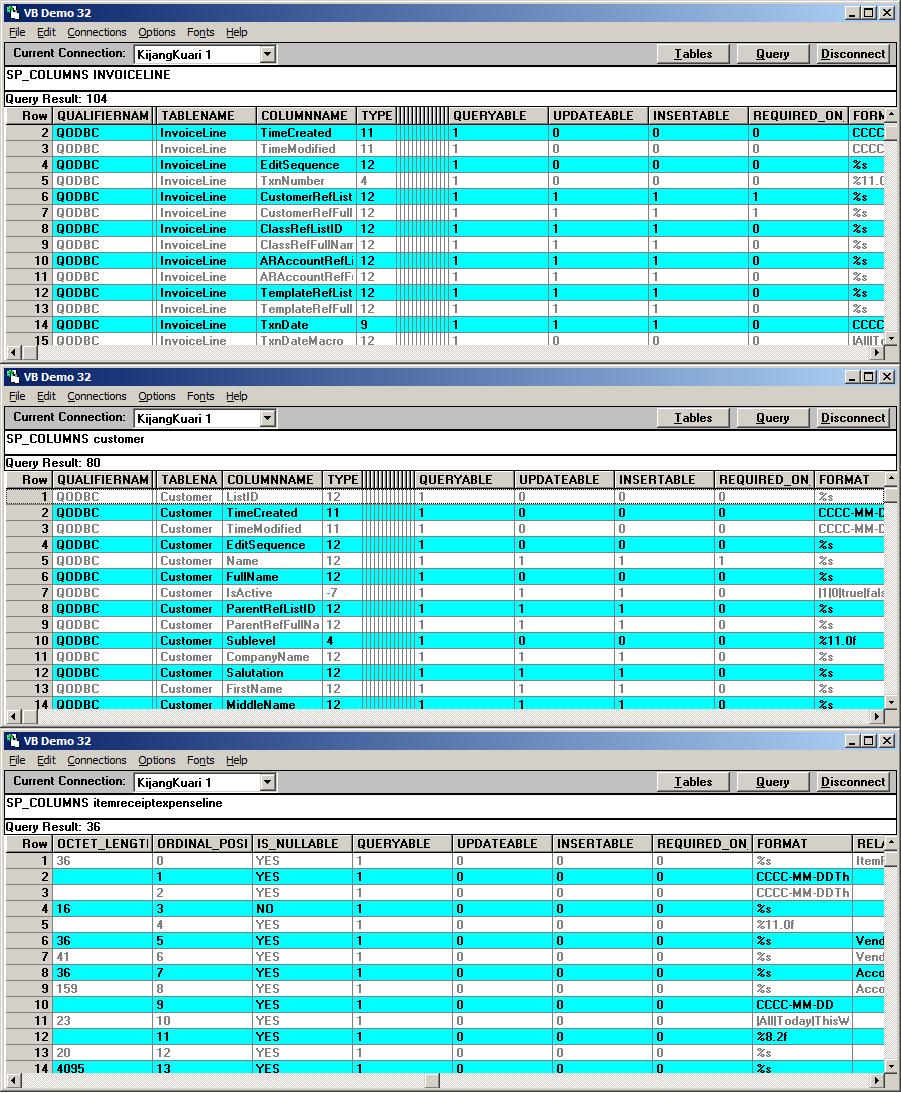
|
|
| |
QODBC Desktop Read Write 2007 Asia Pacific Version 8.00.00.242
(upgrade to 9.00.00.250 @20080927)
(upgrade to 9.00.00.253 @20081125)
(downgrade to 8.00.00.242 @20081126)
Quickbooks Premier 2007/2008 Asia Edition (Malaysia)
|
| | Top | |
|
|
| Tom |
 |
| Group | : Administrator |
| Posts | : 5510 |
| Joined | : 2006-02-17 |
|
| Profile |
|
| Posted : 2008-11-25 16:57:04 |
|
|
|
|
|
| Posted : 2008-11-25 21:23:01 |
Done, upgraded to 9.00.00.253
got same result as before.
Is there any issue installing a second QODBC (OEM version) on a same machine inside a virtual machine ?
Testing the QODBC OEM accessing Quickbooks on a network.
And do you recommend me to uninstall QODBC and reinstall again, 9.00.00.253 fresh ?Then I have to wait
48 hours to get then activated.
TQ. |
|
| |
QODBC Desktop Read Write 2007 Asia Pacific Version 8.00.00.242
(upgrade to 9.00.00.250 @20080927)
(upgrade to 9.00.00.253 @20081125)
(downgrade to 8.00.00.242 @20081126)
Quickbooks Premier 2007/2008 Asia Edition (Malaysia)
|
| | Top | |
|
|
| Tom |
 |
| Group | : Administrator |
| Posts | : 5510 |
| Joined | : 2006-02-17 |
|
| Profile |
|
| Posted : 2008-11-25 23:40:53 |
Please uninstall QODBC v9 (don't deactivate) and re-install QODBC v8 and try:
sp_columns ItemReceiptExpenseLine
again. |
|
|
|
|
|
| Posted : 2008-11-26 03:13:19 |
Ok. Done uninstall 9.00.00.253 and installed 8.00.00.242
And now nothing works.
VB Demo got this when try to setup connection
.jpg)
Previously working procedures now failed.
All reported the same error.
Things I did when encounter the error :
1. remove connection/dsn
2. remove integrated application in quickbooks
3. re-create users in quickbooks
4. create new dsn
5. run quickbooks, waiting for permission dialog box
6. run VB Demo and got same error message.
7. nothing works
|
|
| |
QODBC Desktop Read Write 2007 Asia Pacific Version 8.00.00.242
(upgrade to 9.00.00.250 @20080927)
(upgrade to 9.00.00.253 @20081125)
(downgrade to 8.00.00.242 @20081126)
Quickbooks Premier 2007/2008 Asia Edition (Malaysia)
|
| | Top | |
|
|
|
|
| Posted : 2008-11-26 03:23:16 |
| Any trail of the installation and previous setup/usage written in windows registry that I should be aware of? |
|
| |
QODBC Desktop Read Write 2007 Asia Pacific Version 8.00.00.242
(upgrade to 9.00.00.250 @20080927)
(upgrade to 9.00.00.253 @20081125)
(downgrade to 8.00.00.242 @20081126)
Quickbooks Premier 2007/2008 Asia Edition (Malaysia)
|
| | Top | |
|
|
| Tom |
 |
| Group | : Administrator |
| Posts | : 5510 |
| Joined | : 2006-02-17 |
|
| Profile |
|
| Posted : 2008-11-26 20:53:27 |
|
|
|
|
|
| Posted : 2008-11-28 01:24:00 |
Nothing works.
Got same error.
Now I'm trying to remove all traces of QODBC.
After complete removal, when I check with ODBC Data Source Administrator,
I can still edit and configure QODBC DSN.
It seems that uninstall is not working and QODBC still exist somewhere in my pc.
Checked C:\windows\Program Files, nothing related to QODBC.
I need to uninstall and restart fresh.
This is my last resort after uninstall and reinstall Quickbooks (Quickbooks was working fine),
QODBC still failed to work.
Need help and the situation has escalated to urgent now.
TQ. |
|
| |
QODBC Desktop Read Write 2007 Asia Pacific Version 8.00.00.242
(upgrade to 9.00.00.250 @20080927)
(upgrade to 9.00.00.253 @20081125)
(downgrade to 8.00.00.242 @20081126)
Quickbooks Premier 2007/2008 Asia Edition (Malaysia)
|
| | Top | |
|
|
| Tom |
 |
| Group | : Administrator |
| Posts | : 5510 |
| Joined | : 2006-02-17 |
|
| Profile |
|
| Posted : 2008-11-29 20:02:52 |
Sorry, installing a second QODBC on a same machine inside a virtual machine makes this a little beyond this forum. I simply don't know which one you are working on and what versions of QuickBooks you have installed. The Intuit qbXML SDK that QODBC uses is designed to work with only ONE COPY of QuickBooks on a computer. If you have installed multiple copies or versions or even country versions of QuickBooks there can be strange behavior.
Even uninstalling QuickBooks will not fix it. If you really need to get this working, please delete your:
C:\Program Files\Common Files\Intuit
folder and re-install one copy of QuickBooks as a new install and install QODBC v8 again afterwards.
From there do the: How do I connect to QuickBooks for the first time? procedure (that you know by heart now). |
|
|
|
|
|
| Posted : 2008-11-30 01:06:01 |
My previous setup :
QODBC Desktop Read Write 2007 Asia Pacific Version 8.00.00.242
(upgrade to 9.00.00.250 @20080927)
(upgrade to 9.00.00.253 @20081125)
(downgrade to 8.00.00.242 @20081126)
Quickbooks Premier 2007/2008 Asia Edition (Malaysia)
AND now :
20081128 Format PC, install Windows. Starts fresh
Install fresh Quickbooks Premier 2007/2008 Asia Edition (Malaysia), atcivated ok
Install fresh 8.00.00.242, activate ok
And still my sp_columns command on itemreceiptexpenseline returns all Zeroes for columns Updateable and Insertable
Tested on Customer and InvoiceLine show that I'm ok to insert and update the tables.
(same as the attached captures in earlier post).
On another PC, newly installed XP Pro Service Pack 1,
Install fresh Quickbooks Premier 2007/2008 Asia Edition (Malaysia)
Install fresh 9.00.00.253, funny.... (activates ok, different ket, Desktop RW)
Created new company account on quickbooks and test sp_columns on all 3 tables,
using the new company account. Got a very dissapointing result.
Any information that I've missed ?
Thanks. |
|
| |
QODBC Desktop Read Write 2007 Asia Pacific Version 8.00.00.242
(upgrade to 9.00.00.250 @20080927)
(upgrade to 9.00.00.253 @20081125)
(downgrade to 8.00.00.242 @20081126)
Quickbooks Premier 2007/2008 Asia Edition (Malaysia)
|
| | Top | |
|
|
| Tom |
 |
| Group | : Administrator |
| Posts | : 5510 |
| Joined | : 2006-02-17 |
|
| Profile |
|
| Posted : 2008-12-03 15:48:04 |
I've finally worked it out, the ability to add and modify Item Receipts was only added to Intuit's qbXML SDK 4.0 for U.S. Editions of QuickBooks 2005. All Australian/New Zealand and Asia Pacific versions of QuickBooks use SDK 3.1 based on the U.S. Editions of QuickBooks 2004. Only the new Australian/New Zealand and Asia Pacific version of QuickBooks QBi 2008/09 is based on SDK 6.1 for U.S. Editions of QuickBooks 2007.
If you upgrade to QuickBooks QBi 2008/09, you will have the ability to add and modify Item Receipts. |
|
|
|


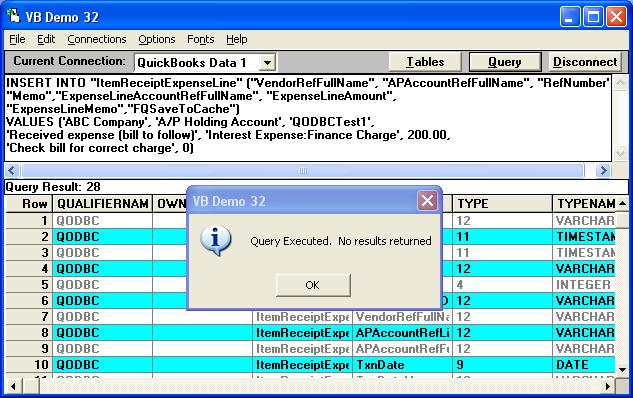
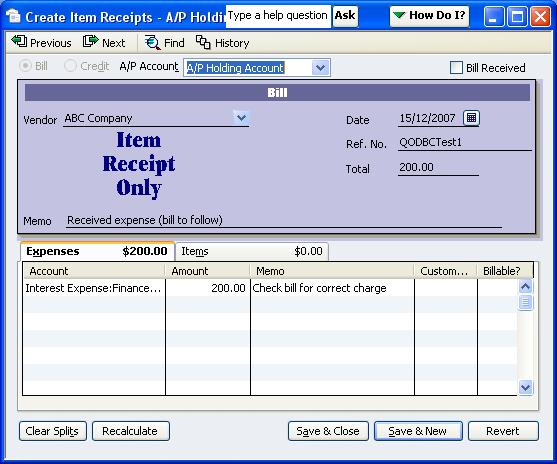
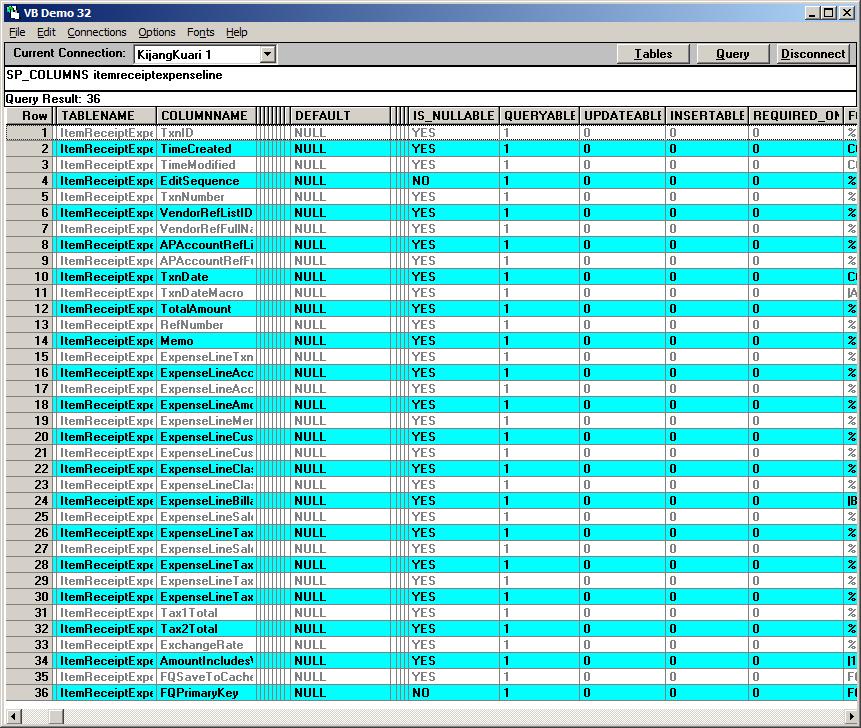
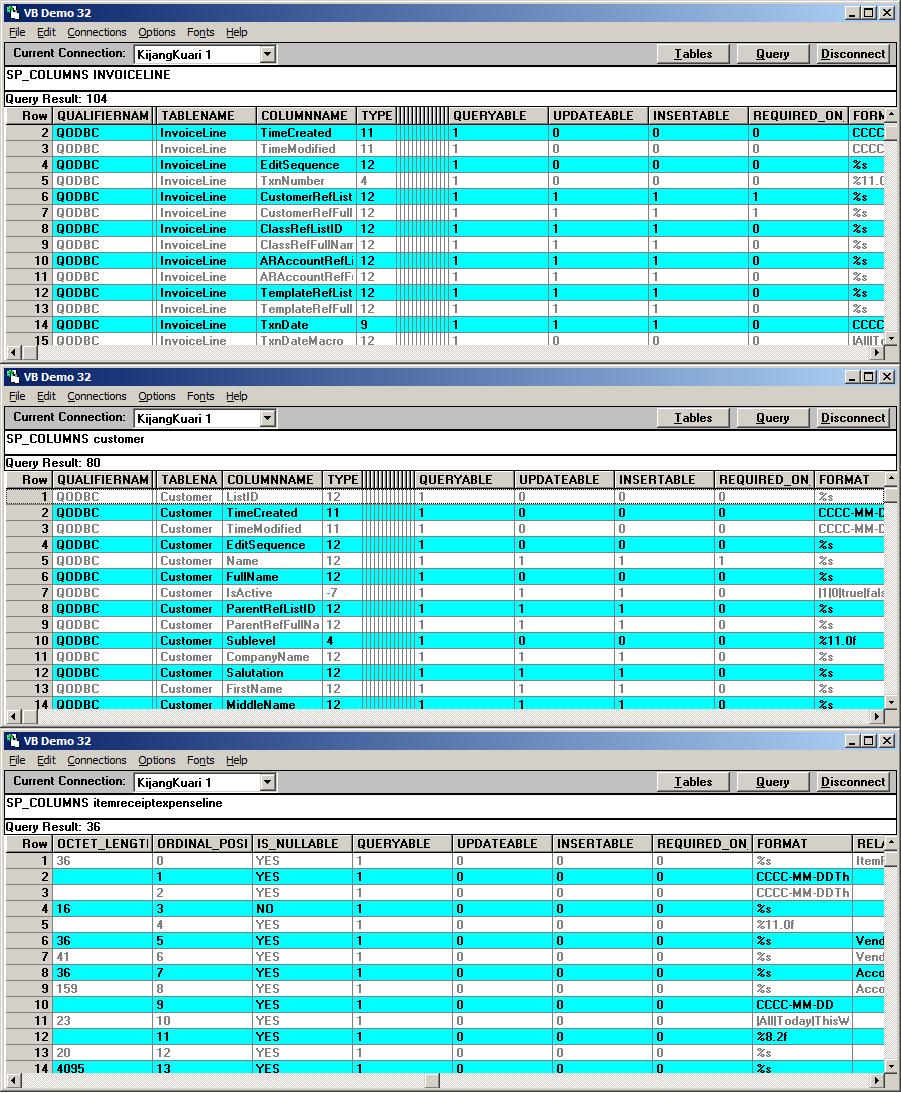
.jpg)