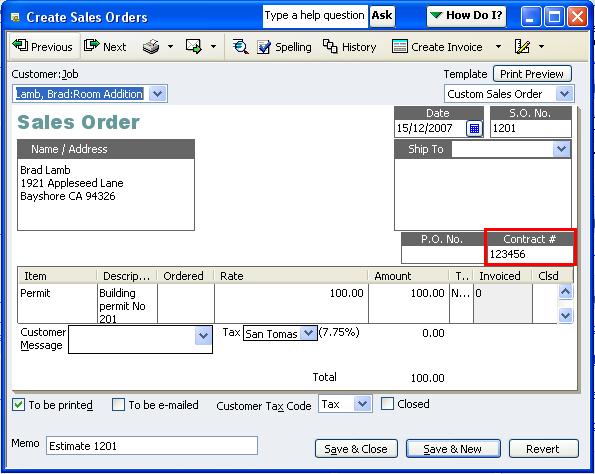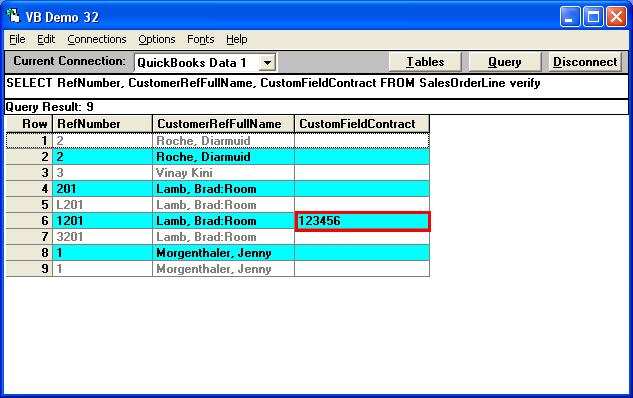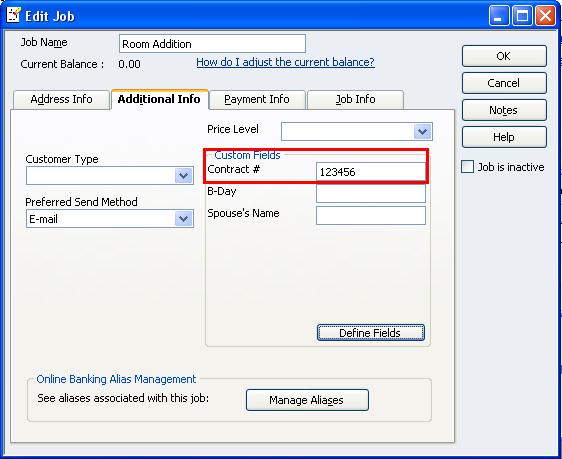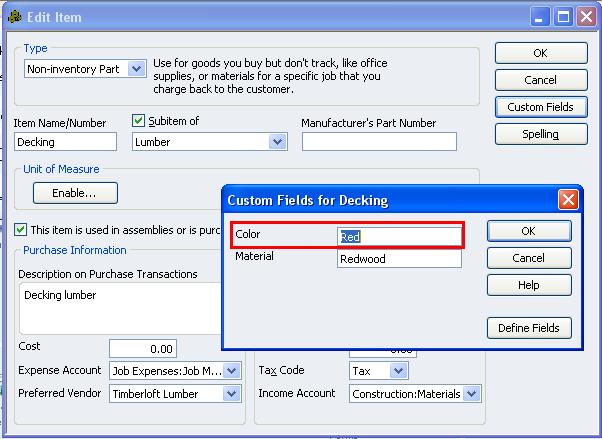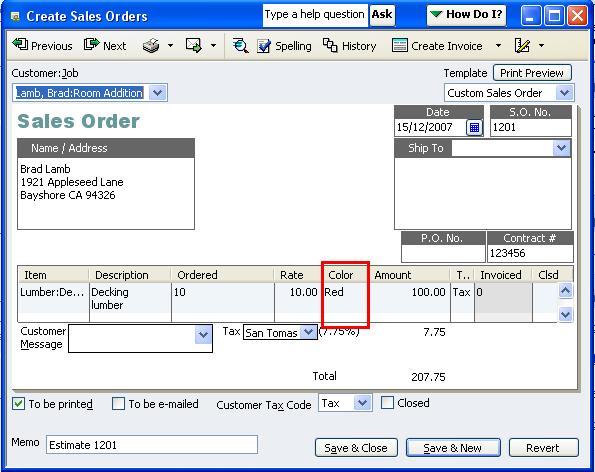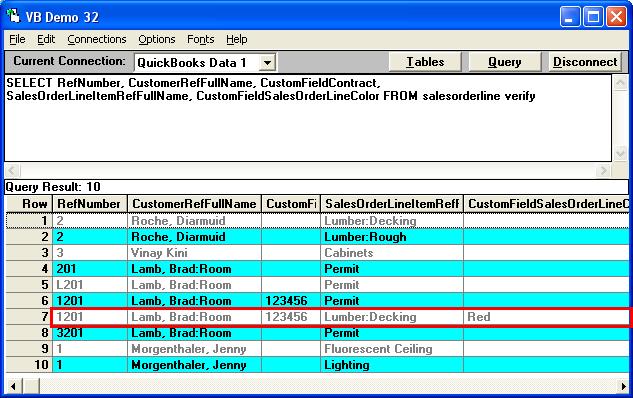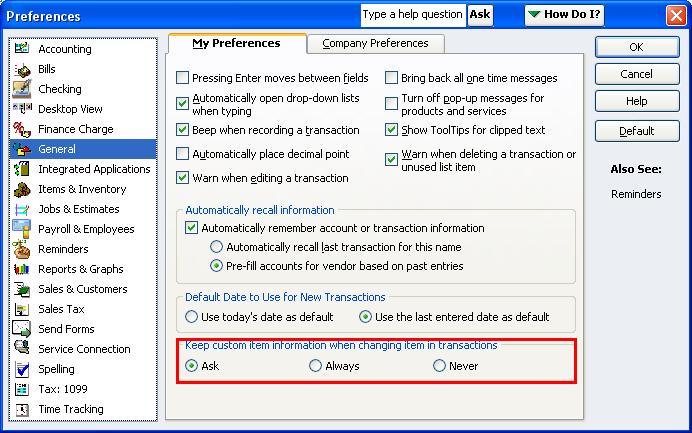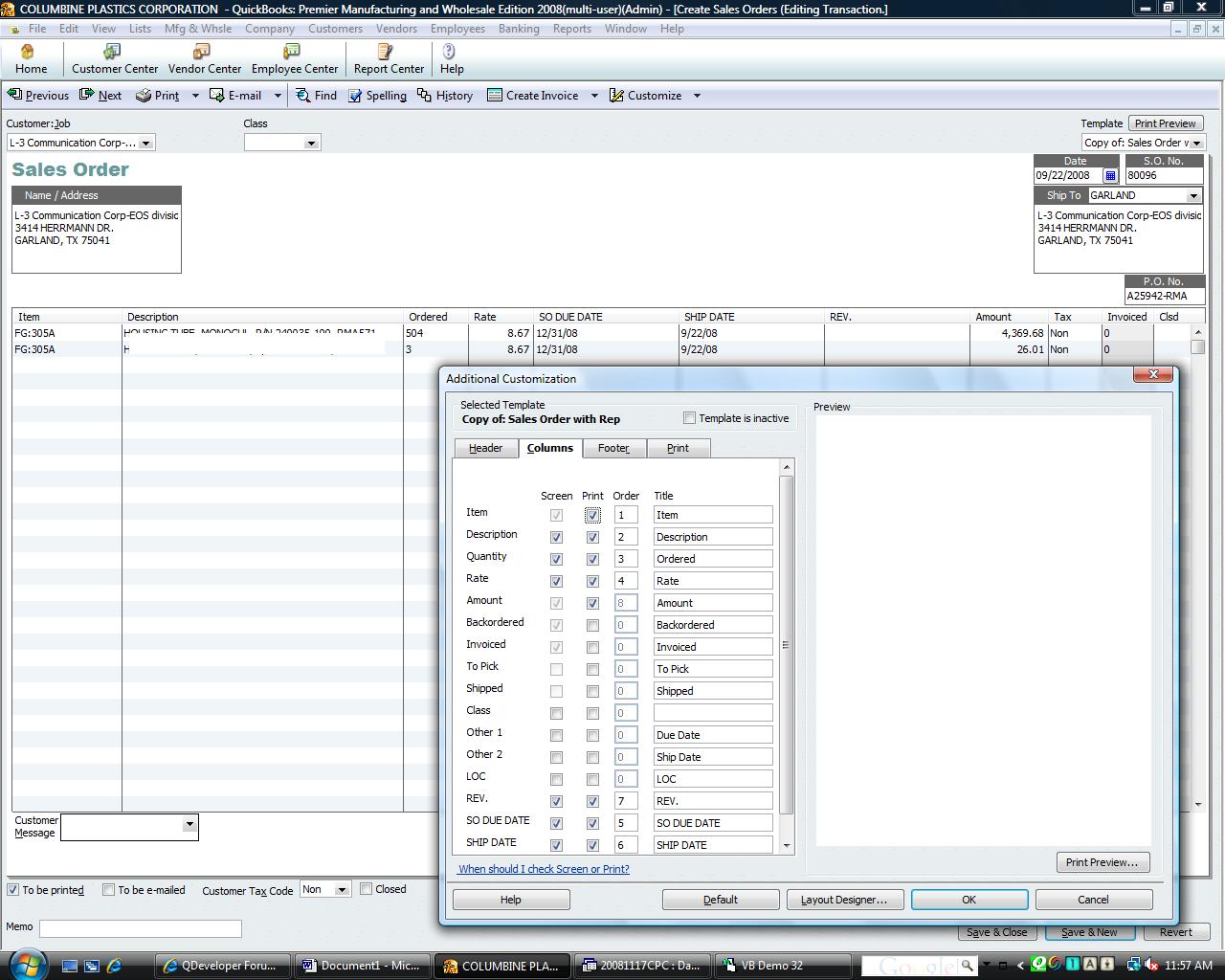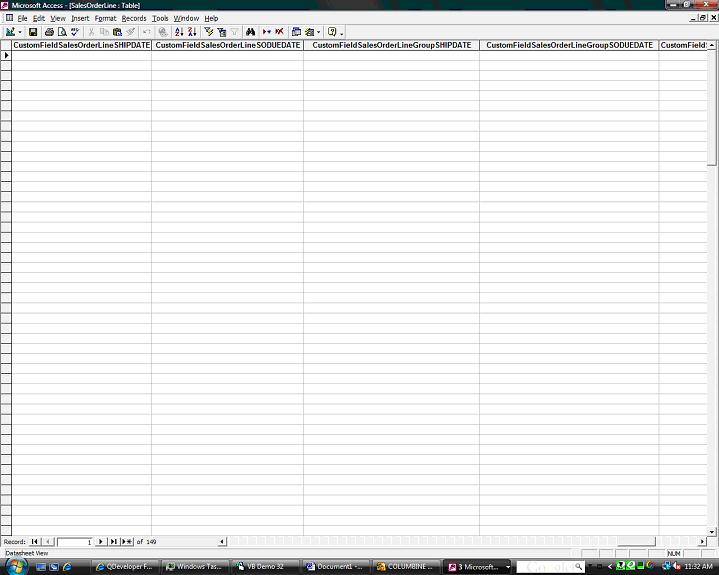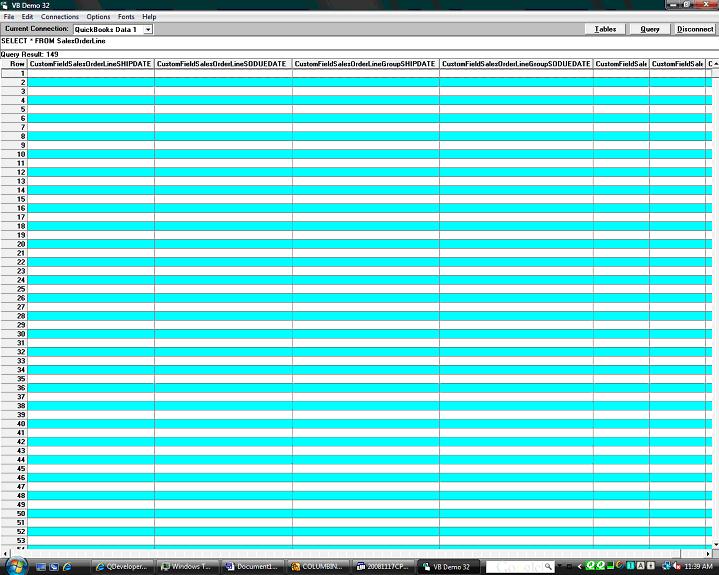| Custom Fields in Items list are empty in VB demo |
| Author |
Message |
|
|
| Posted : 2007-12-09 05:09:01 |
| Using QB 8 Enterprise and QOBDC 8 read only. In QB we have added to our Items list a custom field called Manufacturer. We then added the field to our standard SO form and the Manufacturer data appears in all our sales orders - works fine. However, in a Crystal Report that reports on Sales Order line items the Manufacturer field remains blank for all items. If I query the SalesOrderLine table or Items table using VB demo this field exists in both tables, but again all blank entries. Why is the field not being populated and what can I do to fix that. |
|
|
|
| Tom |
 |
| Group | : Administrator |
| Posts | : 5510 |
| Joined | : 2006-02-17 |
|
| Profile |
|
| Posted : 2007-12-09 22:02:50 |
You need to re-optimize the Item and SalesOrderLine table by doing the following using VBDemo:
sp_optimizefullsync Item
and then:
sp_optimizefullsync SalesOrderLine |
|
|
|
|
|
| Posted : 2007-12-10 01:00:22 |
| I ran both optimize routines you suggested and still get no records showing any entry in the Custom fields of the SalesOrderLine table. ?? |
|
|
|
| Tom |
 |
| Group | : Administrator |
| Posts | : 5510 |
| Joined | : 2006-02-17 |
|
| Profile |
|
| Posted : 2007-12-10 09:01:35 |
Sorry, for my SalesOrder with Custom data, I see values correctly:
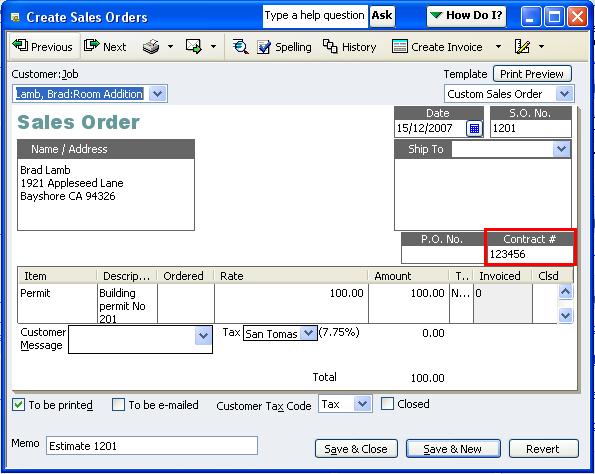
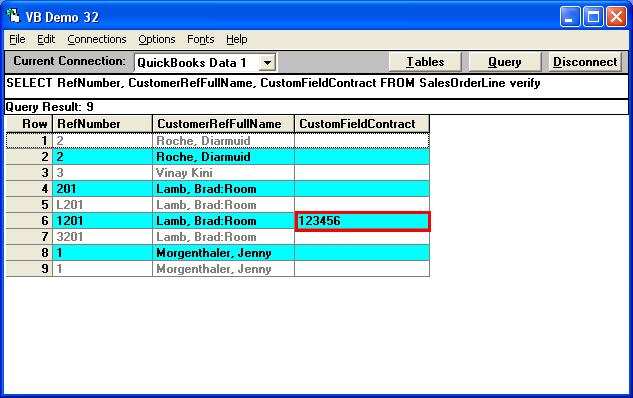
|
|
|
|
|
|
| Posted : 2007-12-10 12:21:49 |
| There is a difference between how you are using a custom field and how we are. In our Sales Order form we have the custom field as a column field and you have it as a Header field. Since your is a header it probably also exists in the SalesOrder table (ours does not). In fact I don't even see how one is able to use a custom field in the Item table, as a Sales Order header. Maybe this difference has something to do the problem. |
|
|
|
| Tom |
 |
| Group | : Administrator |
| Posts | : 5510 |
| Joined | : 2006-02-17 |
|
| Profile |
|
| Posted : 2007-12-10 13:04:39 |
Custom fields can belong to both the Customer and the Item (part or service).
In the case of a Customer:
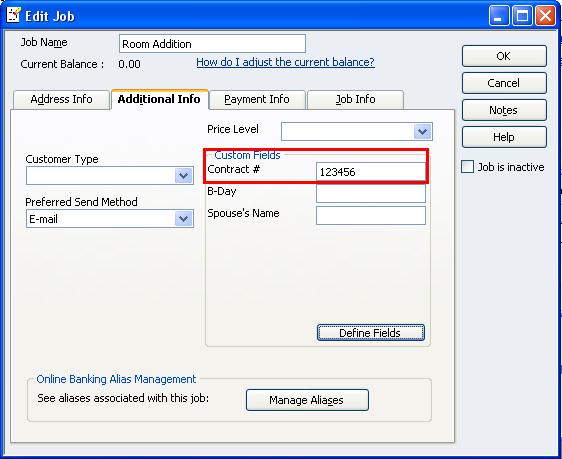
And for a item:
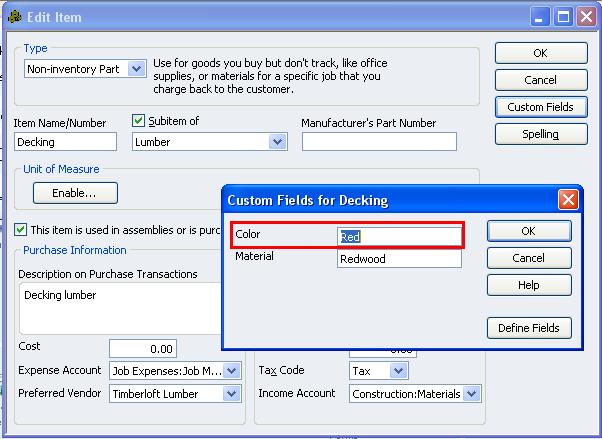
The customer custom field contract can be seen in the Sales Order header, while the item custom field color can be seen in the Sales Order detail:
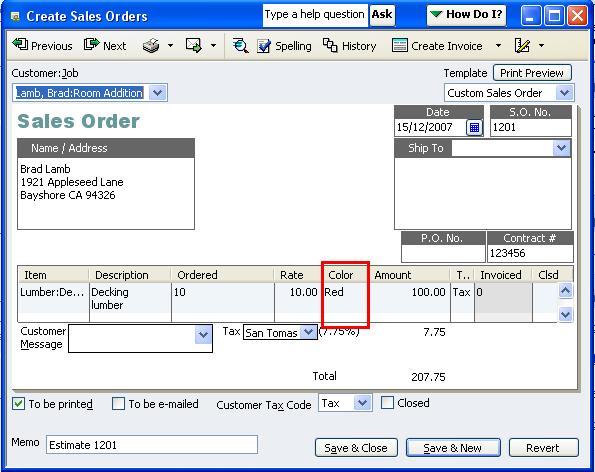
but both are seen in the QODBC SaleOrderLine table:
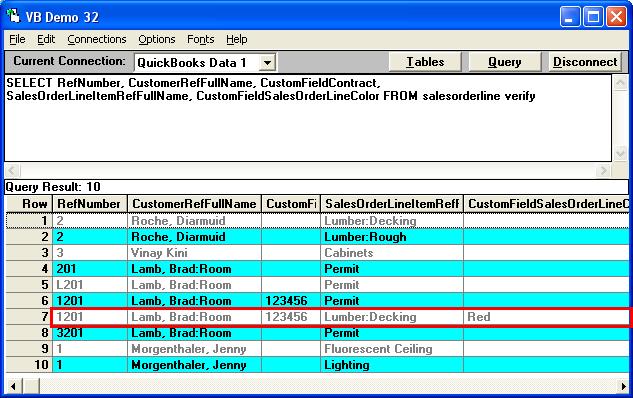
|
|
|
|
|
|
| Posted : 2007-12-10 13:12:09 |
The problem definitely must be in our application and not with QODBC. Good news that your driver can handle this - not good news that I now have to find out what the difference is between our QB implementation and yours. I will talk to Intuit.
Thanks for your prompt and thorough feedback.
|
|
|
|
| Tom |
 |
| Group | : Administrator |
| Posts | : 5510 |
| Joined | : 2006-02-17 |
|
| Profile |
|
| Posted : 2007-12-14 08:15:07 |
| Just because you have added a Custom Field to the Item, it doesn't mean Sales Orders from last year will suddenly have the Custom Field value. You need to resave existing Sales Orders for the value to be saved. New Sales Orders will save the value. |
|
|
|
|
|
| Posted : 2007-12-14 10:12:11 |
That is very true. However I did not just create the custom field. This is a field that we have used for a year and the field is populated on all Sales Orders. I do not have a problem with seeing the data on a Sales Order. I have a problem with the field not being populated in the tables I look at through the ODBC link |
|
|
|
| Tom |
 |
| Group | : Administrator |
| Posts | : 5510 |
| Joined | : 2006-02-17 |
|
| Profile |
|
| Posted : 2007-12-14 10:26:24 |
| When you view existing Sales Orders in the QuickBooks User Interface, the new custom field value for the item will be displayed only, however you will need to resave the Sales Order for the value to be retained in the SaleOrderLine. |
|
|
|
|
|
| Posted : 2007-12-14 10:59:13 |
Our SO's were all created after the custom Manufacturer field was created. In the course of regular business SO's are often opened, edited and saved. Some of our SO's are created by picking items from the Item list. Others are created by saving an Estimate as a SO. It is unlikely these activities are not causing any of the SO line items to be saved in the SalesOrderLine table. Additionally I have run one of the standard QB reports - Open Sales Orders by Item and modified it to include the custom field "Manufacturer" and the report shows the Manfucturer field populated in all records. I would imagine this report is getting the line item from the SalesOrderLineItem records, including the Manufacturer field. |
|
|
|
| Tom |
 |
| Group | : Administrator |
| Posts | : 5510 |
| Joined | : 2006-02-17 |
|
| Profile |
|
| Posted : 2007-12-14 11:11:20 |
Check your company file General preferences.
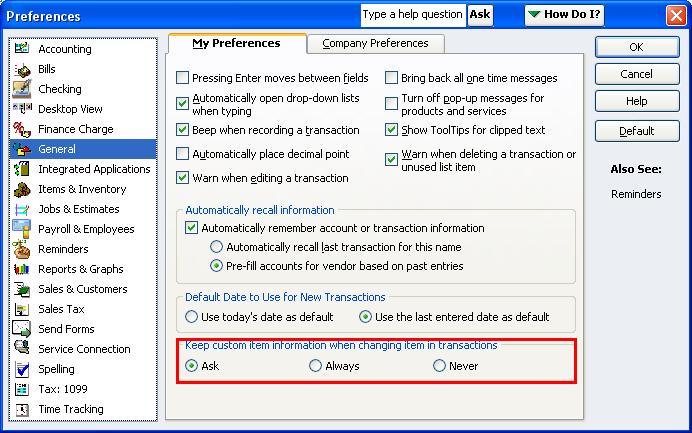
Then try creating a new Sales Order and then looking at the SalesOrderLine rows for that SalesOrder by doing:
SELECT RefNumber, CustomerRefFullName,
SalesOrderLineItemRefFullName, CustomFieldSalesOrderLineManufacturer
FROM SalesOrderLine calldirect where RefNumber='insert new SO number here' |
|
|
|
|
|
| Posted : 2007-12-22 08:02:18 |
I created a new SO and ran the SQL command you provided, and was able to extract the Manufacturer column. So now I am confused as to why it doesn't come up in any of my reports. I will spend some time researching this based on informtion you have given me. I will get back to you.
I do have a question about sp_optimizefullsync. I see that I can write a VB script using this function. However, how does this relate to automatically repopulating the OPT file for users who do not want to be executing scripts. Should I create a scheduled Windows task to execute the script each night if I want to update the OPT file with yesterday's data.
Where is the documentation on the use of this sort of function and other routines such as QODBCUPD.exe and so on. There is nothing about this in your "manual".
Thanks
|
|
|
|
| Tom |
 |
| Group | : Administrator |
| Posts | : 5510 |
| Joined | : 2006-02-17 |
|
| Profile |
|
| Posted : 2007-12-25 22:53:08 |
|
|
|
|
|
| Posted : 2008-01-05 08:21:00 |
The link you provided is not an answer to my question;
Where is the documentation on the use of this sort of function and other routines such as QODBCUPD.exe and so on. There is nothing about this in your "manual". It is not acceptable that I have to hunt through the Forum to get fundamental information on how to use the functionality of the software I bought from you.
I want to be able to read about how to run sp_optimize in an automated way (using various switches like sp_optimizeupdatesync InvoicLine). In other words I am not going to come into my office at midnight every night and manually run the function. How do I automate it and where is the manual that explains this?
Thanks |
|
|
|
| Tom |
 |
| Group | : Administrator |
| Posts | : 5510 |
| Joined | : 2006-02-17 |
|
| Profile |
|
| Posted : 2008-01-08 12:16:10 |
A DOS batch file can be created to automate the load, and it can be scheduled in any scheduling tool (like Windows Task Scheduler) to run as frequently as desired. Note that QuickBooks must be open with the company file you are using prior to running the batch.
1. Copy the contents below into notepad and save as RunQODBC.bat
C:
REM Updating the QuickBooks Optimization file
cd "C:\Program Files\QODBC Driver for QuickBooks"
qodbcupd QuickBooks Data
REM
REM Finished Updating QODBC Optimized File
exit |
|
|
|
|
|
| Posted : 2008-01-08 12:25:39 |
| Thanks for the lesson on BATCH files. However I still expect you to tell me where your manual is. Every software product I buy has a user manual. Where is your manual?? |
|
|
|
|
|
| Posted : 2008-01-08 12:32:26 |
| You gave me information on automating the qodbcupd command. My question was how do I automate the sp_optimize function along with its various switches such as "InvoiceLine" so I don't have to update the entire database when I only use three tables. |
|
|
|
| Tom |
 |
| Group | : Administrator |
| Posts | : 5510 |
| Joined | : 2006-02-17 |
|
| Profile |
|
| Posted : 2008-01-08 12:51:58 |
The manual is found in the "QODBC Driver for QuickBooks" program group installed on your computer. QODBC will automatically update its optimized tables for the tables used when the table (and only if the table) is used. There's no need to schedule optimize updates!
sp_optimizeupdatesync InvoicLine
is a stored procedure that allows you to manually update the InvoiceLine table within your programming if required (like in insert batches where it's faster to update the optimized table after a complete batch, instead of a invoice at a time). |
|
|
|
|
|
| Posted : 2008-05-28 05:19:06 |
I'm having the same issue as Ian V, as i'm unable to retreive the data from my custom fields. I'm using access 2003 and the field is blank.The suggestions for Ian V are not working for me either. Please advise me on a solution as with out my custom data QODBC is completely useless for my application. |
|
|
|
| Tom |
 |
| Group | : Administrator |
| Posts | : 5510 |
| Joined | : 2006-02-17 |
|
| Profile |
|
| Posted : 2008-05-28 07:44:33 |
| Try using VB Demo to see whether you see the custom columns or not. |
|
|
|
|
|
| Posted : 2008-05-30 04:32:18 |
| I'm not sure where to get VBDemo, but i'm having a similar problem as all other data is returned fine. Is this a program available from this website, or do i need to get it from MSDN? |
|
|
|
| Tom |
 |
| Group | : Administrator |
| Posts | : 5510 |
| Joined | : 2006-02-17 |
|
| Profile |
|
| Posted : 2008-05-30 07:27:41 |
|
|
|
|
|
| Posted : 2008-05-31 06:15:32 |
I don't have a QODBC folder, only access i have is through Quickbooks. I'm not sure that the version with Enterpise comes with the utilities, or i had an improper installation. However i was able to reslove this problem another way; we use multiple custom fields, one marked "customfield....other1" , this field is veiwable (even though the other one is not), and is where we keep our need date for our items. This will be good enought for what i want to do.
New issue though, the data is formated in 'text' and needs to be formated to "date" so i can set my critera properly. Is there anyway to change this format through the driver? Please move post if its in the wrong section. |
|
|
|
| Tom |
 |
| Group | : Administrator |
| Posts | : 5510 |
| Joined | : 2006-02-17 |
|
| Profile |
|
| Posted : 2008-06-02 07:34:41 |
| Custom, Other and Memo fields are all alpha-numeric (text). The structure and data types are set by QuickBooks, you can't change the structure of QuickBooks. |
|
|
|
|
|
| Posted : 2008-11-20 06:19:38 |
”SO DUE DATE” and “SHIP DATE” are both custom fields in the Sales Order form and report. I know the fields are in the SalesOrderLine table. When running a select query the data is unpopulated both in the VB Demo and in Access.
We are using Access 2000, Quickbooks Premier Industry Edition Manufacturing and Wholesale 2008, QODBC Driver for QuickBooks® Pro 2009-2002 Version 9.0.0.253.
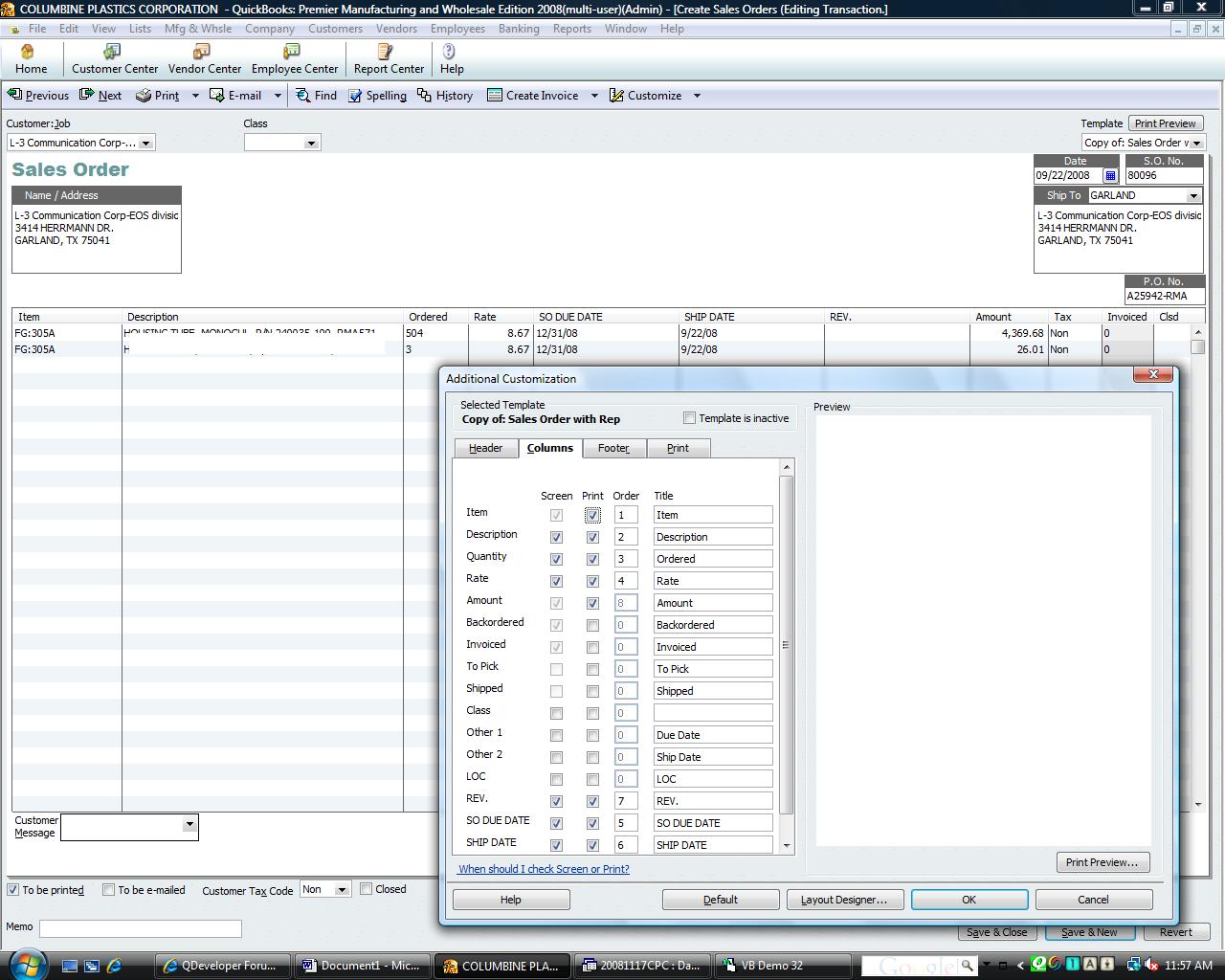
Here are the no data results in Access:
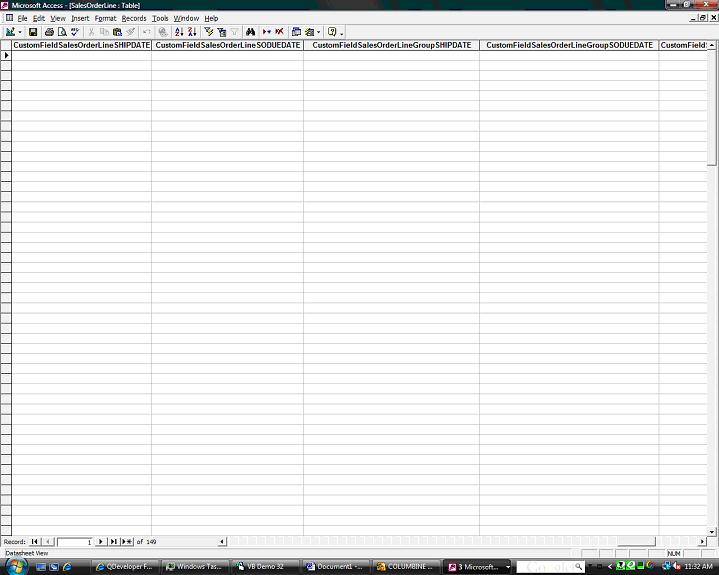
and in VBDemo:
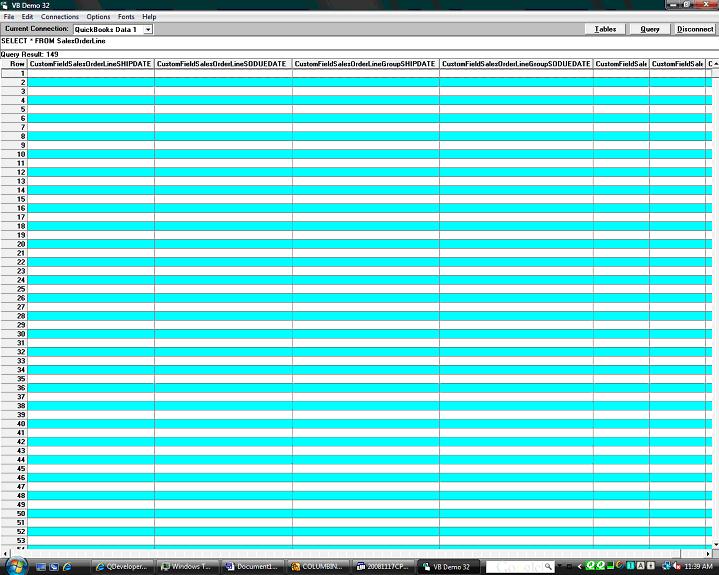
I tried sp_optimizefullsync SalesOrderLine with no differences.
What would you suggest next?
|
|
|
|
| Tom |
 |
| Group | : Administrator |
| Posts | : 5510 |
| Joined | : 2006-02-17 |
|
| Profile |
|
| Posted : 2008-11-20 08:29:47 |
Check your company file General preferences.
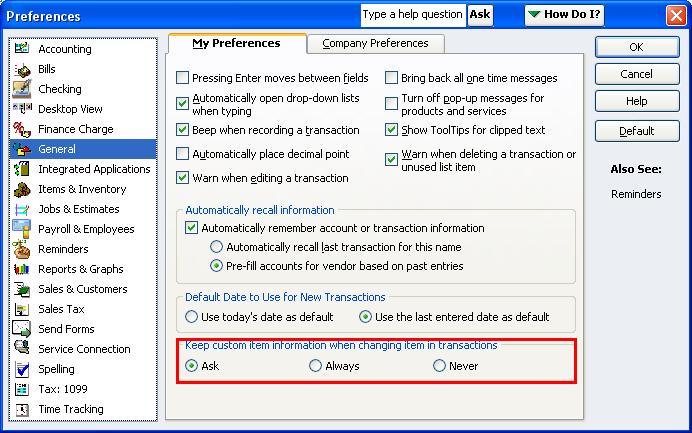
Then try creating a new Sales Order and enter values in the Sales Order lines in the ”SO DUE DATE” and “SHIP DATE” column and look at the SalesOrderLine rows in VB Demo for that SalesOrder by doing:-
SELECT RefNumber, CustomerRefFullName,
SalesOrderLineItemRefFullName, CustomFieldSalesOrderLineSODUEDATE, CustomFieldSalesOrderLineSHIPDATE
FROM SalesOrderLine calldirect where RefNumber='insert new SO number here' |
|
|
|
|
|
| Posted : 2008-11-21 05:57:38 |
| Thank you Tom. That worked like a charm in the VBDemo. I was even able to use older Sales Order REF#'s and view the custom field data. What is an equivalent SQL statement I can use from Access? I really need the data in Access, because my goal is to generate a query for a report. Is 'calldirect' a QODBC function I can use through Access? |
|
|
|
| Tom |
 |
| Group | : Administrator |
| Posts | : 5510 |
| Joined | : 2006-02-17 |
|
| Profile |
|
| Posted : 2008-11-21 20:15:02 |
|
|
|