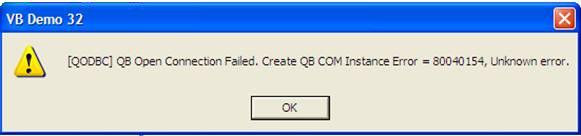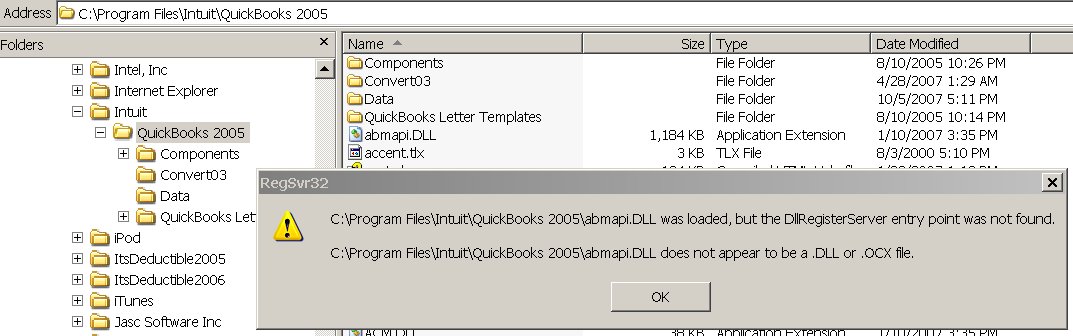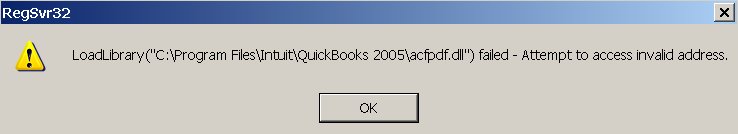| Connection Problem after QuickBooks update |
| Author |
Message |
|
|
| Posted : 2007-10-09 14:03:06 |
I recently was prompted to update my QuickBooks Premiere 2005. Not to long afterwards the links I had set up in my MS Access application would not import when I was rebuilding my application. I checked the QODBC set up screen and found that I couldn't connect to my .QBW file anymore.
I also recently have been getting familiar with MySQL and has set up some test connections to MS Access through their driver using a DNS connection. That also was working fine until I downloaded the recent updates from QuickBooks.
I've played around with changing some of the conneciton settings, but I can't get either DSN connection to work again. I was using ver 6 of QODBC and downloaded ver 8 to see if that would help, which it did not.
Any ideas on where I should start looking on this one?
David |
|
|
|
| Tom |
 |
| Group | : Administrator |
| Posts | : 5510 |
| Joined | : 2006-02-17 |
|
| Profile |
|
| Posted : 2007-10-09 15:28:16 |
|
|
|
|
|
| Posted : 2007-10-10 02:00:18 |
After I select the QuickBooks Data System on the Machine Data Source tab and click OK, I get the following error:
[QODBC] QB Begin Session Failed. Error = 80040154, Unknown error.
I then opened one of the sample companies and got the same error.
David |
|
|
|
| Tom |
 |
| Group | : Administrator |
| Posts | : 5510 |
| Joined | : 2006-02-17 |
|
| Profile |
|
| Posted : 2007-10-10 08:22:23 |
From the previous link:
Troubleshooting Your Connection
If you receive a QB Open Connection Failed error like this :-
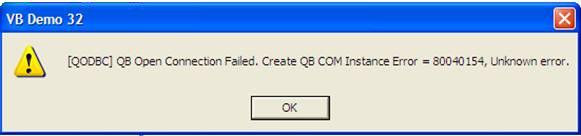
when connecting to QuickBooks, it's possible that something has undone your QuickBooks COM registrations (like installing a previous version of QuickBooks). You can try downloading registerall.zip and running the registerall.VBS script contained in the zip file. This will re-register all the COM .DLLs in the QuickBooks directory for you. Once that's done, retry connecting.
If that doesn't work, you can trying running the "reboot.bat" file in file in the c:\Program Files\Intuit\QuickBooks Premier folder. Just locate the file in Windows Explorer and double click on it to execute it. This will reset all the QuickBooks COM objects.
Finally, if that doesn't help try re-installing QuickBooks, this should have even the most difficult installations going.
|
|
|
|
|
|
| Posted : 2007-10-10 09:58:30 |
I get another error message. The original prompt had a path C:\Program Files\Intuit\QuickBooks Pro but as you can see, the path to my QuickBooks files is C:\Program Files\Intuit\QuickBooks 2005.
Not sure if that matters. Here is the error message I got. I get the same error when try to set up a connection via VB Demo and the Machine Data Source tab. I don't have a C:\Program Files\Intuit\QuickBooks Premier folder for your second step. Is that a problem? I did find a reboot.bat in by QuickBooks 2005 folder and ran that.
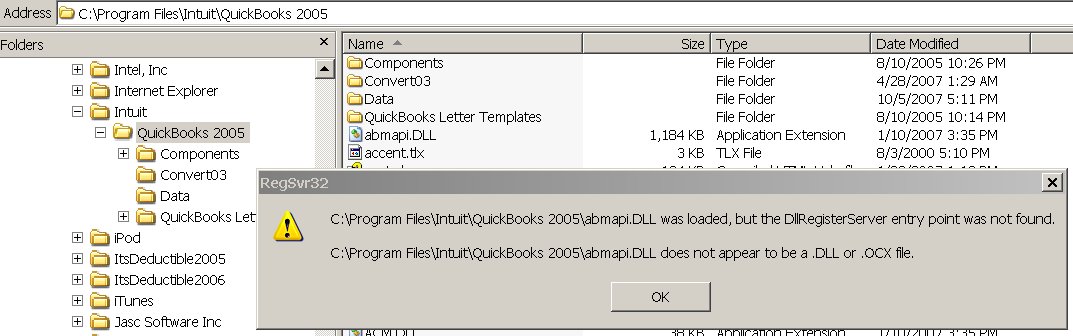
The second error message pops up after I click OK to the first.
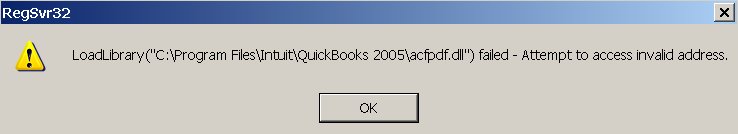
Then there is more.

After this one I get the same messages for an alphabetized lis of .dlls and I figured the first several would be enough to give you an idea what was happening. I didn't want to type all the way to Z.
acfpdfui.dll
ACM.dll
ADR.dll
APPCORE.dll
BizUtil.dll
Boost_regex.dll
Boost_Signals.dll
Boost_Threadmon.dll
cdintf.dll
convert_stub.dll
dbghelp.dll
ecredit.dll
EfpOfxDao.dll
EfpOfxGen.dll
I clicked OK for the rest of the messages and I would say maybe 25% were successful registration messages, and the rest were one of the two messages above.
Is reinstalling QuickBooks still the best thing to try next?
David |
|
|
|
|
|
| Posted : 2007-10-10 12:09:21 |
I re-ran the QuickBooks installaiton and still have the same problem. I tried running the registerall.VBS script again and got the same series of error messages as my last posting.
What about something related to DNS that might also be effecting MySQL? Any ideas about that?
David |
|
|
|
| Tom |
 |
| Group | : Administrator |
| Posts | : 5510 |
| Joined | : 2006-02-17 |
|
| Profile |
|
| Posted : 2007-10-10 14:32:40 |
| Sorry this is now a QuickBooks issue and no longer a QODBC problem. Please contact QuickBooks support directly. |
|
|
|