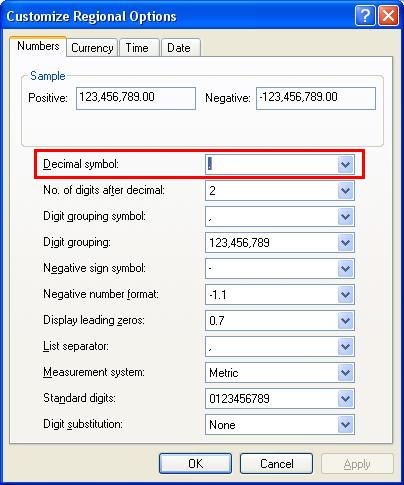|

Buy Support
Incidents |
|
If you can't find your answer
in the FREE PUBLIC QDeveloper Forum, require URGENT Priority Support, or you need to send us
private or confidential information: |
|
Click Here
|
If you can't
login and post questions or you are having trouble viewing forum posts:
Click Here
|
Callback
Support |
|
If you live in USA, UK, Canada, Australia or New
Zealand, you can leave us details on your question and request us to call you back and discuss
them with you personally (charges apply). |
|
Click Here
|
Buy Support
Incidents |
|
If you can't find your answer
in the FREE PUBLIC QDeveloper Forum, require URGENT Priority Support, or you need to send us
private or confidential information: |
|
Click Here
|
|
| [QODBC] Assignment error |
| Author |
Message |
|
|
| Posted : 2008-07-30 21:21:28 |
I am working on a machine without Quickbooks, and I am trying to import Quickbooks data by using MIcrosoft Query in Excel 2007.
I am currently using QODBC Remote Connector (QODBC version 8) to connect to a remote computer which uses both the US and the Canadian version of Quickbook Pro 2008, but for the moment I'm only working on US data. I have successfully established a connection and imported data in text format i.e. ListID, Name etc.. The problem comes when I try to import numerical data like "Balance". When I view the selected numerical data in Microsoft Query the data is shown correctly, but once I try to return the data to Excel the following message pops up; "[QODBC] Assignment error", and no data is returned to Excel. I have tried to search online but haven't found any similar problems.
If anyone know the solution to this problem I would be grateful!
Thanks!
Jan Erik |
|
|
|
| Tom |
 |
| Group | : Administrator |
| Posts | : 5510 |
| Joined | : 2006-02-17 |
|
| Profile |
|
| Posted : 2008-07-31 08:07:58 |
|
|
|
|
|
| Posted : 2008-07-31 16:27:22 |
I used VB demo to check the number of characters in each column, but none of my columns contain more than 256 characters.
The problem seems to be in columns formatted as decimals.
I am using a computer with Norwegian language settings, but it didn't give any result when I changed the language settings to English (US), then restarted Excel. What actually made a difference was changing the language settings to English (UK), then restart Excel. The importing from Quickbooks through QODBC remote access now works, but I don't have a logical explaination why the UK language settings made it work while te US language settings didn't get it to work. |
|
|
|
| Tom |
 |
| Group | : Administrator |
| Posts | : 5510 |
| Joined | : 2006-02-17 |
|
| Profile |
|
| Posted : 2008-07-31 21:20:50 |
It actually has to do with your regional decimal settings:
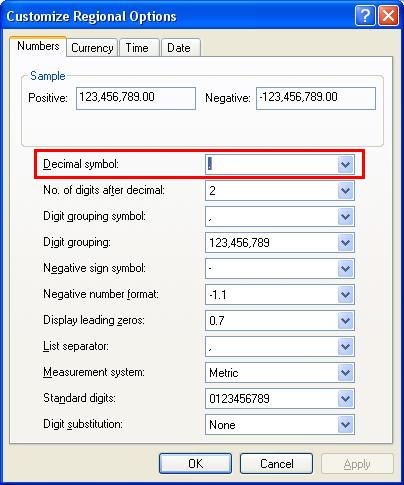
|
|
|
|
|