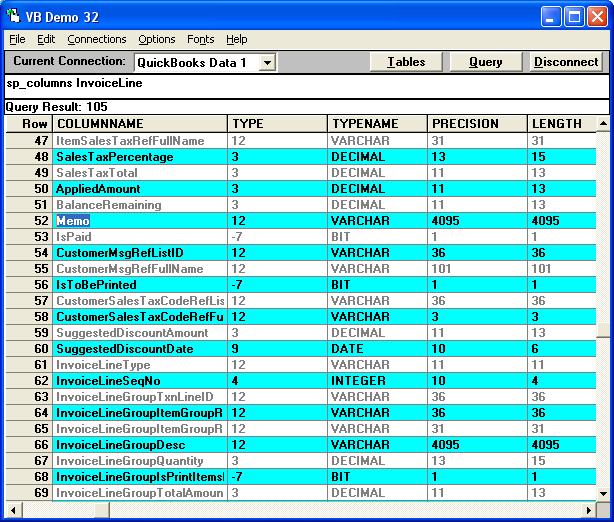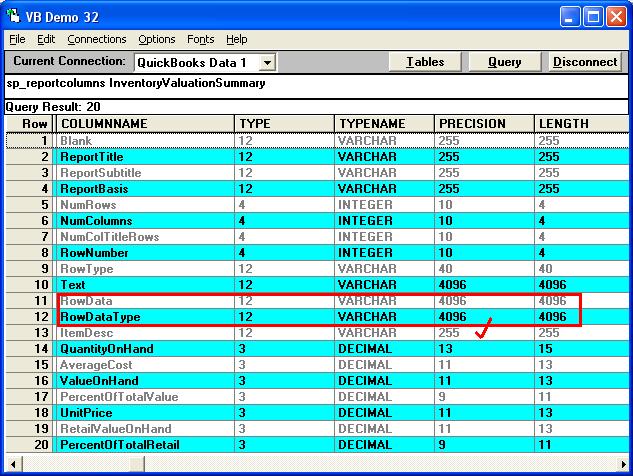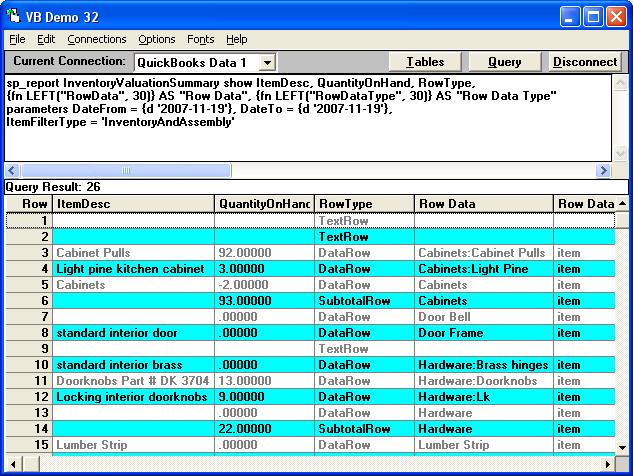Check to see if the table you are importing has any long fields and exclude them from the import. Some tables in QuickBooks have fields as long as 4095 characters and they cannot fit in a single spreadsheet cell.
A good example of this is the InvoiceLine table. If you run sp_columns InvoiceLine using VB Demo, you will see that the Memo and InvoiceLineGroupDesc columns can be up to 4095 characters long, so they can't be imported into Excel.
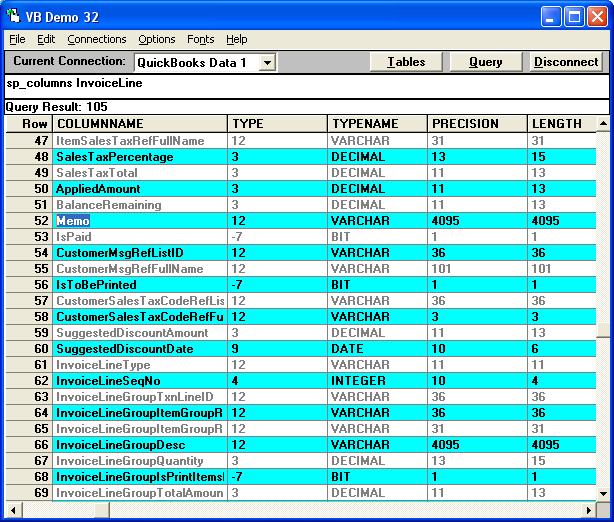
This means that a:
select * from InvoiceLines
will not import. You must instead select all the columns of interest that you wish to use by doing something like the following:-
SELECT InvoiceLine.TxnID, InvoiceLine.TimeCreated, InvoiceLine.TimeModified, InvoiceLine.EditSequence, InvoiceLine.TxnNumber, InvoiceLine.CustomerRefListID, InvoiceLine.CustomerRefFullName, InvoiceLine.ClassRefListID, InvoiceLine.ClassRefFullName, InvoiceLine.ARAccountRefListID, InvoiceLine.ARAccountRefFullName, InvoiceLine.TemplateRefListID, InvoiceLine.TemplateRefFullName, InvoiceLine.TxnDate, InvoiceLine.TxnDateMacro, InvoiceLine.RefNumber, InvoiceLine.BillAddressAddr1, InvoiceLine.BillAddressAddr2, InvoiceLine.BillAddressAddr3, InvoiceLine.BillAddressAddr4, InvoiceLine.BillAddressCity, InvoiceLine.BillAddressState, InvoiceLine.BillAddressPostalCode, InvoiceLine.BillAddressCountry, InvoiceLine.ShipAddressAddr1, InvoiceLine.ShipAddressAddr2, InvoiceLine.ShipAddressAddr3, InvoiceLine.ShipAddressAddr4, InvoiceLine.ShipAddressCity, InvoiceLine.ShipAddressState, InvoiceLine.ShipAddressPostalCode, InvoiceLine.ShipAddressCountry, InvoiceLine.IsPending, InvoiceLine.IsFinanceCharge, InvoiceLine.PONumber, InvoiceLine.TermsRefListID, InvoiceLine.TermsRefFullName, InvoiceLine.DueDate, InvoiceLine.SalesRepRefListID, InvoiceLine.SalesRepRefFullName, InvoiceLine.FOB, InvoiceLine.ShipDate, InvoiceLine.ShipMethodRefListID, InvoiceLine.ShipMethodRefFullName, InvoiceLine.Subtotal, InvoiceLine.ItemSalesTaxRefListID, InvoiceLine.ItemSalesTaxRefFullName, InvoiceLine.SalesTaxPercentage, InvoiceLine.SalesTaxTotal, InvoiceLine.AppliedAmount, InvoiceLine.BalanceRemaining, InvoiceLine.IsPaid, InvoiceLine.CustomerMsgRefListID, InvoiceLine.CustomerMsgRefFullName, InvoiceLine.IsToBePrinted, InvoiceLine.CustomerSalesTaxCodeRefListID, InvoiceLine.CustomerSalesTaxCodeRefFullName, InvoiceLine.SuggestedDiscountAmount, InvoiceLine.SuggestedDiscountDate, InvoiceLine.InvoiceLineType, InvoiceLine.InvoiceLineSeqNo, InvoiceLine.InvoiceLineGroupTxnLineID, InvoiceLine.InvoiceLineGroupItemGroupRefListID, InvoiceLine.InvoiceLineGroupItemGroupRefFullName, InvoiceLine.InvoiceLineGroupQuantity, InvoiceLine.InvoiceLineGroupIsPrintItemsInGroup, InvoiceLine.InvoiceLineGroupTotalAmount, InvoiceLine.InvoiceLineGroupSeqNo, InvoiceLine.InvoiceLineTxnLineID, InvoiceLine.InvoiceLineItemRefListID, InvoiceLine.InvoiceLineItemRefFullName, InvoiceLine.InvoiceLineDesc, InvoiceLine.InvoiceLineQuantity, InvoiceLine.InvoiceLineRate, InvoiceLine.InvoiceLineRatePercent, InvoiceLine.InvoiceLinePriceLevelRefListID, InvoiceLine.InvoiceLinePriceLevelRefFullName, InvoiceLine.InvoiceLineClassRefListID, InvoiceLine.InvoiceLineClassRefFullName, InvoiceLine.InvoiceLineAmount, InvoiceLine.InvoiceLineServiceDate, InvoiceLine.InvoiceLineSalesTaxCodeRefListID, InvoiceLine.InvoiceLineSalesTaxCodeRefFullName, InvoiceLine.InvoiceLineOverrideItemAccountRefListID, InvoiceLine.InvoiceLineOverrideItemAccountRefFullName, InvoiceLine.FQSaveToCache, InvoiceLine.FQPrimaryKey, InvoiceLine.CustomFieldInvoiceLineOther1, InvoiceLine.CustomFieldInvoiceLineOther2, InvoiceLine.CustomFieldInvoiceLineColor, InvoiceLine.CustomFieldInvoiceLineMaterial, InvoiceLine.CustomFieldInvoiceLineGroupOther1, InvoiceLine.CustomFieldInvoiceLineGroupOther2, InvoiceLine.CustomFieldInvoiceLineGroupColor, InvoiceLine.CustomFieldInvoiceLineGroupMaterial, InvoiceLine.CustomFieldInvoiceLineGroupLineOther1, InvoiceLine.CustomFieldInvoiceLineGroupLineOther2, InvoiceLine.CustomFieldInvoiceLineGroupLineColor, InvoiceLine.CustomFieldInvoiceLineGroupLineMaterial, InvoiceLine.CustomFieldOther, InvoiceLine.CustomFieldBDay, InvoiceLine.CustomFieldContract, InvoiceLine.CustomFieldSpousesName
FROM InvoiceLine InvoiceLine
WHERE (InvoiceLine.TxnDate>{d '2006-01-01'})
Note: CustomField names will vary depending on the names you give them in QuickBooks. |