|

Buy Support
Incidents |
|
If you can't find your answer
in the FREE PUBLIC QDeveloper Forum, require URGENT Priority Support, or you need to send us
private or confidential information: |
|
Click Here
|
If you can't
login and post questions or you are having trouble viewing forum posts:
Click Here
|
Callback
Support |
|
If you live in USA, UK, Canada, Australia or New
Zealand, you can leave us details on your question and request us to call you back and discuss
them with you personally (charges apply). |
|
Click Here
|
Buy Support
Incidents |
|
If you can't find your answer
in the FREE PUBLIC QDeveloper Forum, require URGENT Priority Support, or you need to send us
private or confidential information: |
|
Click Here
|
|
| employee wage rates |
| Author |
Message |
|
|
| Posted : 2008-04-16 00:07:41 |
| The rate item in time sheets is not insertable, is the any way to add or modify a employee a pay item for a employee to reflect the regular and overtime time rate when a employee works at two different jobs with 2 rates and goes into overtime. Alabama gives a formula tp calculate payroll for each job at normal rate then divide that total by the number of hours worked to get a regular rate with overtime at 1.5 of the regular rate. This is not always the same regular and overtime rate. |
|
|
|
| Tom |
 |
| Group | : Administrator |
| Posts | : 5510 |
| Joined | : 2006-02-17 |
|
| Profile |
|
| Posted : 2008-04-16 09:56:59 |
Rate isn't insertable however it is updateable.
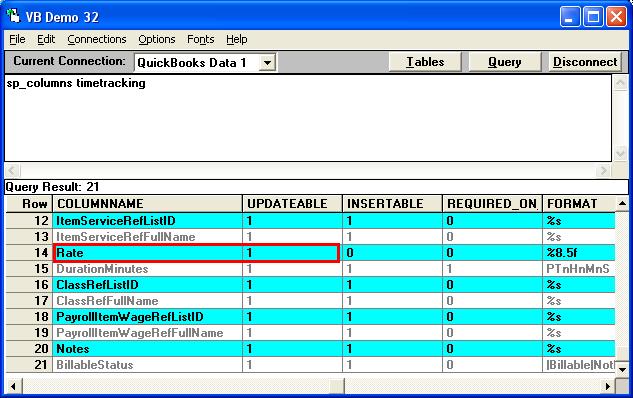
Normally you just use the correct PayrollItemWageRefFullName:

in the TimeTracking insert:
INSERT INTO "TimeTracking" ("EntityRefListID", "DurationMinutes","TxnDate","CustomerRefFullName","ItemServiceRefFullName",
"PayrollItemWageRefFullName") VALUES ( '370000-933272659', 480, {d'2007-12-18'}, 'Pretell Real Estate:75 Sunset Rd.', 'Removal','Salary')
See also: How do I insert data into the Timetracking table? and What can I do with Employee Earnings (EmployeeEarning)? |
|
|
|
|
|
| Posted : 2008-04-16 10:59:18 |
What would a update statement look like, update timetracking set rate = 22.50 where PayrollItemWageRefFullName="Regular Salary" and employee ... I and and date.... and time...
would I insert my hours and then update the timetracking.rate for every hour entry?
Thanks Jerry
|
|
|
|
| Tom |
 |
| Group | : Administrator |
| Posts | : 5510 |
| Joined | : 2006-02-17 |
|
| Profile |
|
| Posted : 2008-04-16 12:42:30 |
The update statement should use the TxnID like this:
Update TimeTracking set rate = 22.50 where TxnID = '655-933357513'
however, it isn't supported in my copy of QuickBooks 2007 Premier USA edition:-
2008-04-16 12:38:11 QODBC Ver: 8.00.00.242 *********************************************************************************************************************
IsAService: False
SQL Statement: Update TimeTracking set rate = 22.50 where TxnID = '655-933357513'
530 - The field "Rate" is not supported by this implementation.
Input XML:
<?xml version="1.0" encoding="ISO-8859-1"?>
<?qbxml version="6.0"?>
<QBXML>
<QBXMLMsgsRq onError = "continueOnError" responseData = "includeNone">
<TimeTrackingModRq requestID = "1">
<TimeTrackingMod>
<TxnID>655-933357513</TxnID>
<EditSequence>1197766699</EditSequence>
<EntityRef>
<ListID>370000-933272659</ListID>
</EntityRef>
<Rate>22.50000</Rate>
<Duration>PT8H0M</Duration>
</TimeTrackingMod>
</TimeTrackingModRq>
</QBXMLMsgsRq>
</QBXML>
Output XML:
<?xml version="1.0" ?>
<QBXML>
<QBXMLMsgsRs>
<TimeTrackingModRs requestID="1" statusCode="530" statusSeverity="Warn" statusMessage="The field "Rate" is not supported by this implementation." />
</QBXMLMsgsRs>
</QBXML>
|
|
|
|
|


