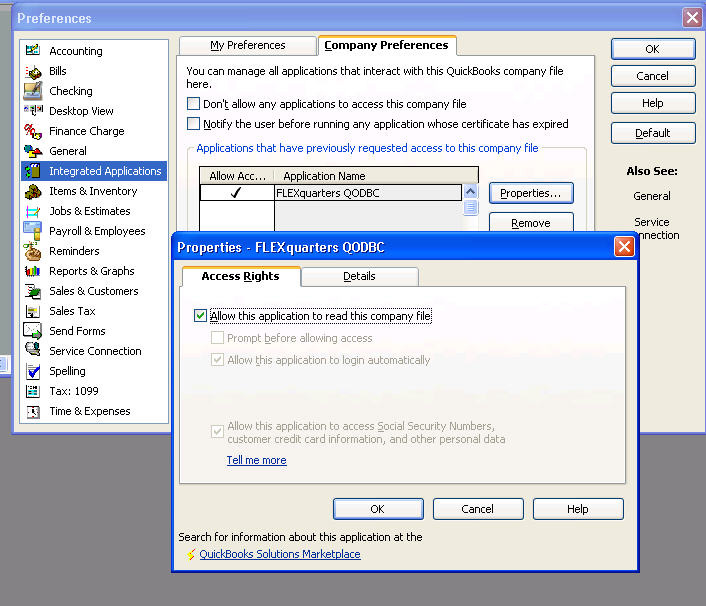|

Buy Support
Incidents |
|
If you can't find your answer
in the FREE PUBLIC QDeveloper Forum, require URGENT Priority Support, or you need to send us
private or confidential information: |
|
Click Here
|
If you can't
login and post questions or you are having trouble viewing forum posts:
Click Here
|
Callback
Support |
|
If you live in USA, UK, Canada, Australia or New
Zealand, you can leave us details on your question and request us to call you back and discuss
them with you personally (charges apply). |
|
Click Here
|
Buy Support
Incidents |
|
If you can't find your answer
in the FREE PUBLIC QDeveloper Forum, require URGENT Priority Support, or you need to send us
private or confidential information: |
|
Click Here
|
|
| Connection Problems between MS ACCESS and ODBC |
| Author |
Message |
|
|
| Posted : 2008-09-04 12:09:11 |
| I followed the step to connect MS Access to ODBC. Created a Database and "Link Table"... "Select Data Source" window poped up but none of Data Sources including "Quickbooks Data" came up in the File Data Source. I clicked "Machine Data Source" and selected "Quickbooks Data". Then, the ERROR alert popped up, saying error code=8004041a... It seemed some permissions problem, but I cannot figure it out because I logged the system and Quickbook as an Administrator. Could you figure it out for me? The versions are Quickbooks Enterprise Ver. 8.0 and MS Access 2000. Thanks. |
|
|
|
| Tom |
 |
| Group | : Administrator |
| Posts | : 5510 |
| Joined | : 2006-02-17 |
|
| Profile |
|
| Posted : 2008-09-04 18:35:11 |
Error code=8004041a is "This application does not have permission to access this QuickBooks company data file. The QuickBooks administrator can grant access permission through the Integrated Application preferences."
Try starting QuickBooks
Open your company file as the Admin user, using the "File" menu, "Switch to Single-User Mode" (if you're running your company file in multi-user mode).
Edit/Preferences/Integrated applications...
Remove all "Flexquarters QODBC" records
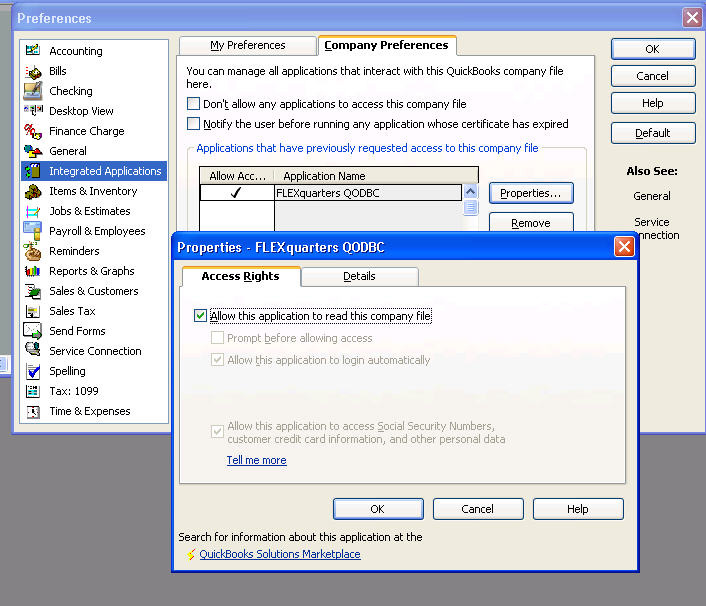
And the reconnect as per: How do I setup QODBC to work with Microsoft Access 2000?
|
|
|
|
|