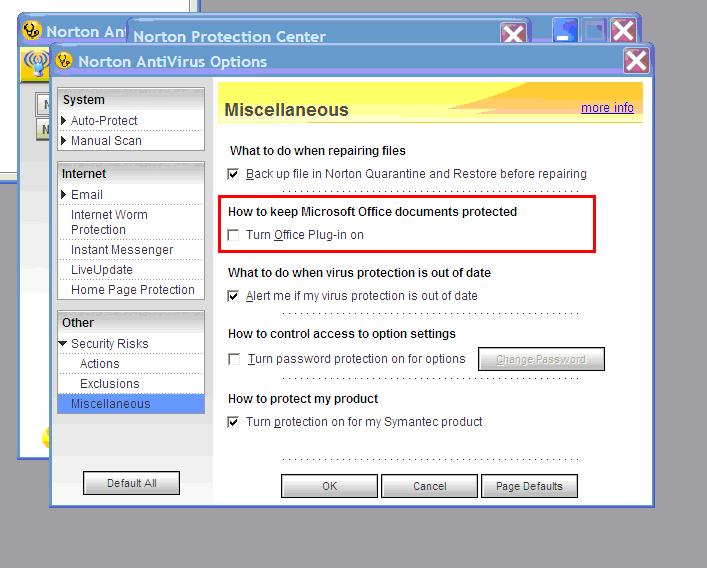|

Buy Support
Incidents |
|
If you can't find your answer
in the FREE PUBLIC QDeveloper Forum, require URGENT Priority Support, or you need to send us
private or confidential information: |
|
Click Here
|
If you can't
login and post questions or you are having trouble viewing forum posts:
Click Here
|
Callback
Support |
|
If you live in USA, UK, Canada, Australia or New
Zealand, you can leave us details on your question and request us to call you back and discuss
them with you personally (charges apply). |
|
Click Here
|
Buy Support
Incidents |
|
If you can't find your answer
in the FREE PUBLIC QDeveloper Forum, require URGENT Priority Support, or you need to send us
private or confidential information: |
|
Click Here
|
|
| DEMO fails to link to ACCESS |
| Author |
Message |
| greg |
| |
| Group | : Members |
| Posts | : 2 |
| Joined | : 2006-11-12 |
|
| Profile |
|
| Posted : 2006-11-13 14:05:48 |
I have downloaded your demo to ascertain whether I wish to purchase. I install ok -- get the success message -- but after creating a new table in Access, I am unable to get to the "Select Data Source" window.
I create a blank db as db1 (as MS database).
I select New table, then "Link Table".
The "Link" window opens, I select db1 and ODBC databases -- the window closes and does nothing else. I do not get the "Select Data Source" window.
Please advise what gives.
I have just installed QB Pro 2007 and wish to read/write with Access 2003.
Thanks.
Greg |
|
|
|
| Tom |
 |
| Group | : Administrator |
| Posts | : 5510 |
| Joined | : 2006-02-17 |
|
| Profile |
|
| Posted : 2006-11-13 15:36:52 |
|
|
|
| greg |
| |
| Group | : Members |
| Posts | : 2 |
| Joined | : 2006-11-12 |
|
| Profile |
|
| Posted : 2006-11-14 02:21:28 |
| The problem was Norton's. Disable Office Plug-in and it works. Thanks. |
|
|
|
|