I am using QB Version 7.0. I have an activation key that works with 10 computers because it is an OEM version. Therefore I have reloaded another computer in the same manner, using all the same releases as my existing computer, and the QODBC works great on this newly loaded computer. There appears to be the same versions on both computers.
The only difference is I may have 'originally' downloaded a 'stripped' version of the product by initially downloading from the QB Utilitlies menu. I am not sure why I did this - probably because I am a developer and wanted to see it work for my customers by using that utility from QB.
At any rate, I have completly uninstalled the QODBC but it appears not to completly uninstall with the control panel, install.log, by deleting all the QODBC dll I can find in the windows and subdirectories, uninstalling the DNS on my ODBC admin screen, then deleting the whole QODBC driver, and all the downloads I ever made with this product.
I then went into the registry and deleted 4 entries for QODBC. Have I missed anything?
I then ran a program given to me to "uninstall" the QODBC licenses - and have ran that again uninstalling everything when I was done.
Then I reloaded (from scratch I was hoping) - everything that I deleted, and reconfigured the QODBC on my computer, the same way I have done dozens of times before and made it work on Vista on the first try - I understand the UOC functions, and program with the QB SDK daily - I understand those issues.
Then I ran the VBDEMO, as well as my VS 2005 program, and some ACCESS and Excel as well - all to get one field to update in my database. Again, I get the same error:
Desktop Activation needed.
Today I renamed a license file I have never seen called I9K4UQLW.ocx - but it was re-created once I did the 'update' and got this desktop activation error.
Tom - someone at QODBC knows why this error checking in your system - it has to be a file, or a registry setting, or something - and I want to delete that one file - what is the name of this file.
It appears that I am being encouraged to just 'reformat' my computer - which I know will fix the problem as proven on a duplicate production computer - but this is a developement computer I am working on so imagine the hours downloading the service packs, SQL links, and other items. This computer works great, I just cant do any QODBC developement on it.
But the QB SDK is working great, so I am trying my best not to just convert everything over to that platform and stop using your product - I want to use your product!
Again, TOM, What is the COMPLETE instructions to delete everything from my computer that responds to QODBC - have I forgot anything to delete?
The concepts this is a problem with license keys, certain releases, or other issues cannot be explained when the same duplicate computer has been rebuilt with all the same CD's and it works fine with QODBC and does not give this error.
The only help, again, I can give you is that I made the 'mistake' by originally downloaded the QB version of the QODBC driver (ORIGINALLY - not installed NOW) - and somehow that version does not completly uninstall correctly so you can then go and use the 'write' version afterwards.
Is this true the above sentence that once you download the QB QODBC utility from the Enterprise program version 7.0 you can not 'ACTIVATE' it!
HELP ME PLEASE with better answers.
Vic
PS - I have spent hours reviewing all the entries on this matter in your forum and have tried EVERYTHING! There is a file name - please help me! | 

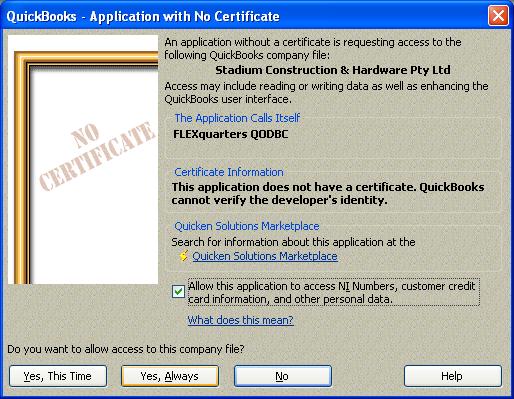
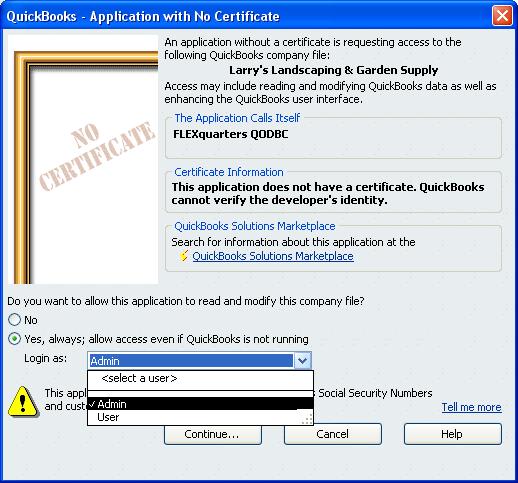
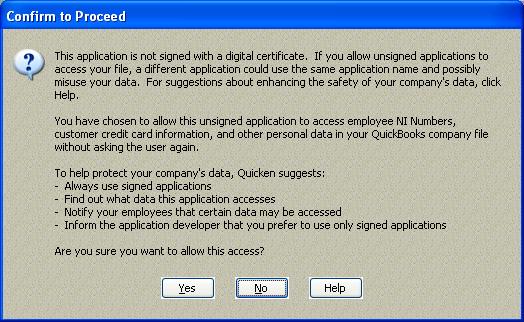
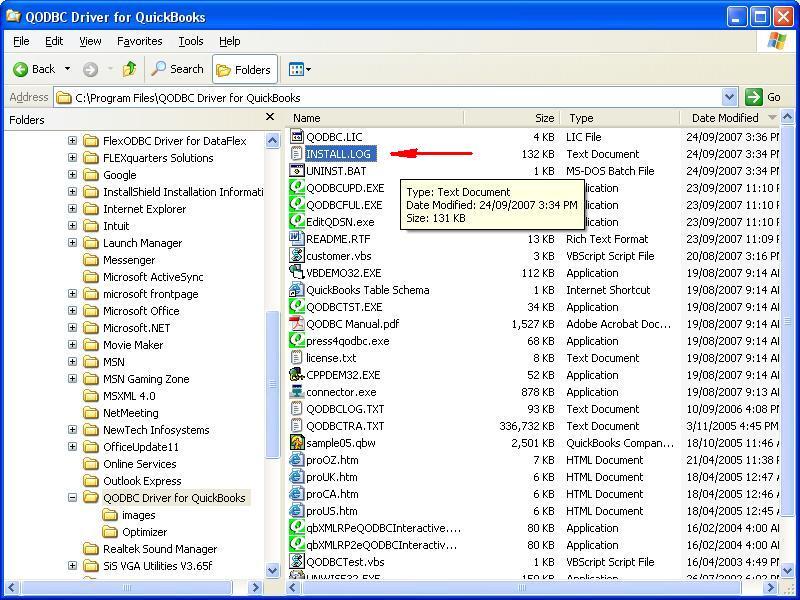
 )
)