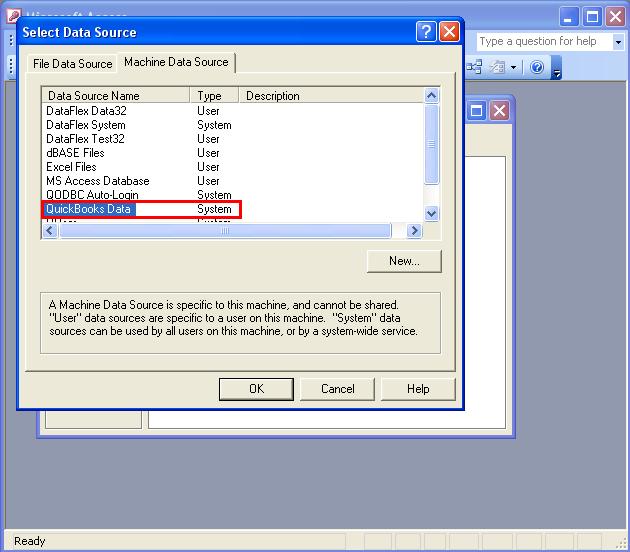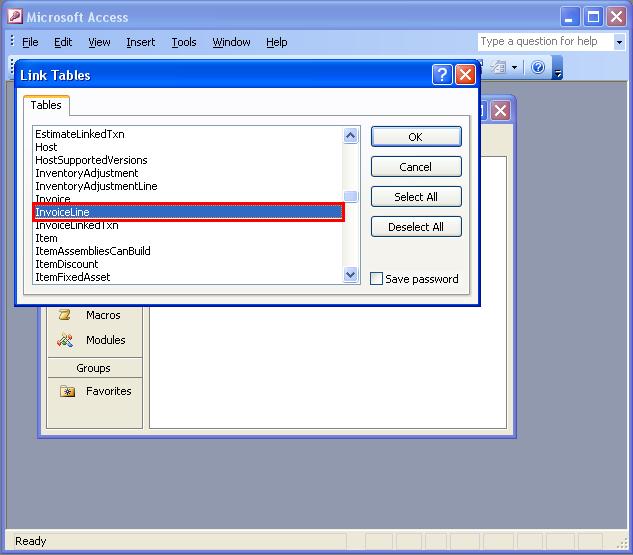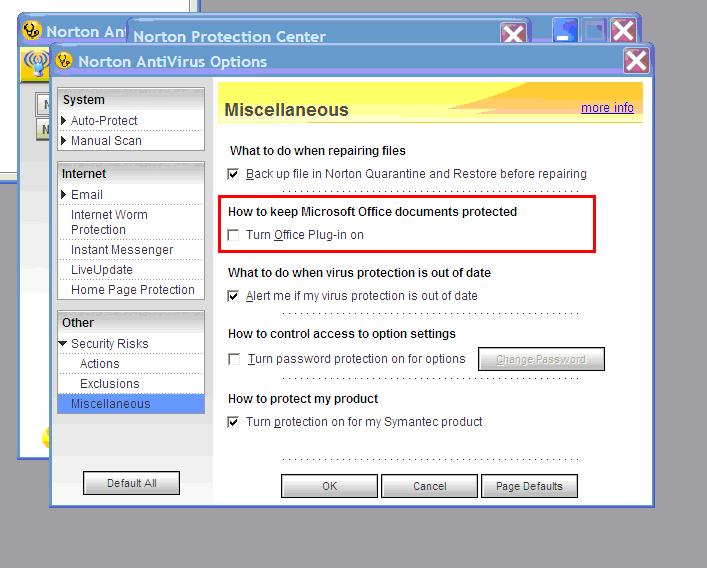| Link Screen closes in Access 03 when selecting ODBC Databases |
| Author |
Message |
|
|
| Posted : 2006-10-02 02:21:16 |
When I first setup the ODBC Link to Quickbooks, I was able to open / create a linked table from Access to QB. (One session)
Now every time I try to open or create a linked table in Access, when I click on ODBC Databases as a Files of type in the Link dialogue window, the Link dialogue screen closes and nothing else happens. |
|
|
|
| Tom |
 |
| Group | : Administrator |
| Posts | : 5510 |
| Joined | : 2006-02-17 |
|
| Profile |
|
| Posted : 2006-10-02 11:35:40 |
| Try starting a new MDB and do a new link and see what you get. |
|
|
|
|
|
| Posted : 2006-10-09 02:51:42 |
| I have tried that several times, and each time, as soon as I select ODBC Databases in the Link Dialogue, the Link Dialogue screen closes, and nothing else happens. |
|
|
|
| Tom |
 |
| Group | : Administrator |
| Posts | : 5510 |
| Joined | : 2006-02-17 |
|
| Profile |
|
| Posted : 2006-10-09 08:20:28 |
I assume you are selecting Machine Data Source and QuickBooks Data :
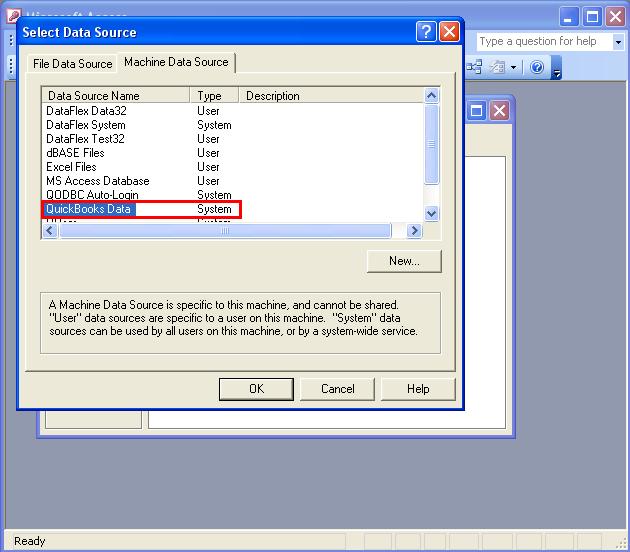
which then should list all the QuickBooks tables like this:
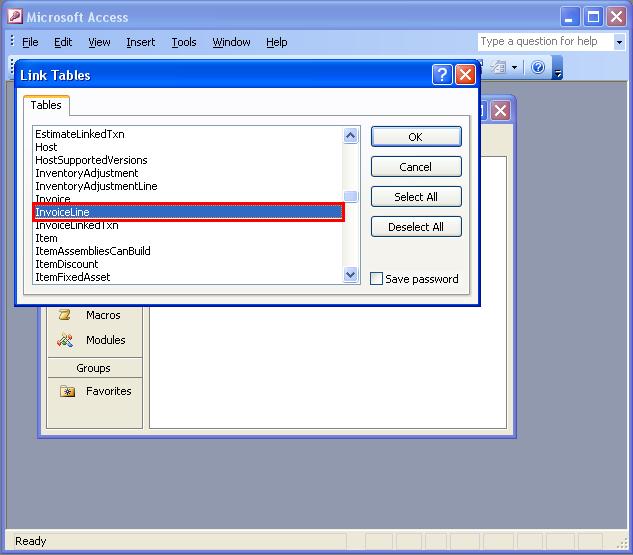
but instead your Link Tables dialogue closes up.
If that's the case check that you have a valid QODBC license for the version of QuickBooks you are running in the QODBC Setup Screen "About" button or dialogue. Your evaluation license might have expired. |
|
|
|
|
|
| Posted : 2006-10-12 05:23:38 |
I have 8 days left for the evaluation as of today.
The first time I tried this software, I did get the screens as you describe them above.
Is there anything in Access I need to check that could have been changed somehow?
Thanks Tom. |
|
|
|
| Tom |
 |
| Group | : Administrator |
| Posts | : 5510 |
| Joined | : 2006-02-17 |
|
| Profile |
|
| Posted : 2006-10-12 09:27:03 |
|
|
|
|
|
| Posted : 2006-10-12 11:50:55 |
| The VB Demo is able to connect to the QB database that I am using. |
|
|
|
| Tom |
 |
| Group | : Administrator |
| Posts | : 5510 |
| Joined | : 2006-02-17 |
|
| Profile |
|
| Posted : 2006-10-12 14:53:46 |
|
|
|
|
|
| Posted : 2006-12-01 05:21:39 |
1. Lots of "add-ins". How do I locate & 'disable' THE appropriate Office add-in? (There are no 'add-ins' in the '''Access >tools> add-ins> add-ins manager '' ' window)
2. I don't get to the windows you are showing. My window closes as soon as I select "ODBC Databases"; I get no dialogue about selecting the data source. |
|
|
|
| Tom |
 |
| Group | : Administrator |
| Posts | : 5510 |
| Joined | : 2006-02-17 |
|
| Profile |
|
| Posted : 2006-12-01 10:00:54 |
The reference to Norton, was to "Disable Office Plug-in" protection by the anti-virus product. A number of anti-virus products don't allow Office add-ins to execute. The problem here is that you need to enable the Office add-ins, and disable the blocking of the add-in by Norton. Contact your anti-virus vendor directly for support on how to do this.
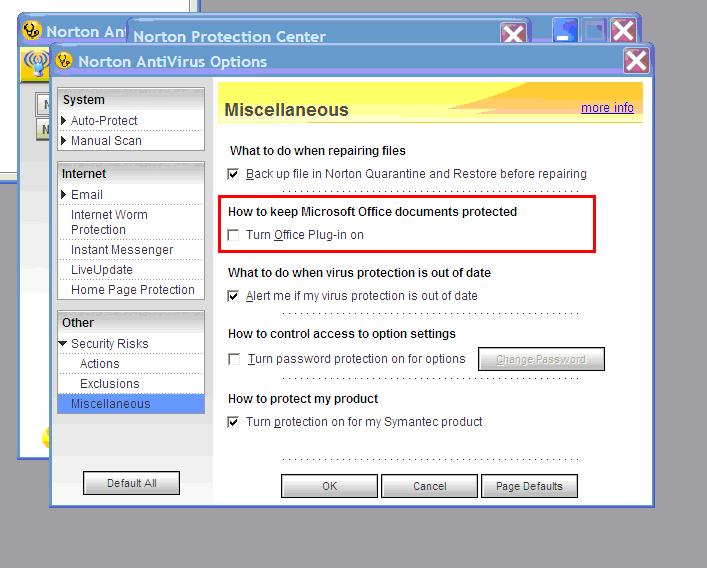
|
|
|
|