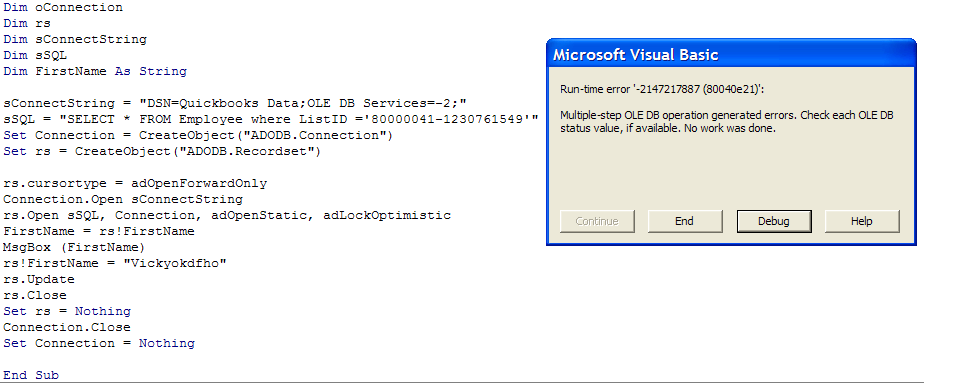I am using the trial version of QODBC, and i am attempting to make a simple update query in VBA, I can connect to the Quickbooks to read data but then the following error occurs when update method is attempted:
Multiple-step OLE DB operation generated errors. Check each OLE DB status value, if available. No work was done.
Here's my code.
Const adOpenStatic = 3
Const adLockOptimistic = 3
Dim oConnection
Dim rs
Dim sMsg
Dim sConnectString
Dim sSQL
Dim row
Dim col
Dim FirstName As String
sConnectString = "DSN=Quickbooks Data;OLE DB Services=-2;"
sSQL = "SELECT * FROM Employee"
Set Connection = CreateObject("ADODB.Connection")
Set rs = CreateObject("ADODB.Recordset")
rs.cursortype = adOpenKeyset
Connection.Open sConnectString
rs.Open sSQL, Connection, adOpenStatic, adLockOptimistic
rs.Find "ListID ='80000041-1230761549'"
FirstName = rs!FirstName
MsgBox (FirstName)
rs("FirstName") = "Vickyokdfho"
rs.Update
MsgBox (FirstName)
rs.Close
Set rs = Nothing
Connection.Close
Set Connection = Nothing
thanks for any help. |