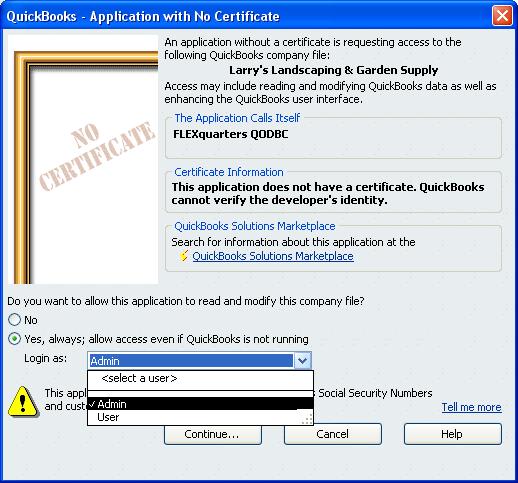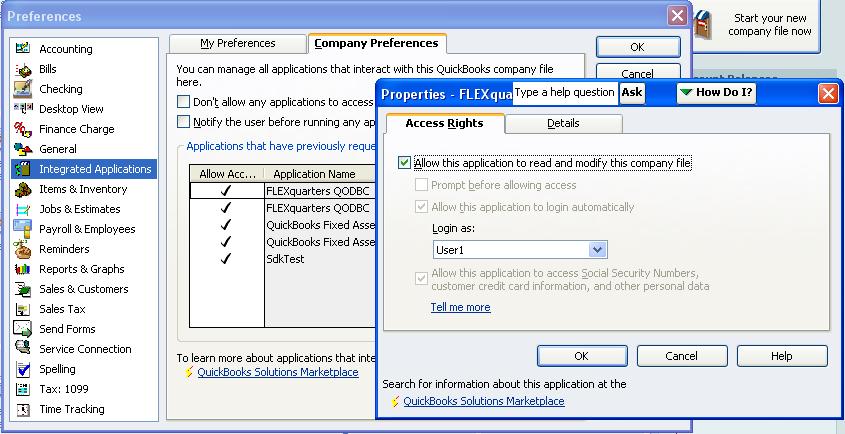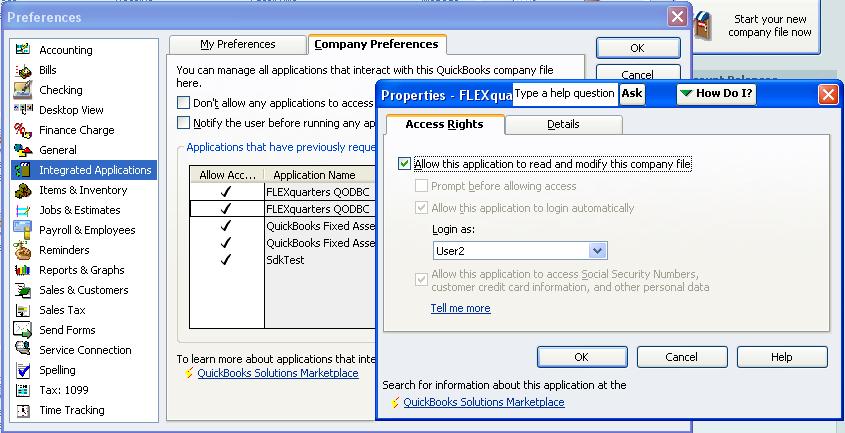| ERROR: This application is not allowed to change its authentication preferences |
| Author |
Message |
|
|
| Posted : 2006-12-02 09:33:25 |
Hi --
When I try to connect to QuickBooks using QODBC from a machine running Windows Server 2003 Standard Edition RC2 I get the following error:
[QODBC] QB Begin Session Failed. Error = 80040421, This application is not allowed to change its authentication preferences unless QuickBooks is running with the Administrator logged in.
I /don't/ get this error for a machine running WinXP.
I'm using QODBC v7.00.00.192 and QuickBooks Enterprise Solutions v7.0
How can I fix this so I don't have to log into QB to use QODBC?
Thanks
-- Syrah |
|
|
|
| Tom |
 |
| Group | : Administrator |
| Posts | : 5510 |
| Joined | : 2006-02-17 |
|
| Profile |
|
| Posted : 2006-12-02 14:08:05 |
|
|
|
|
|
| Posted : 2007-05-10 04:36:08 |
| I get the same error. I've been through the online instructions. I can get my application to connect, but after a period of time, the error returns and I have to go through the entire setup process again, for each of our companies. My company files reside on a Windows 2003 server and the ODBC connections reside on Windows XP machines. This problem occurs on every machine attempting to access Quickbooks. |
|
|
|
| Tom |
 |
| Group | : Administrator |
| Posts | : 5510 |
| Joined | : 2006-02-17 |
|
| Profile |
|
| Posted : 2007-05-10 08:19:51 |
| The first connection procedure has to be run on every workstation logged into QuickBooks as the "admin" QuickBooks account. You actually select the user account that QODBC uses in QuickBooks when you first connect the company file. From the QuickBooks Edit menu, select Preferences, and then select Integrated Applications to edit the account. For multiple uses on a network, the administrator would setup each user to use their own account for each workstation on the network when they setup QODBC.
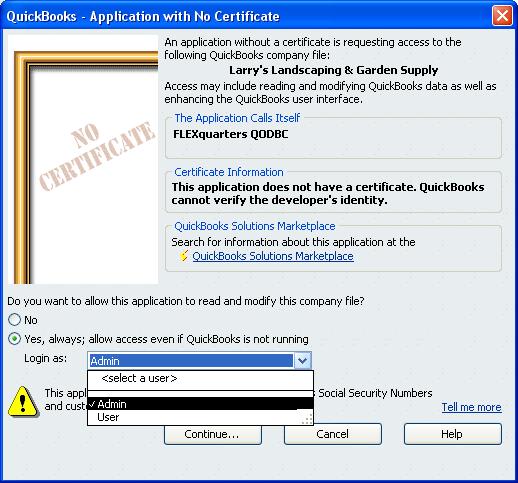
|
|
|
|
|
|
| Posted : 2007-05-11 00:43:43 |
| I ran the first connection procedure on each workstation accessing the company file. When the "Application with No Certificate" window appears, I choose admin (I'm logged in as Admin during this process). I'm not sure how to setup multiple users, as the Integrated Applications set up is a company preference, not a user preference. As far as I can tell, one can only specify one user account per company. What am I missing? |
|
|
|
| Tom |
 |
| Group | : Administrator |
| Posts | : 5510 |
| Joined | : 2006-02-17 |
|
| Profile |
|
| Posted : 2007-05-11 10:00:32 |
|
|
|
|
|
| Posted : 2007-06-19 02:11:15 |
Still having problems. I can't seem to achieve having multiple Integrated Application set-ups for different users. Essentially each company file has one "Flex Quarters QODBC" listing in Integrated Applications. How can I create a second one in order to have multiple users using QODBC from different workstations? I saw two separate listings on the screenshot in "How do I setup QODBC to auto-login into QuickBooks and start it if it's not running? " so I assume that this is what I need to accomplish.
|
|
|
|
| Tom |
 |
| Group | : Administrator |
| Posts | : 5510 |
| Joined | : 2006-02-17 |
|
| Profile |
|
| Posted : 2007-06-19 03:00:07 |
| The first connection procedure has to be run on every workstation logged into QuickBooks as the "admin" QuickBooks account. You actually select the user account (not admin) that QODBC uses in QuickBooks on each workstation when you first connect the company file. From the QuickBooks Edit menu, select Preferences, and then select Integrated Applications to edit the account. For multiple uses on a network, the administrator would setup each user to use their own account for each workstation on each workstation on the network when they setup QODBC. |
|
|
|
|
|
| Posted : 2007-06-19 05:42:02 |
| I understand the instructions, and have attempted to follow this advice several times, but must be missing something. I'll walk you through what I'm doing and perhaps you can spot what I'm missing. I'll reduce my example to one company and two network users. I ran the initial connection procedure on workstation 1. I was logged into the company file as Admin. When the pop-up box illustrated above appeared, I chose the user account not admin of the user who would be using this workstation. After this our application could connect to quickbooks from that workstation. I then went to workstation 2 where I ran the connection procedure again. This time I chose a second user account for the user that would be connecting from workstation 2. At this point I could connect to quickbooks from workstation 2, but workstation 1 no longer could connect. When going to Preferences: Integrated Apps there is one listing for Flexquarters QODBC with the last user selected in the drop down menu (in this case user at workstation 2). I've repeated this cycle more than once. What am I missing? |
|
|
|
| Tom |
 |
| Group | : Administrator |
| Posts | : 5510 |
| Joined | : 2006-02-17 |
|
| Profile |
|
| Posted : 2007-06-19 08:50:10 |
Ok, what you are missing is that there must use two different applications (or program1.exe and program2.exe). Using your example, on Workstation 1 use VB Demo and on Workstation 2 use MS Access. Once that's done you end up with two FLEXquarters QODBC integrated applications like this:
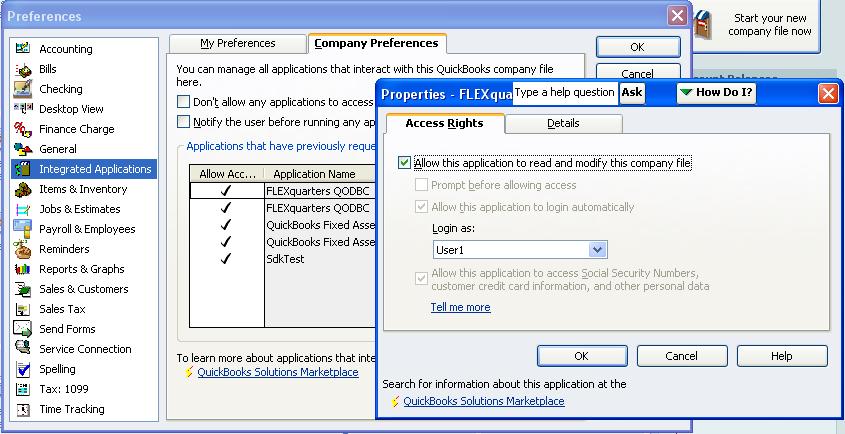
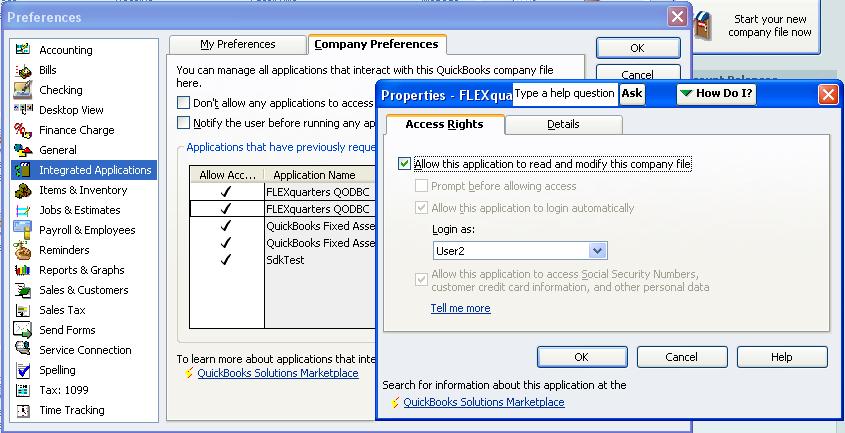
|
|
|
|
|
|
| Posted : 2007-06-20 05:03:04 |
I've connected from a separate application and now two instances of FLEXQuarters QODBC exist on the Integrated Applications -> Company Preferences tab. Now both user 1 and user 2 have independent settings. Now, when I try and log on to the database using VB Access with the user 2 dsn I get the following error: "QB Begin Session Failed. Error = 8004041d, This application is not allowed to log into this Quickbooks company data file automatically. The QuickBooks administrator can grant permission for automatic login through the Integrated Application preferences." I've confirmed that the settings on both users have "Allow this application to log-on automatically" checked.
|
|
|
|
| Tom |
 |
| Group | : Administrator |
| Posts | : 5510 |
| Joined | : 2006-02-17 |
|
| Profile |
|
| Posted : 2007-06-20 08:16:56 |
|
|
|
|
|
| Posted : 2007-06-20 23:48:40 |
Per the instructions in "After upgrading to QuickBooks 2006 or 2007, QODBC "auto-login" unattended mode no longer works?", it states that to use unattended mode the application must log-in as Admin. Is this always the case? This means an application can't have multiple users at multiple workstations connecting in unattended mode?
|
|
|
|
| Tom |
 |
| Group | : Administrator |
| Posts | : 5510 |
| Joined | : 2006-02-17 |
|
| Profile |
|
| Posted : 2007-06-21 04:08:25 |
| No, you have to be logged in as the QuickBooks "admin" user to configure the first connection by QODBC. Once that's done, you can close QuickBooks and the application will use the user acccount you setup to log into QuickBooks in unattended mode the next time it connects. |
|
|
|
|
|
| Posted : 2007-06-27 05:10:30 |
| I've tried all your suggestions now two or three times. The DSNs created to handle logging multiple users into multiple company files break periodically and have to be resetup with these multi-step processes just to get our application working again. This process happens nearly every day and is not a viable solution. We have a large portion of our annual budget already committed to making this work. Does the remote connector support connections from multiple workstations? Perhaps we should go this route? |
|
|
|
| Tom |
 |
| Group | : Administrator |
| Posts | : 5510 |
| Joined | : 2006-02-17 |
|
| Profile |
|
| Posted : 2007-06-27 09:08:41 |
| Sorry, everything memtioned above was in relation to using the one company file with multiple users only. QuickBooks can only have one company file open at a time, so it's not possible to have multiple workstations use the remote connector with one host using multiple company files. Each company file must be configured for unattended access, each DSN must specifiy the full company path and QuickBooks should not be run by the user on the workstation. When changing DSNs (company files) the previous connection must be closed with a delay of 5 to 20 seconds before the new connection is made. |
|
|
|