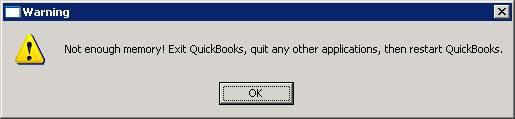|

Buy Support
Incidents |
|
If you can't find your answer
in the FREE PUBLIC QDeveloper Forum, require URGENT Priority Support, or you need to send us
private or confidential information: |
|
Click Here
|
If you can't
login and post questions or you are having trouble viewing forum posts:
Click Here
|
Callback
Support |
|
If you live in USA, UK, Canada, Australia or New
Zealand, you can leave us details on your question and request us to call you back and discuss
them with you personally (charges apply). |
|
Click Here
|
Buy Support
Incidents |
|
If you can't find your answer
in the FREE PUBLIC QDeveloper Forum, require URGENT Priority Support, or you need to send us
private or confidential information: |
|
Click Here
|
|
| Not enough memory Error when retrieving data from QuickBooks |
| Author |
Message |
|
|
| Posted : 2008-06-23 20:00:41 |
Dear Support,
We are using “TxnDetailByAccount” stored procedure to read all Transactions by Account from one of our client database who is using QuickBooks Pro 2006 US Edition.
Client has Data since 1989 and we retrieving data using this stored at a time only for one account using QODBC v8.0.0.242. After retrieving information for some accounts it gives an error message that “Not enough memory! Exit QuickBooks, quit any other applications, then restart QuickBooks” and does not proceed further.
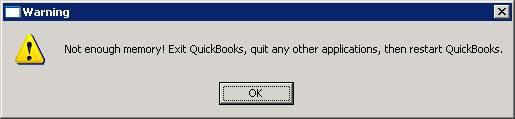
We need to close QuickBooks application from Task Manager. Also no error logs in QODBC Error log. Pleas note that we have enough memory space on system but we unable figure it our exact cause of this error. Any idea how to resolve this problem?
Thanks in Advance!
Sincerely,
Clifford |
|
|
|
| Tom |
 |
| Group | : Administrator |
| Posts | : 5510 |
| Joined | : 2006-02-17 |
|
| Profile |
|
| Posted : 2008-06-23 23:11:51 |
On the face of it I would say the XML document is so large it's exhausting memory. Try extracting by account in smaller subsets using a DateFrom={d'2008-01-01'}, DateTo={d'2008-07-01'} parameters. For example:
sp_report TxnDetailByAccount show Text, Blank, TxnType, Date, RefNumber, Name, Memo, ClearedStatus, SplitAccount, Debit, Credit, RunningBalance parameters DateFrom={d'2008-01-01'}, DateTo={d'2008-07-01'}
|
|
|
|
|
|
| Posted : 2008-06-26 00:43:41 |
|
Hi Tom,
Thanks for your prompt reply!
We already extracting by Account at a time only for one month. We observe that C:\ of our client system has only 900 MB free space. Do you think that is causing an issue? If we free up space say 2-3 GB then will that help to resolve problem. Or we need to extract data in even smaller set like 10-15 days at a time.
Awating your reply!
Sincerely,
Clifford |
|
|
|
| Tom |
 |
| Group | : Administrator |
| Posts | : 5510 |
| Joined | : 2006-02-17 |
|
| Profile |
|
| Posted : 2008-06-26 15:37:49 |
| While Windows needs free disk space to work, I think this is something more related to the amount of actual memory installed and the amount of virtual memory Windows can access. Free up some disk space and see how it goes. |
|
|
|
|
|
| Posted : 2008-08-27 00:35:07 |
Dear Support,
We once again received same error message i.e. “Not enough memory! Exit QuickBooks, quit any other applications, then restart QuickBooks”. But this time we received this message with another Client QuickBooks Database.
We received this error message when we use “TxnDetailByAccount” stored procedure to read all Transactions by Account from QuickBooks Pro 2005 US Edition.
This client has Data since 2000 and we retrieving data using this stored at a time only for one account and for one month using QODBC v8.0.0.242.
Pleas note that we have enough memory space on system i.e. approximately 7-10 GB in C:\ of harddisk with 4 GB RAM memory. Any idea how to resolve this problem?
Thanks in Advance!
Sincerely,
Clifford |
|
|
|
| Tom |
 |
| Group | : Administrator |
| Posts | : 5510 |
| Joined | : 2006-02-17 |
|
| Profile |
|
| Posted : 2008-08-27 07:57:05 |
| The error is a QuickBooks error, not a QODBC error. Please contact Intuit support for support on QuickBooks itself. I would also check your computer for viruses as this sort of error is often caused by Active X objects that nicely eat up memory that have attached themselves to Internet Explorer. |
|
|
|
|