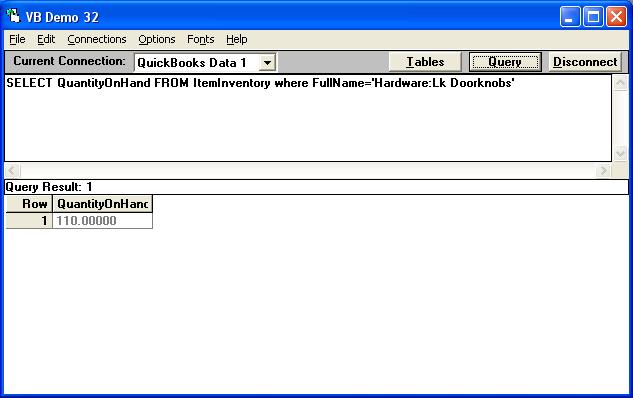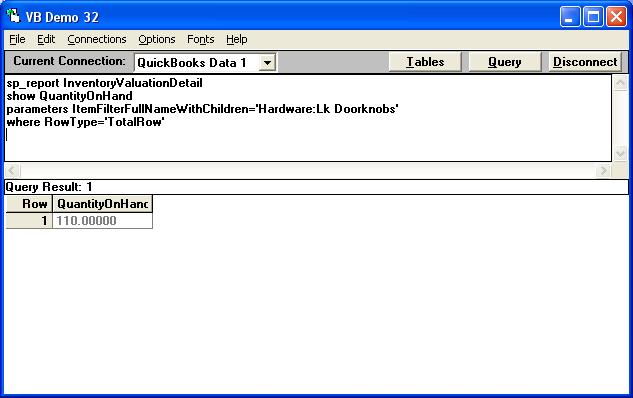|

Buy Support
Incidents |
|
If you can't find your answer
in the FREE PUBLIC QDeveloper Forum, require URGENT Priority Support, or you need to send us
private or confidential information: |
|
Click Here
|
If you can't
login and post questions or you are having trouble viewing forum posts:
Click Here
|
Callback
Support |
|
If you live in USA, UK, Canada, Australia or New
Zealand, you can leave us details on your question and request us to call you back and discuss
them with you personally (charges apply). |
|
Click Here
|
Buy Support
Incidents |
|
If you can't find your answer
in the FREE PUBLIC QDeveloper Forum, require URGENT Priority Support, or you need to send us
private or confidential information: |
|
Click Here
|
|
| Inventory on Hand quantity eliminates future invoived items. |
| Author |
Message |
|
|
| Posted : 2008-06-03 03:15:30 |
Hi,
I am conducting a query for items at hand using:
sSQL = "SELECT ItemInventory.Name, ItemInventory.QuantityOnHand FROM ItemInventory ItemInventory ORDER BY ItemInventory.Name"
How can I modify it so that the listed quantities do not eliminate future invoiced items.
As of now the report lists less quantities than at hand.
Thanks! |
|
|
|
| Tom |
 |
| Group | : Administrator |
| Posts | : 5510 |
| Joined | : 2006-02-17 |
|
| Profile |
|
| Posted : 2008-06-03 08:23:52 |
| If you're only after the true Qty on Hand at any point of time, without optimizer issues, then this:
SELECT QuantityOnHand FROM ItemInventory where FullName='Hardware:Lk Doorknobs'
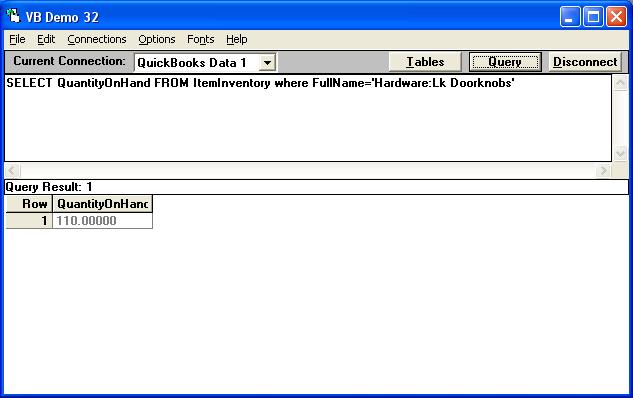
Can also be extracted directly out of the QuickBooks engine in real time:
sp_report InventoryValuationDetail
show QuantityOnHand
parameters ItemFilterFullNameWithChildren='Hardware:Lk Doorknobs'
where RowType='TotalRow'
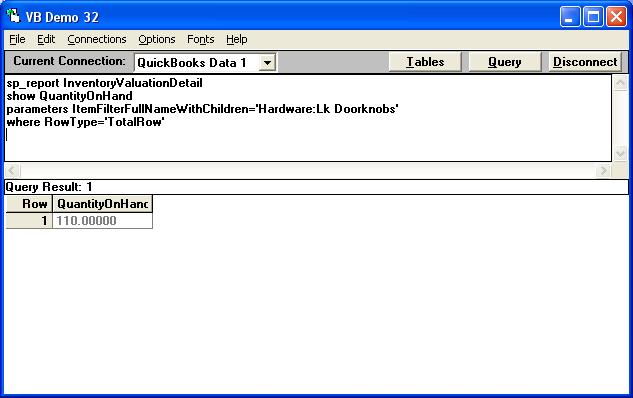
|
|
|
|
|
|
| Posted : 2008-06-03 19:29:05 |
Hi,
Thanks for the response.
Is there a possibility to get the whole item list with true quantities instead of putting them individually.
We have hundreds of items and it will make things difficult if we have to query for all of them.
|
|
|
|
| Tom |
 |
| Group | : Administrator |
| Posts | : 5510 |
| Joined | : 2006-02-17 |
|
| Profile |
|
| Posted : 2008-06-04 08:17:27 |
Sure, choose the report that suits your requirements best:-
| sp_report InventoryValuationSummary show Text, Blank, ItemDesc, QuantityOnHand, AverageCost, ValueOnHand, PercentOfTotalValue, UnitPrice, RetailValueOnHand, PercentOfTotalRetail parameters DateMacro = 'ThisMonthToDate' |
| sp_report InventoryStockStatusByVendor show Text, Blank, ItemDesc, ReorderPoint, QuantityOnHand, QuantityOnSalesOrder, QuantityAvailable, SuggestedReorder, QuantityOnOrder, EarliestReceiptDate, SalesPerWeek parameters DateMacro = 'ThisMonthToDate' |
| sp_report InventoryStockStatusByItem show Text, Blank, ItemDesc, ItemVendor, ReorderPoint, QuantityOnHand, QuantityOnSalesOrder, QuantityAvailable, SuggestedReorder, QuantityOnOrder, EarliestReceiptDate, SalesPerWeek parameters DateMacro = 'ThisMonthToDate' |
See: How do I use the QuickBooks Reporting Engine with QODBC? I've heard something about sp_report ? for more. |
|
|
|
|
|
| Posted : 2008-06-05 21:50:54 |
worked out just fine.
Thanks! |
|
|
|
|