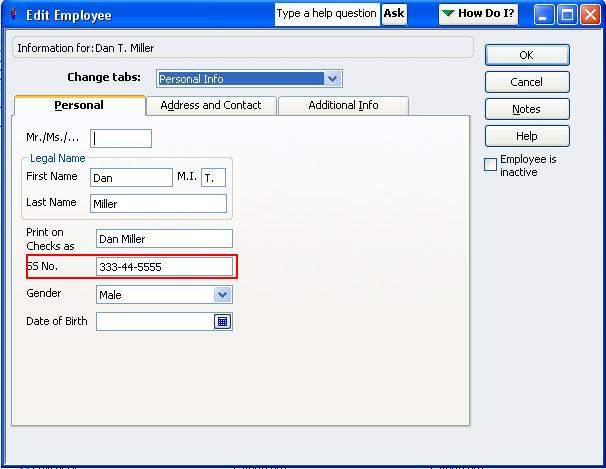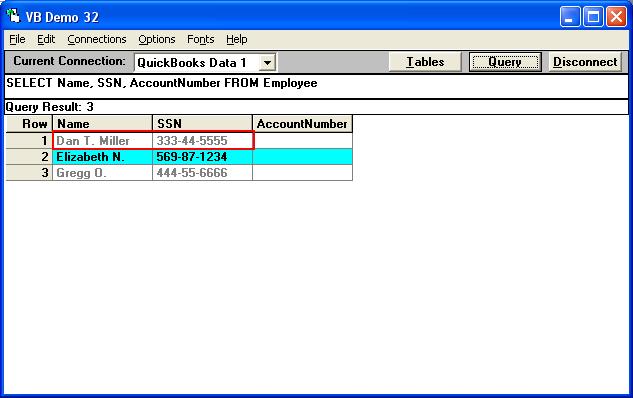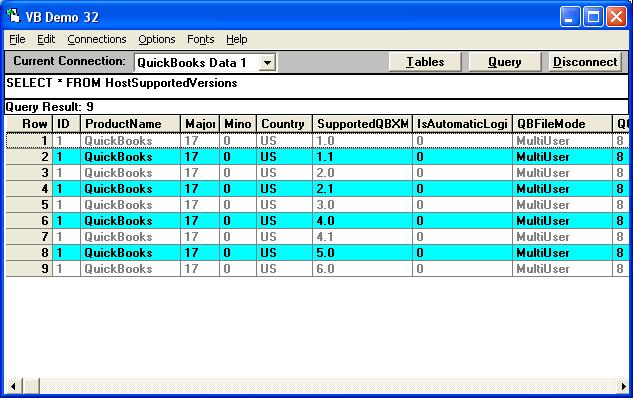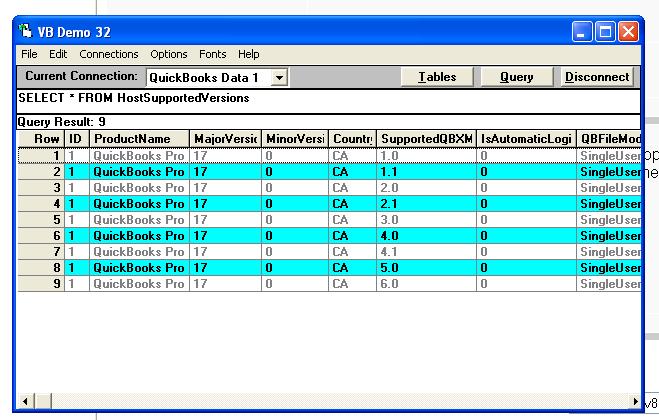| Can't see employee SIN number |
| Author |
Message |
|
|
| Posted : 2008-01-16 09:05:04 |
We have upgraded to QB 2008 (Canadian version), and QODBC 8.00.00.240, and are using Microsoft Access 2000. The problem is that when I open the Employee table, I can't see the SIN number, even though I can see it in QB. It is vital that I am able to see and also append a new employee with their SIN.
Thanks for any help you can provide! |
|
|
|
| Tom |
 |
| Group | : Administrator |
| Posts | : 5510 |
| Joined | : 2006-02-17 |
|
| Profile |
|
| Posted : 2008-01-16 09:19:02 |
In the USA version of QuickBooks, this is shown as the SSN (Social Security Number):
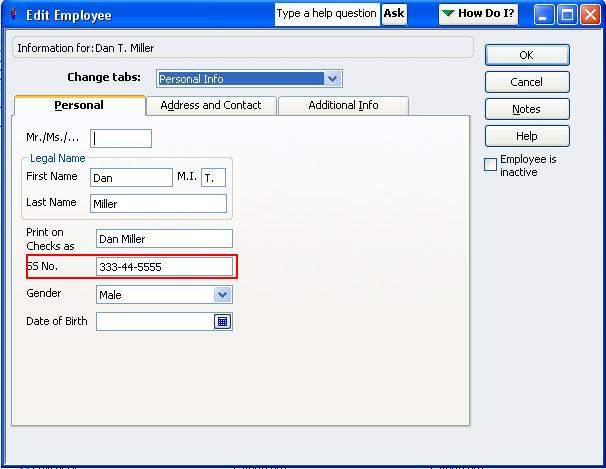
and seen in QODBC like this:
SELECT Name, SSN, AccountNumber FROM Employee
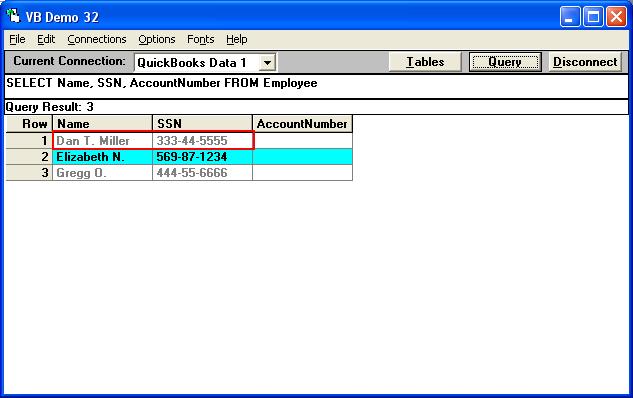
What do you see when using the new QuickBooks 2008 Canadian version? |
|
|
|
|
|
| Posted : 2008-01-16 13:46:52 |
Sorry Tom, I can't seem to give you a print screen, but in the VB demo, the column heading says SIN, but every record is empty (it does show the name in the Name column)
In Quickbooks it also says SIN and the field is formatted as 651 509 127
Thanks
Sandra |
|
|
|
| Tom |
 |
| Group | : Administrator |
| Posts | : 5510 |
| Joined | : 2006-02-17 |
|
| Profile |
|
| Posted : 2008-01-16 14:29:54 |
This is an incompatibility between Intuit's qbXML SDK 6.0 now in the new QuickBooks 2008 Canadian Edition and SDK 3.0CA that's part of the Canadian version of QuickBooks 2004, 2005, 2006 and 2007.
I've reported this issue to the QODBC Software Engineer under QSupport Ticket ID: BR00000078 for further investigation. There is no time frame set for when I will receive a reply.
To speed things up, could you please post a screen dump of your supported versions when using the new QuickBooks 2008 Canadian edtion?
SELECT * FROM HostSupportedVersions
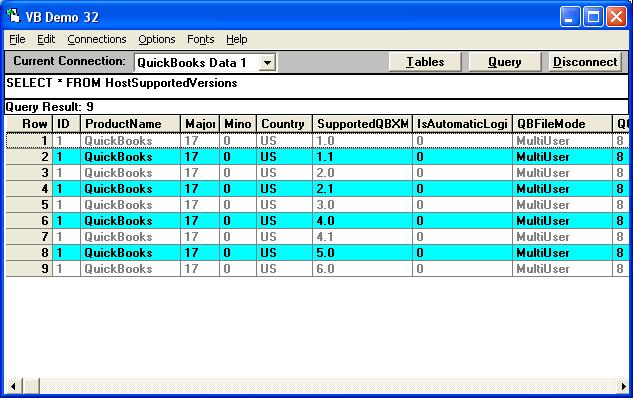
To see how to upload screen dumps, see: How do I upload images to my forum post? |
|
|
|
|
|
| Posted : 2008-01-16 14:52:41 |
I can put a picture of the VB demo screen into a Word document, but I have no idea how to save it as a JPEG.
Is there some specific information I can give you about the information retruned by the query?
Would uninstalling Quickbooks Version 2007 resolve this issue?
Thanks
Sandra |
|
|
|
| Tom |
 |
| Group | : Administrator |
| Posts | : 5510 |
| Joined | : 2006-02-17 |
|
| Profile |
|
| Posted : 2008-01-16 14:59:10 |
| Just paste the screen dump (use Alt-PrtSc to copy the active screen into memory) into Windows Paint and save the file as a jpg file. I need to see the SupportedQBXML revisions. |
|
|
|
|
|
| Posted : 2008-01-17 01:07:07 |
|
|
|
|
|
| Posted : 2008-01-24 03:21:19 |
Hi, I'm just wondering where you are at with this issue. This is a huge problem for my company, I really need to get it resolved.
Thanks
Sandra |
|
|
|
| Tom |
 |
| Group | : Administrator |
| Posts | : 5510 |
| Joined | : 2006-02-17 |
|
| Profile |
|
| Posted : 2008-01-31 08:05:34 |
We have received a response from Intuit, which in part states:-
"The behavior that you saw is very interesting.
You are getting BirthDate but not SSN which is just opposite to what I saw. After further investigation, I found out that if you are using the samples data you see the behavior you reported (SSN missing) but if you use custom (newly created employee) data you see opposite (BirthDate missing).
Recently, I logged a bug (QBCA001404) on QB_CA_2008. Basically, SSN is returned in the EmployeeQuery response xml but BirthDate isn't. And, also in QB_CA_2008 UI, neither SSN nor BirthDate is showing. I used latest SDK7 and problem persists. I will add note about the samples data on the same bug as it is relevant.
This bug is high on our list.However, I will add you to list of developers asking for that bugfix so it gets higher priority."
The only current workaround is to go back to using QuickBooks 2007 Canadian Edition. |
|
|
|
| Tom |
 |
| Group | : Administrator |
| Posts | : 5510 |
| Joined | : 2006-02-17 |
|
| Profile |
|
| Posted : 2008-10-06 16:38:37 |
|
|
|