|

Buy Support
Incidents |
|
If you can't find your answer
in the FREE PUBLIC QDeveloper Forum, require URGENT Priority Support, or you need to send us
private or confidential information: |
|
Click Here
|
If you can't
login and post questions or you are having trouble viewing forum posts:
Click Here
|
Callback
Support |
|
If you live in USA, UK, Canada, Australia or New
Zealand, you can leave us details on your question and request us to call you back and discuss
them with you personally (charges apply). |
|
Click Here
|
Buy Support
Incidents |
|
If you can't find your answer
in the FREE PUBLIC QDeveloper Forum, require URGENT Priority Support, or you need to send us
private or confidential information: |
|
Click Here
|
|
| SSIS Script Task calling connectionless QODBC |
| Author |
Message |
|
|
| Posted : 2008-04-17 06:13:10 |
|
I have created an SSIS Script Task that runs through a series of QB files and dumps the results of SP_REPORT to a SQL table. I have tested this solution and it works great! BUT, it only works when I am logged into the server and manually execute the SSIS package. It does NOT work when I have the package scheduled to run. It says: "ERROR [00000] [QODBC] QB Begin Session Failed. Error = 80040408, Could not start QuickBooks." I am currently running the Read-Only version of QODBC 8.0 and QB 2007 Premier Accountant. My connection string is listed below. What do I need to do to get this script to run without me being logged in?
con.ConnectionString = "Driver={QODBC Driver for QuickBooks};DFQ=" & sQBPath & sQBFile & ";OpenMode=S;OLE DB Services=-2"
|
|
|
|
| Tom |
 |
| Group | : Administrator |
| Posts | : 5510 |
| Joined | : 2006-02-17 |
|
| Profile |
|
| Posted : 2008-04-17 11:33:19 |
|
|
|
|
|
| Posted : 2008-04-17 22:45:19 |
I understand that. I already have that configured and working properly. I did some more research and found that people seem to be using the DCOM servers to accomplish what I am trying to do. My next question is... can you specify to use DCOM servers from the connection string? For example:
con.ConnectionString = "Driver={QODBC Driver for QuickBooks};DFQ=" & sQBPath & sQBFile & ";OpenMode=S;DCOM=True;OLE DB Services=-2" |
|
|
|
| Tom |
 |
| Group | : Administrator |
| Posts | : 5510 |
| Joined | : 2006-02-17 |
|
| Profile |
|
| Posted : 2008-04-18 08:01:12 |
You can choose to run QODBC in Server or Desktop mode by selecting to "Use DCOM Servers" or not within the QODBC Setup Screen. The "Use DCOM Servers" is required for any Windows Service connections and requires a Server Edition of QODBC and QuickBooks to be running on the Server Console.
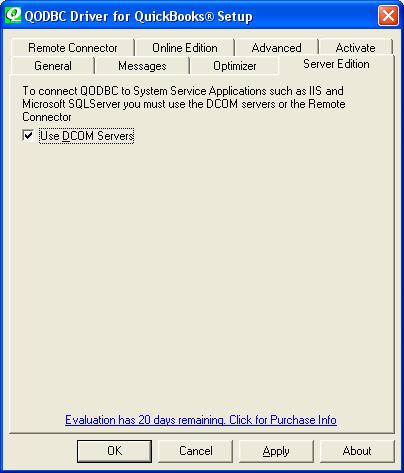
The connection parameter is: UseDCOM=Y
See: How do I build a connection string with all the available QODBC parameters? for more. |
|
|
|
|

