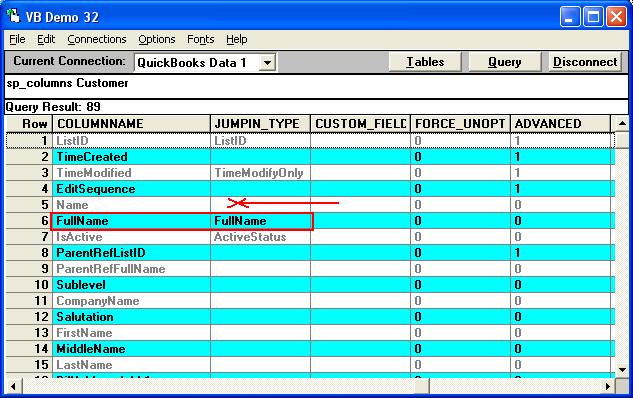|

Buy Support
Incidents |
|
If you can't find your answer
in the FREE PUBLIC QDeveloper Forum, require URGENT Priority Support, or you need to send us
private or confidential information: |
|
Click Here
|
If you can't
login and post questions or you are having trouble viewing forum posts:
Click Here
|
Callback
Support |
|
If you live in USA, UK, Canada, Australia or New
Zealand, you can leave us details on your question and request us to call you back and discuss
them with you personally (charges apply). |
|
Click Here
|
Buy Support
Incidents |
|
If you can't find your answer
in the FREE PUBLIC QDeveloper Forum, require URGENT Priority Support, or you need to send us
private or confidential information: |
|
Click Here
|
|
| Custom Fields update |
| Author |
Message |
|
|
| Posted : 2008-09-05 22:50:08 |
I am using QuickBooks Enterprise 8.0 USA. We have created a custom field to store social security numbers for our customers. We have to have this information to do 1098 forms. The problem is we can't insert into the custom field, we can only update. What I am doing is pulling the customer info from our main system, and then inserting them into QuickBooks. Once I insert a new student, I then have to do an update based off of the name. The problem is it is taking a good minute per student. We have over 1000 customers in the system now, and that number will continue to grow exponentially. If we are already having problems now, I can only imagine this will get worse as time goes on. Can I create an index on the customer table, and if so, how do I go about creating it? Below is the code I use to insert the customer:
str_Sql_Comm = "Insert into Customer(Name,LastName,FirstName,BillAddressAddr1,BillAddressCity,BillAddressState,BillAddressPostalcode,Phone,AccountNumber)Values('" + drow_Insert[1] + "','" + drow_Insert[2] + "','" + drow_Insert[3] + "','" + drow_Insert[6] + "','" + drow_Insert[7] + "','" + drow_Insert[8] + "','" + drow_Insert[9] + "','" + drow_Insert[5] + "', '" + drow_Insert[0] + "')";
OdbcCommand com_Qb_Insert = new OdbcCommand(str_Sql_Comm, con_QuickBooks);
com_Qb_Insert.CommandType = CommandType.Text;
com_Qb_Insert.ExecuteNonQuery();
I then do an update with this code:
str_Sql_Comm1 = "Update Customer SET CustomFieldSSN = '" + drow_Insert[12] + "' WHERE Name = '" + drow_Insert[1] + "'";
OdbcCommand com_Qb_Insert1 = new OdbcCommand(str_Sql_Comm1, con_QuickBooks);
com_Qb_Insert1.CommandType = CommandType.Text;
com_Qb_Insert1.ExecuteNonQuery();
Any help would be appreciated.
|
|
|
|
| Tom |
 |
| Group | : Administrator |
| Posts | : 5510 |
| Joined | : 2006-02-17 |
|
| Profile |
|
| Posted : 2008-09-06 08:53:07 |
The problem is Name doesn't have an index (jump-in), you need to use:
str_Sql_Comm1 = "Update Customer SET CustomFieldSSN = '" + drow_Insert[12] + "' WHERE FullName = '" + drow_Insert[1] + "'";
Running:-
sp_columns Customer
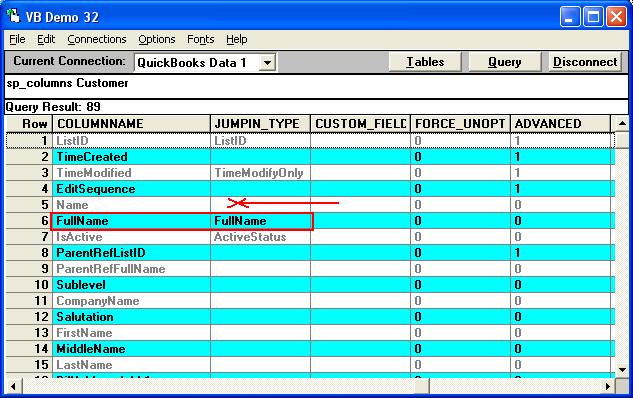
will show you what indexes are available. |
|
|
|
|