|

Buy Support
Incidents |
|
If you can't find your answer
in the FREE PUBLIC QDeveloper Forum, require URGENT Priority Support, or you need to send us
private or confidential information: |
|
Click Here
|
If you can't
login and post questions or you are having trouble viewing forum posts:
Click Here
|
Callback
Support |
|
If you live in USA, UK, Canada, Australia or New
Zealand, you can leave us details on your question and request us to call you back and discuss
them with you personally (charges apply). |
|
Click Here
|
Buy Support
Incidents |
|
If you can't find your answer
in the FREE PUBLIC QDeveloper Forum, require URGENT Priority Support, or you need to send us
private or confidential information: |
|
Click Here
|
|
| How do I uninstall? |
| Author |
Message |
|
|
| Posted : 2006-05-04 12:42:33 |
I downloaded the QODBC Driver for Quickbooks. I need to remove it from my computer. I went to the Add/Remove Programs from Control Panel, selected QODBC Driver and clicked on Remove. A Dos window pops up with:
C:\Documents and Settings\Owner>cd "C:\Program Files\QODBC Driver for QuickBooks
\"
C:\Program Files\QODBC Driver for QuickBooks>"C:\Program Files\QODBC Driver for
QuickBooks\unwise32.exe" INSTALL.LOG
then a smaller window pops up with Wise Uninstall on Title Bar and "Could Not Open Install.Log file"
Nothing happens after this.
|
|
|
|
| Tom |
 |
| Group | : Administrator |
| Posts | : 5510 |
| Joined | : 2006-02-17 |
|
| Profile |
|
| Posted : 2006-05-04 13:20:14 |
Locate the "QODBC Driver for QuickBooks" program group on your desktop. Click on the "Uninstall QODBC" icon to launch the uninstall program supplied with QODBC.
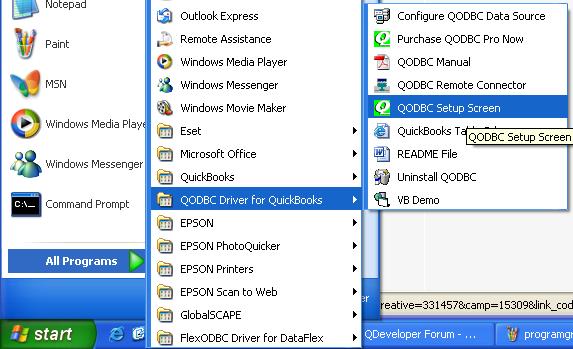
|
|
|
|
|
|
| Posted : 2006-05-05 00:50:55 |
Tom, Thanks for the reply. However, I don't have any QODBC choices in my start menu. I do have a QODBC Driver for Quickbooks folder with the following files:
QODBLOG.TXT
UNINST.BAT
UNWISE32.EXE
OPTIMIZER Folder
Also, how do I remove the QREPORT Grabber and QTable Grabber? |
|
|
|
| Tom |
 |
| Group | : Administrator |
| Posts | : 5510 |
| Joined | : 2006-02-17 |
|
| Profile |
|
| Posted : 2006-05-05 08:14:02 |
From the C:\Program Files\QODBC Driver for QuickBooks folder you can uninstall QODBC by running:-
UNWISE32.EXE INSTALL.LOG
providing you still have a INSTALL.LOG file in the folder.
QTableGrabber and QReportGrabber can be disabled from within Excel. From the Tools pulldown, select Add_Ins... and uncheck them.
|
|
|
|
|

