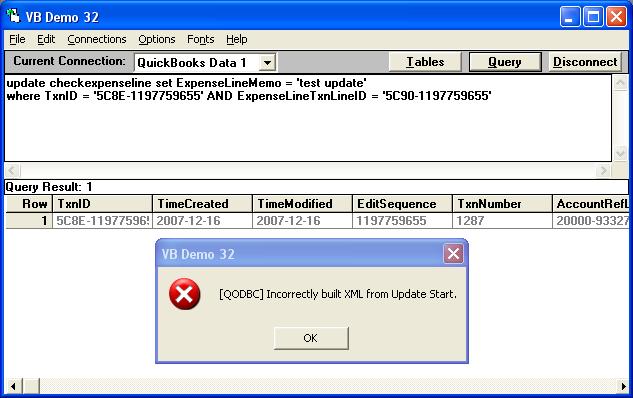| CheckExpenseLine (incorrectly built XML from Update start) |
| Author |
Message |
|
|
| Posted : 2007-10-20 10:07:11 |
When I run this even from VB Demo:
update checkexpenseline set expenselinememo = 'hello' where TxnID = '11362F-1181916433' AND ExpenseLineTxnLineID = '113631-1181916433'
I get the error message:
[QODBC] incorrectly built XML from Update start
However, I can update creditcardexpenseline and some others using the same sql.
Querying works fine with this sql below:
select expenselinememo from checkexpenseline where TxnID = '11362F-1181916433' AND ExpenseLineTxnLineID = '113631-1181916433'
I use Windows XP, optimizer off, QuickBooks 2007 Premier
I love this QODBC. Absolutely love it. Has made my life SOOOO much easier. However, have not been able to update checkexpenseline from the start. This is sure annoying though I am happy as a clam to be able to update other tables.
|
|
|
|
| Tom |
 |
| Group | : Administrator |
| Posts | : 5510 |
| Joined | : 2006-02-17 |
|
| Profile |
|
| Posted : 2007-10-22 08:06:47 |
The approach is correct. I've reported the error to the QODBC Software Engineer under QSupport Ticket ID: BR00000073 for further investigation. There is no time frame set for when I will receive a reply.
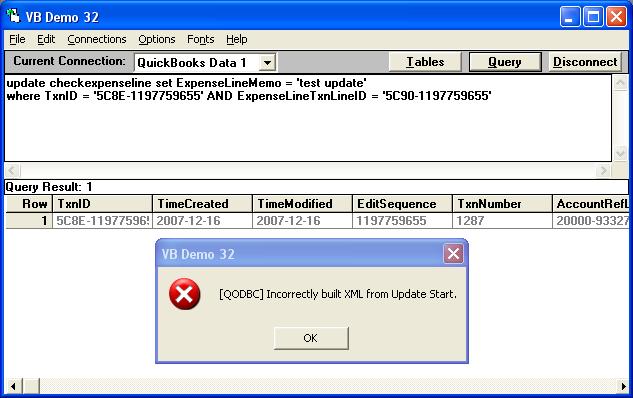
|
|
|
|
| Joel |
| |
| Group | : Members |
| Posts | : 1 |
| Joined | : 2008-03-27 |
|
| Profile |
|
| Posted : 2008-03-28 01:21:31 |
I am currently using version 8.00.00.242 and have experienced this problem. Is there any update to this? Any other potential workaround? Thanks. |
|
|
|
|
|
| Posted : 2008-05-17 07:43:42 |
I would love to be able to run
UPDATE "CheckExpenseLine" SET "ExpenseLineClassRefFullName" = XXXX, "ExpenseLineClassRefListID" = XXXX WHERE "ExpenseLineClassRefListID" is null |
|
|
|
| Dale |
| |
| Group | : Members |
| Posts | : 3 |
| Joined | : 2008-07-02 |
|
| Profile |
|
| Posted : 2008-07-21 16:32:57 |
Has this error been corrected: QSupport Ticket ID: BR00000073?
I cannot do an UPDATE to the CheckExpenseLine without a [QODBC] incorrectly built XML from Update start error, even though the same UPDATE format is used as for the BillExpenseLine table, which works, (and exactly like your post 4543). Likewise for the JournalEntry Debit and Credit Line tables?
Also, for the JournalEntry Debit and Credit Line tables, do you have to include all the lines in an entry to not get a balance error to change the Class field for one? |
|
|
|
| Tom |
 |
| Group | : Administrator |
| Posts | : 5510 |
| Joined | : 2006-02-17 |
|
| Profile |
|
| Posted : 2008-07-21 23:52:42 |
| QSupport Ticket ID: BR00000073 is still unresolved. Both debits and credits must balance in all journals. You cannot update amounts in existing journals as only INSERTS can be cached with FQSaveToCache to create balanced transactions. |
|
|
|
| Rob |
| |
| Group | : Members |
| Posts | : 7 |
| Joined | : 2008-08-15 |
|
| Profile |
|
| Posted : 2008-09-18 23:43:23 |
Hi Tom,
I have two questions:
1) Has this issue been resolved? It seems like it has been a problem for quite a long time now. I have over 1000 checks whose classes I was hoping to be able to update. Currently I have been able to update bills but not checks.
2) Is there a section on your website that lists current bugs / limitations? I know that I can't update payroll for example, but I thought updating checks would be ok since sp_columns shows the check table and the class field in particular as updateable. This would be helpful as I could make sure that I am giving clients that right info as to what can and cannot be done with QODBC. |
|
|
|
| Tom |
 |
| Group | : Administrator |
| Posts | : 5510 |
| Joined | : 2006-02-17 |
|
| Profile |
|
| Posted : 2008-09-22 09:07:21 |
| All the details on what bugs have been fixed are shown in: QODBC Updates and Bug Fixes. The unresolved bug list is not available to the public but do get stated within this forum. Please contact FLEXquarters.com LLC directly to discuss any personal issues. As far as limitations are concerned, that varies, with the QuickBooks revision, service pack, edition type and country as well as the revision of QODBC used.. |
|
|
|