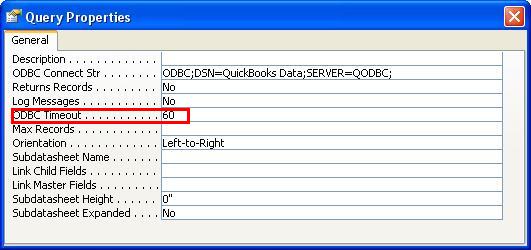I created a number of queries in Access 2003. Most of them pulling from the InvoiceLine and InvoiceLinkedTxn tables. While creating the queries, I imported the needed table rather than linking them so that I wouldn't be held up by the opt process while testing different queries. Now that all the queries are complete I brought in new tables, linking them this time. I've made sure all the table names stayed the same. I've check all the links and everything is the same as it was with the imported tables.
Now when I try to run any of the queries they don't work. I get different messages, everything from 'ODBC - call failed' to' there was an error executing your command' to it returning no data. But if I open the linked tables there is data there. As I said, the queries work fine if import rather than link the tables. Why would that make a difference and any ideas how to get these to work?
I'm using Enterprise v8 and read/write driver .240. (I've tried on .242 as well with the same results) I have set the Timeouts on the qry to 600 thinking that may be it, but it doesn't seem to matter. I've also tried the LinkODBC sub procedure with no change in results. HELP!!!!!! |