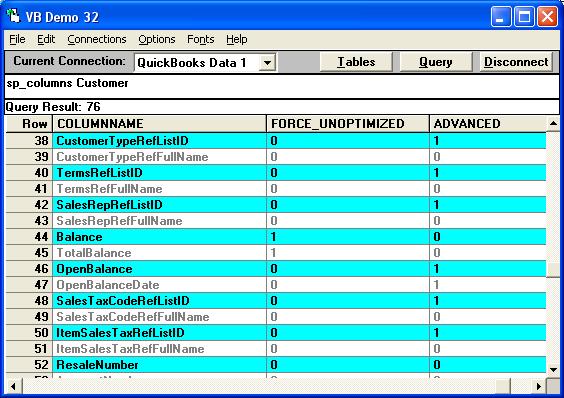|

Buy Support
Incidents |
|
If you can't find your answer
in the FREE PUBLIC QDeveloper Forum, require URGENT Priority Support, or you need to send us
private or confidential information: |
|
Click Here
|
If you can't
login and post questions or you are having trouble viewing forum posts:
Click Here
|
Callback
Support |
|
If you live in USA, UK, Canada, Australia or New
Zealand, you can leave us details on your question and request us to call you back and discuss
them with you personally (charges apply). |
|
Click Here
|
Buy Support
Incidents |
|
If you can't find your answer
in the FREE PUBLIC QDeveloper Forum, require URGENT Priority Support, or you need to send us
private or confidential information: |
|
Click Here
|
|
| Update Customer fields |
| Author |
Message |
|
|
| Posted : 2006-11-27 08:19:13 |
I have some code that works, but causes an error after it has been run when I am on the form that was used to launch it.
I get two symptoms. 1) I receive "cant go to specified record" message when using standard next and previous buttons in Access this problem goes away as soon as you acknowledge the error, and I am able to use both next and previous record buttons created using the Access Wizard.
2) When I go to close the form and return to a menu, I receive a "Write Conflict" window that asks me if I want to discard the data or save it in the clipboard.
No - one else is using the QB file during my development, but perhaps I am missing something in the VBA that will help access with this closing my form issue.
Here is my code for the "update" button:
strSQL = "UPDATE Customer SET Email = '" & Me.Email & "', Fax = '" & Me.Fax _
& "' WHERE ListID ='" & Me.ListID & "'"
DoCmd.RunSQL strSQL
Thank you for your time,
Julie |
|
|
|
| Tom |
 |
| Group | : Administrator |
| Posts | : 5510 |
| Joined | : 2006-02-17 |
|
| Profile |
|
| Posted : 2006-11-27 10:08:42 |
|
|
|
|
|
| Posted : 2006-11-27 10:13:05 |
Thank you for your suggestion, this is not a message I have seen with any other SQL action query - The error doesn't appear to be coming from the query but rather the form when I try to go to the next record After the query has "apparently" finished.
Could this be caused by the optimizer being turned on?
Thank you for your time. |
|
|
|
| Tom |
 |
| Group | : Administrator |
| Posts | : 5510 |
| Joined | : 2006-02-17 |
|
| Profile |
|
| Posted : 2006-11-27 10:21:39 |
| No, I can navigate records in an form without the error. |
|
|
|
|
|
| Posted : 2006-11-27 11:59:20 |
I have a form, with the data source using a select query of the Customer tables of all of the fields before the balance fields begin being selected.
I wonder if this response time is normal with this interface?
Problem #1.
I experience up to 45 second delays when simply trying to advance from the first record displayed to the next.
Then after going to the next record about 5 to 6 times another 20 second or so delay while it "loads" the next few records.
This is far too slow for my clients I have loaded modules as you recommend for the customer file, I have tweaked your "optimze" trying disabling it and changing when it optimizes, but I must have accurate and current data.
Problem #2:
When I post an update to the Customer file, the update get's applied to the Quickbooks file via my SQL statement successfully.
The problem appears in the Form, I can't exit the form without getting a message stating there is a "write conflict" (I think this is in the dataset / query for the form.) I am prompted with the option to save the information to the clipboard so I can view it or discard it. I have pasted the information into a word document, and it looks like the form fields...
I have checked my code and it works fine with a local table but not with the QODBC linked files.
Is there anything I can do to solve these two problems?
Thank you for your time.
|
|
|
|
|
|
| Posted : 2006-11-27 13:20:25 |
I finally figured out what the problem is.
It is a lack of resources on the computer. Not enough RAM is increasing the amount of processing time, and I have been expecting the system to be more responsive.
I only have 512mbRAM so uping that by a gig to resolve the problem.
What would your minimum RAM specifications be for a file with 676 customer records and the business is almost a year old.
|
|
|
|
| Tom |
 |
| Group | : Administrator |
| Posts | : 5510 |
| Joined | : 2006-02-17 |
|
| Profile |
|
| Posted : 2006-11-27 15:48:36 |
Sorry, the problem here is MS Access, 512Mb of RAM is plenty for QODBC. Visual Basic, VBA and Visual.NET users don't experience delays between records using ADO. We cannot use the QODBC optimzer if the columns Balance and TotalBalance are used in the Customer table, regardless what the optimizer settings are. This is because we need to extract the current outstanding balance in real time. If you turn off the optimizer, then MS Access will query QuickBooks everytime you navigate through the records which is very slow. You need to switch the optimizer on and not use any columns that are FORCE_UNOPTIMIZED TRUE.
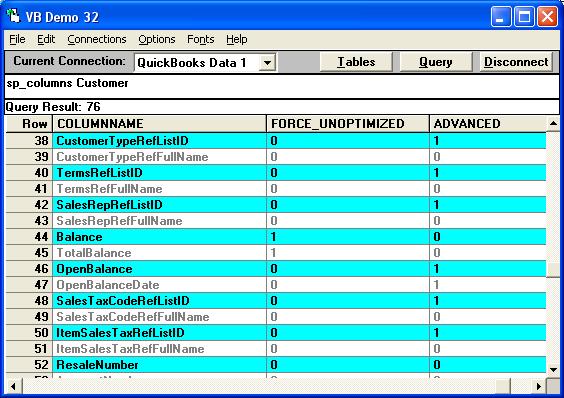
You should also use unbound controls on your form. This will allow you to also setup a search facility. |
|
|
|
|