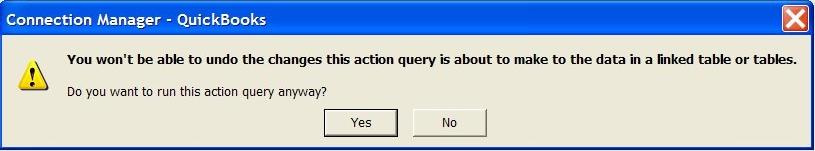|

Buy Support
Incidents |
|
If you can't find your answer
in the FREE PUBLIC QDeveloper Forum, require URGENT Priority Support, or you need to send us
private or confidential information: |
|
Click Here
|
If you can't
login and post questions or you are having trouble viewing forum posts:
Click Here
|
Callback
Support |
|
If you live in USA, UK, Canada, Australia or New
Zealand, you can leave us details on your question and request us to call you back and discuss
them with you personally (charges apply). |
|
Click Here
|
Buy Support
Incidents |
|
If you can't find your answer
in the FREE PUBLIC QDeveloper Forum, require URGENT Priority Support, or you need to send us
private or confidential information: |
|
Click Here
|
|
| How do I suppress Append query messages in MS Access? |
| Author |
Message |
| Tom |
 |
| Group | : Administrator |
| Posts | : 5510 |
| Joined | : 2006-02-17 |
|
| Profile |
|
| Posted : 2006-03-24 16:25:14 |
How do I supress the messages that appear before Append queries in Access when using QODBC like this?
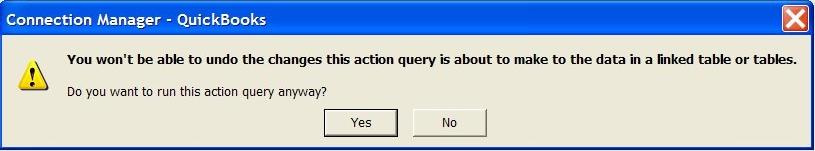
I have all three Confrim checkboxes under Tools/Options/Edit/Find unchecked, as well as disabling them when my app opens via VB code.
Is there something else I need to do?
|
|
|
|
| Tom |
 |
| Group | : Administrator |
| Posts | : 5510 |
| Joined | : 2006-02-17 |
|
| Profile |
|
| Posted : 2006-03-24 16:27:25 |
In your start up settings module, you need to use the following code:
DoCmd.SetWarnings False
You can also use VB to turn the other automatic messages off that are otherwise accessbile in Access from Tools/Options/Edit/Find:
Public Sub StartUpSettings()
On Error GoTo Err_StartUpSettings
DoCmd.SetWarnings False
Application.SetOption "Confirm Record Changes", False
Application.SetOption "Confirm Document Deletions", False
Application.SetOption "Confirm Action Queries", False
Exit_StartUpSettings:
Exit Sub
Err_StartUpSettings:
MsgBox Err.Description
Message ("Start up Settings Error")
Resume Exit_StartUpSettings
End Sub |
|
|
|
|