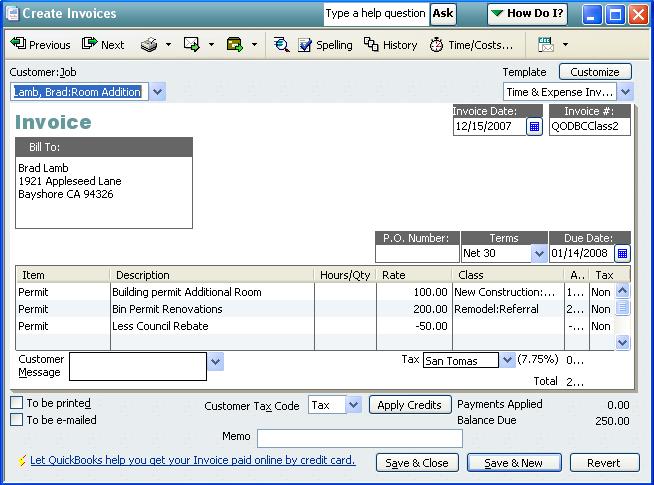I'm creating multi-line invoices with seperate commands for Invoice Lines and a final Insert for the Invoice Header.
Everthing is working except for one thing and that is getting a class on each item. I'm including the Class on the Invoice Line Insert and if I use the VB Demo prgram I can see that The ClassRefListID and ClassRefFullName have been Polulated with the correct information in the InvoiceLine Table. The problem is when I Look at the Invoice in QuickBooks the Class is not filled in on each Item Line but is correct at the Invoice Header Level.
Any Ideas on what I'm doing wrong ?
The SQL Command I'm using to insert Invoice Lines is:
stSQL = "INSERT INTO InvoiceLine(InvoiceLineItemRefListID,ClassRefListID,ClassRefFullName," & _
"InvoiceLineDesc,InvoiceLineQuantity,InvoiceLineRate," & _
"InvoiceLineAmount,InvoiceLineSalesTaxCodeRefListID,FQSaveToCache) " & _
"VALUES('" & stItemRefID & "','" & m_stClassRefListID & "','" & m_stClassRefFullName & _
"','" & m_stProductCodeDescription & _
"'," & m_iQty & "," & m_dUnitPrice & "," & (m_iQty * m_dUnitPrice) & _
",'" & m_stSalesTaxCodeRefListID & "',1)" |