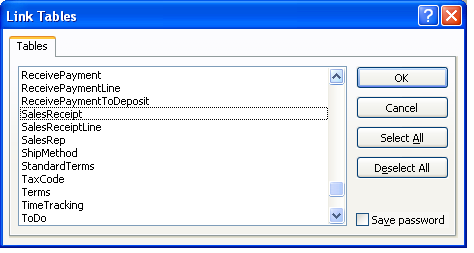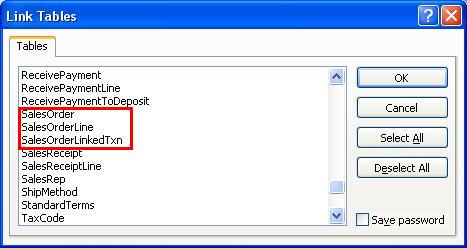Nope still no joy, but I think you put me onto something.
I also had the "Forum : QB Open Connection Failed. Error = 8004042f" error which was as a result of me installing SDK V5 for USA and its subsequent unstall leaving behind at least several files including QBXMLRP2.DLL and by the sounds of it others as well. (I uninstalled SDK V5 prior to downloading QODBC.)
For the record, I have tried what you suggest to log in as admin and to try it with the VBDemo application, and it still does not list the sales order tables. I also double checked the setting in the QB Preferences that the integrated application for QODBC logs in as admin.
For your reference I cleared the sdk log file and ran VBDemo and listed the tables and then just to see executed SELECT * FROM SalesOrder. The latter resulted in an error stating the table did not exist. The contents of the log is include at the end.
I'm guessing I need to clean up whatever other daggy bits the unstall of SDK V5 has left behind, I'm hoping that you know what these are. Would I be able to resolve the problem by completely uninstalling QODBC, and QuickBooks and then delete anything remaining in C:\Program Files\Intuit? (My data files are elsewhere on our LAN) and reinstalling from scratch? Or are there registry settings or other files (eg in C:\WINDOWS\...) that require extermination. (Also will I loose one of my precious 5 Quickbook licenses if I do this?)
Lastly you might be able to either or both suggest to the relevent parties that 1. The SDK V5 uninstall is improved so that it removes itself completely (or warn the user and document which files it installed but did not remove) and/or 2. That QODBC install detect incompatible files and asks the user if they wish to replace them.
I am very exited that I am oh so close to the data I need but yet so far away, I look forward to your reply and I do thank you Tom for your help.
Vincent
Here is the log file contents I mentioned
20060825.070047 E 4024 COMEventHandler Callback not created: CoCreateInstance failed HRESULT=0x80040154
20060825.070209 I 3908 RequestProcessor ========= Started Connection =========
20060825.070209 I 3908 RequestProcessor Connection opened by app named 'FLEXquarters QODBC'
20060825.070209 I 3908 CertVerifier The file does not contain an Authenticode signature.
20060825.070209 I 3908 RequestProcessor Opening the file in the Single-User mode.
20060825.070209 I 4024 QBSDKProcessRequest Application named 'FLEXquarters QODBC' starting requests (process 3908).
20060825.070209 E 4024 XMLDtdMapper Unsupported version of qbXML requested
20060825.070209 E 4024 XercesSAXParseManager Invalid DOCTYPE - unable to transform from PUBLIC to SYSTEM
20060825.070209 I 4024 MsgSetHandler Parser error, finishing.
20060825.070209 I 4024 QBSDKProcessRequest Application named 'FLEXquarters QODBC' finishing requests (process 3908), ret = 6.
20060825.070209 E 3908 RequestProcessor Process Request error = 80042507, The version of QBXML that was requested is not supported or is unknown.
20060825.070209 I 4024 QBSDKProcessRequest Application named 'FLEXquarters QODBC' starting requests (process 3908).
20060825.070209 E 4024 XMLDtdMapper Unsupported version of qbXML requested
20060825.070209 E 4024 XercesSAXParseManager Invalid DOCTYPE - unable to transform from PUBLIC to SYSTEM
20060825.070209 I 4024 MsgSetHandler Parser error, finishing.
20060825.070209 I 4024 QBSDKProcessRequest Application named 'FLEXquarters QODBC' finishing requests (process 3908), ret = 6.
20060825.070209 E 3908 RequestProcessor Process Request error = 80042507, The version of QBXML that was requested is not supported or is unknown.
20060825.070209 I 4024 QBSDKProcessRequest Application named 'FLEXquarters QODBC' starting requests (process 3908).
20060825.070209 E 4024 XMLDtdMapper Unsupported version of qbXML requested
20060825.070209 E 4024 XercesSAXParseManager Invalid DOCTYPE - unable to transform from PUBLIC to SYSTEM
20060825.070209 I 4024 MsgSetHandler Parser error, finishing.
20060825.070209 I 4024 QBSDKProcessRequest Application named 'FLEXquarters QODBC' finishing requests (process 3908), ret = 6.
20060825.070209 E 3908 RequestProcessor Process Request error = 80042507, The version of QBXML that was requested is not supported or is unknown.
20060825.070210 I 4024 QBSDKProcessRequest Application named 'FLEXquarters QODBC' starting requests (process 3908).
20060825.070210 I 4024 SpecVersion Current version of qbXML in use: OZ2.0
20060825.070210 I 4024 QBSDKMsgSetHandler QUERY: Host
20060825.070210 I 4024 QBSDKMsgSetHandler Request completed successfully.
20060825.070210 I 4024 MsgSetHandler Finished.
20060825.070210 I 4024 QBSDKProcessRequest Application named 'FLEXquarters QODBC' finishing requests (process 3908), ret = 0.
20060825.070210 I 4024 QBSDKProcessRequest Application named 'FLEXquarters QODBC' starting requests (process 3908).
20060825.070210 I 4024 SpecVersion Current version of qbXML in use: OZ2.0
20060825.070210 I 4024 QBSDKMsgSetHandler QUERY: Host
20060825.070210 I 4024 QBSDKMsgSetHandler Request 1 completed successfully.
20060825.070210 I 4024 QBSDKMsgSetHandler QUERY: DataExtension Definition
20060825.070210 I 4024 QBSDKMsgSetHandler Request 3 completed successfully.
20060825.070210 I 4024 MsgSetHandler Finished.
20060825.070210 I 4024 QBSDKProcessRequest Application named 'FLEXquarters QODBC' finishing requests (process 3908), ret = 0.
20060825.070245 I 3908 RequestProcessor Connection closed by app named 'FLEXquarters QODBC'
20060825.070245 I 3908 RequestProcessor ========== Ended Connection ==========
|