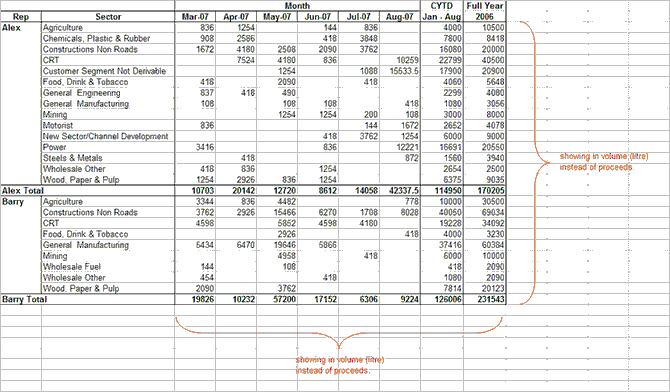|

Buy Support
Incidents |
|
If you can't find your answer
in the FREE PUBLIC QDeveloper Forum, require URGENT Priority Support, or you need to send us
private or confidential information: |
|
Click Here
|
If you can't
login and post questions or you are having trouble viewing forum posts:
Click Here
|
Callback
Support |
|
If you live in USA, UK, Canada, Australia or New
Zealand, you can leave us details on your question and request us to call you back and discuss
them with you personally (charges apply). |
|
Click Here
|
Buy Support
Incidents |
|
If you can't find your answer
in the FREE PUBLIC QDeveloper Forum, require URGENT Priority Support, or you need to send us
private or confidential information: |
|
Click Here
|
|
| "Unit of Measure" column needed!!! |
| Author |
Message |
|
|
| Posted : 2007-10-30 13:23:47 |
Hi,
I am user for QuickBooks Premier 2006/7:Manufacturing and Wholesale Edition. I found out when running the query for Item or ItemInventory, there is no any "Unit of Measure" column listed out. May I know which query should I run to get the unit of measure. It is very important to me to showing out the "Unit of Measure" column in the Item table. |
|
|
|
| Tom |
 |
| Group | : Administrator |
| Posts | : 5510 |
| Joined | : 2006-02-17 |
|
| Profile |
|
| Posted : 2007-10-30 14:59:53 |
|
|
|
|
|
| Posted : 2007-11-06 12:00:14 |
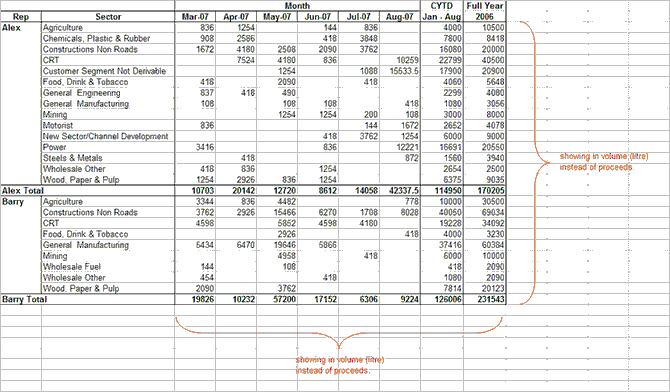
Hi,
I would like to find out is there any other solutions to resolve this problem. I cannot wait until the 2008/09 version to release because I need to generate the report as soon as possible. Picture above is the sample report that I want to generate from QuickBooks. In the report, I would like to show the quantity (volume) instead of proceeds. E.g. our company is selling the item in two packing size: drum (209 litres) or pail (18 litres). When sold out the item we are using the drum or pail packing but when generate the report we want the report show in litre. I had facing the problem which is the SQL does not provide any “Unit of Measure” column. It takes me a lot of times to figure out which item is sold in pail or drum. After that I also need to manually doing the conversion into litre. We are willing to pay for those that can help to resolve this problem.
|
|
|
|
| Tom |
 |
| Group | : Administrator |
| Posts | : 5510 |
| Joined | : 2006-02-17 |
|
| Profile |
|
| Posted : 2007-11-07 09:31:02 |
| The immediate solution would be to use a Custom field in QuickBooks to state the number of litres in each item. From there you would simply multiple the qty by the customlitre values in your report. |
|
|
|
|