| expired evaluation, after successful activation |
| Author |
Message |
|
|
| Posted : 2008-10-09 01:51:55 |
Hello,
I saw some topics similar to my problem, but not exactly the same.
I have QuickBooks Premier 2008 and am trying to set up the QODBC driver.
I have: QODBC Desktop Read Only 2008 Version 8.00.00.242
the serial number has '08' in the beginning.
I've activated the driver with a CDKey Code i purchased. the CDKey Code has '08' in the beginning of the number as well. the product I purchased to get the CDKey Code is "QODBC Desktop Driver for Quickbooks USA 2008 Read Only"
When i test the connection, it still gives an error message stating: "[QODBC] evaluation license has expired! Please contact your dealer for the latest version."
It seems like i'm up to date with 08 versions of serial number and cdkey code.
Let me know what I should do next to resolve this.
Thanks! |
|
|
|
| Tom |
 |
| Group | : Administrator |
| Posts | : 5510 |
| Joined | : 2006-02-17 |
|
| Profile |
|
| Posted : 2008-10-09 07:53:42 |
What country version of QuickBooks 2008 are you running?
What country version of QuickBooks did you choose when you installed QODBC?
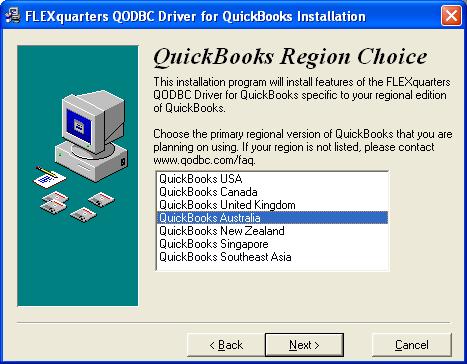
|
|
|
|
|
|
| Posted : 2008-10-09 08:16:02 |
the QuickBooks Premier 2008 country version is UK,
the country version i chose when installing QODBC is UK.
However, when i purchased the driver yesterday (because the evaluation is over), i bought "QODBC Desktop Driver for Quickbooks USA 2008 Read Only",
so that is the CDKey Code I'm using.
We're based the USA, and we couldn't figure out how to purchase the UK version of the driver. when filling out address and other information, it only allowed selecting European countries.
Thanks,
Tyler
|
|
|
|
| Tom |
 |
| Group | : Administrator |
| Posts | : 5510 |
| Joined | : 2006-02-17 |
|
| Profile |
|
| Posted : 2008-10-09 08:50:54 |
| I don't why you would be using a UK version of QuickBooks in USA, but the copy of QODBC you purchased only works with USA or Canadian versions of QuickBooks. You will need to deactivate your CDKey Code and then contact the sales office directly in USA to have the USA CDKey Code deactivated and a new UK CDKey Code generated in its place. |
|
|
|
|
|
| Posted : 2008-10-10 02:45:58 |
My issue was just resolved.
Thanks for pointing me in the right direction!
Regards,
-Tyler |
|
|
|
| ldd |
| |
| Group | : Members |
| Posts | : 1 |
| Joined | : 2009-02-12 |
|
| Profile |
|
| Posted : 2009-02-12 23:04:43 |
I have the latest version (9.00.00.253) and I get the evaluation expired after a successful activation. I just upgraded to qb 2009 pro and my problems started. Do I need to pay again for access to 2009, it's the same driver right?
I purchased the qodbc read only driver. I'm in the us and have uninstalled and reinstalled selecting the us version. |
|
|
|
| Tom |
 |
| Group | : Administrator |
| Posts | : 5510 |
| Joined | : 2006-02-17 |
|
| Profile |
|
| Posted : 2009-02-13 10:00:58 |
| Check the Serial Number in the About Tab of the QODBC Setup Screen. If it's R08Uxxxxxx, W08Uxxxxxx, S08Uxxxxxx or D08Uxxxxxx you need to purchase a new CDKey Code for QuickBooks 2009. This will then give you a: x09Uxxxxxx serial number. |
|
|
|

