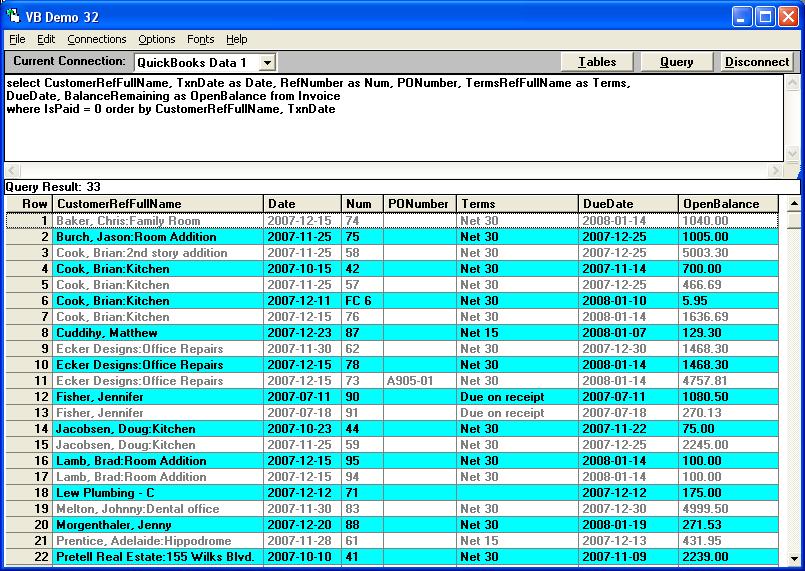|

Buy Support
Incidents |
|
If you can't find your answer
in the FREE PUBLIC QDeveloper Forum, require URGENT Priority Support, or you need to send us
private or confidential information: |
|
Click Here
|
If you can't
login and post questions or you are having trouble viewing forum posts:
Click Here
|
Callback
Support |
|
If you live in USA, UK, Canada, Australia or New
Zealand, you can leave us details on your question and request us to call you back and discuss
them with you personally (charges apply). |
|
Click Here
|
Buy Support
Incidents |
|
If you can't find your answer
in the FREE PUBLIC QDeveloper Forum, require URGENT Priority Support, or you need to send us
private or confidential information: |
|
Click Here
|
|
| Writing Invoice, Readng Account Balance |
| Author |
Message |
|
|
| Posted : 2008-05-03 06:17:43 |
I need a quick refresher. Can you direct me to the following?
Where is a detailed description for how to write to Invoice and InvoiceLines?
What is the most convenient way to determine the account balance (unpaid invoices)?
Thanks |
|
|
|
| Tom |
 |
| Group | : Administrator |
| Posts | : 5510 |
| Joined | : 2006-02-17 |
|
| Profile |
|
| Posted : 2008-05-03 10:01:51 |
Ok, please see:
How can I create multiple lines in the Invoice, Purchase, Journal and other tables?
How do I create a new Customer, invoice them and mark the invoice as paid?
How do I handle Customer credits on account?
How do I add a Inventory Item using QODBC?
How do I insert data into ItemNonInventory?
How do I insert data into ItemService?
You can access unpaid INVOICEs directly using the Invoice table and the IsPaid filter like this:
select CustomerRefFullName, TxnDate as Date, RefNumber as Num, PONumber, TermsRefFullName as Terms,
DueDate, BalanceRemaining as OpenBalance from Invoice
where IsPaid = 0 order by CustomerRefFullName, TxnDate
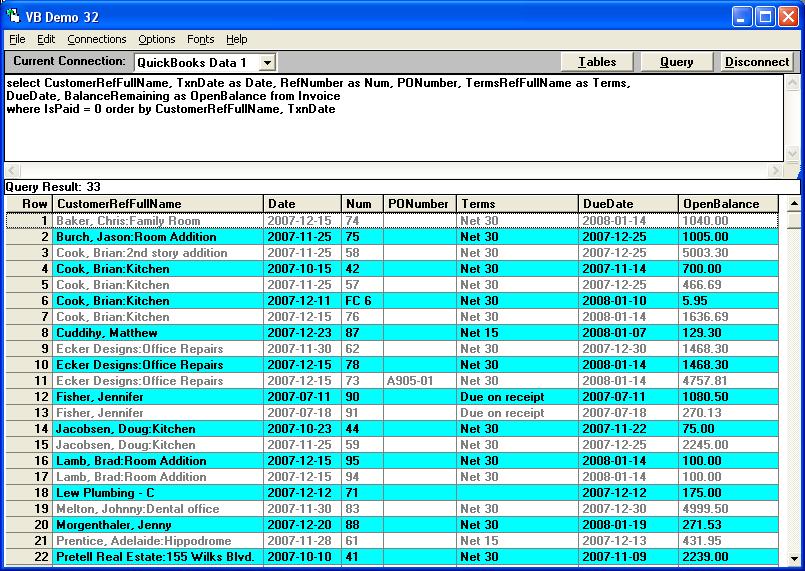
Depending on your QODBC optimizer settings, you might need to do this:-
select CustomerRefFullName, TxnDate as Date, RefNumber as Num, PONumber, TermsRefFullName as Terms,
DueDate, BalanceRemaining as OpenBalance from Invoice calldirect
where IsPaid = 0 order by CustomerRefFullName, TxnDate
instead to see the true open balance in real time. |
|
|
|
|
|
| Posted : 2008-05-03 10:16:12 |
Tom,
I would love a comprehensive reference book. But in absence of that, your responses are timely and thorough -- outstanding.
Chris |
|
|
|
|