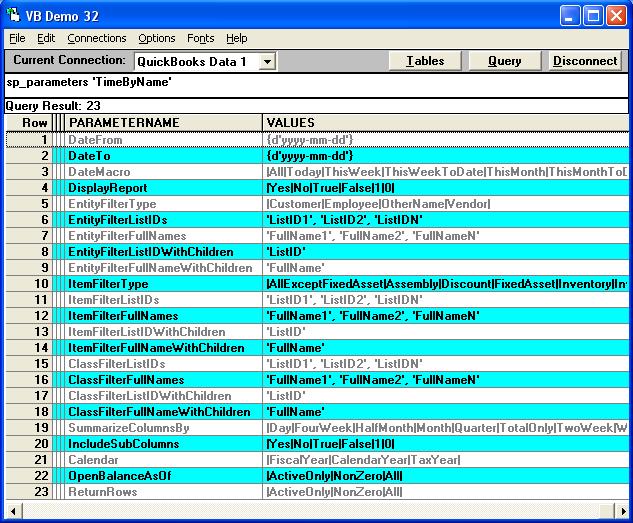| Where do I find the COGS ? |
| Author |
Message |
|
|
| Posted : 2006-07-11 19:37:58 |
Dear Tom,
It's me again, Rodney.
Would like to bother you again with just one question. Where can I get the actual cost of good sold on a particular item sold?
Right now, I can get the actual COGS information by running QuickBook "Custom Transaction Detail Report" with the following parameter/filters :
1 Account type -> 'Cost of Good Sold'
2. Transaction Type -> 'Invoice and Sales Receipt"
I then divide the reported 'amount' by the reported 'Qty' to get the actual figure for the cost of good on a particular item sold.
Is there a better way for me to get the information I wanted?
Thanks again.
with best regards,
Rodney
|
|
|
|
| Tom |
 |
| Group | : Administrator |
| Posts | : 5510 |
| Joined | : 2006-02-17 |
|
| Profile |
|
| Posted : 2006-07-11 21:54:15 |
|
|
|
|
|
| Posted : 2006-07-17 16:51:33 |
Dear Tom,
What I got from the sample link is the average and purchase cost of item.
What I wanted to extract is the actual unit cost of the item at the time it was sold.
For instance, I would like to know the actual unit cost of the item sold a few months back. The average cost will change everytime I have an "Received items and enter bill" with a different cost.
Thanks again
Best regards,
Rodney
|
|
|
|
| Tom |
 |
| Group | : Administrator |
| Posts | : 5510 |
| Joined | : 2006-02-17 |
|
| Profile |
|
| Posted : 2006-07-17 17:47:15 |
| That's how COGS is supposed to work. QuickBooks doesn't track unit costs unless you create a new job for every purchase and invoice or you can use a custom field to link and track the purchase line (BillItemLine) with the invoice line (InvoiceLine). |
|
|
|
|
|
| Posted : 2006-07-17 17:47:34 |
Dear Tom,
I can get the information I wanted by using the following SP_report:
sp_report CustomTxnDetail show TxnType, Date, RefNumber, Name, ItemDesc, Quantity, Amount parameters DateMacro = 'ThisMonthToDate', SummarizeRowsBy = 'TotalOnly', AccountFilterType = 'CostOfSales' , TxnFilterTypes = 'Invoice'
If I divide the total amount with the quantity, I can get the actual cost of good sold.
Is there some other way to get the same information?
Best regards,
rodney |
|
|
|
| Tom |
 |
| Group | : Administrator |
| Posts | : 5510 |
| Joined | : 2006-02-17 |
|
| Profile |
|
| Posted : 2006-07-17 17:51:20 |
| Yes, from the BillItemLine for the Customer:Job |
|
|
|
|
|
| Posted : 2006-07-19 17:26:38 |
Dear Tom,
I would like to inform you that I think there are errors in the documentation for the "Parameter and Values for :Custom Txn Detail" DateMacro parameter values such as "ThisCalendarYear" "ThisCalendarYearToDate" etc...
Instead I used the following parameters and it will work : "ThisYear", ThisMonthToDate" which are not in the supplied parameters.
Correct me if I am wrong.
Thanks and best regards,
Rodney |
|
|
|
| Tom |
 |
| Group | : Administrator |
| Posts | : 5510 |
| Joined | : 2006-02-17 |
|
| Profile |
|
| Posted : 2006-07-19 23:30:19 |
With the release of QODBC v6.00.00.176 we have added a new stored procedure called: SP_PARAMETERS. This new stored procedure works similar to SP_COLUMNS but lists parameters available for a given SP_REPORTS. The VALUES column lists available values that can be used with the parameter.
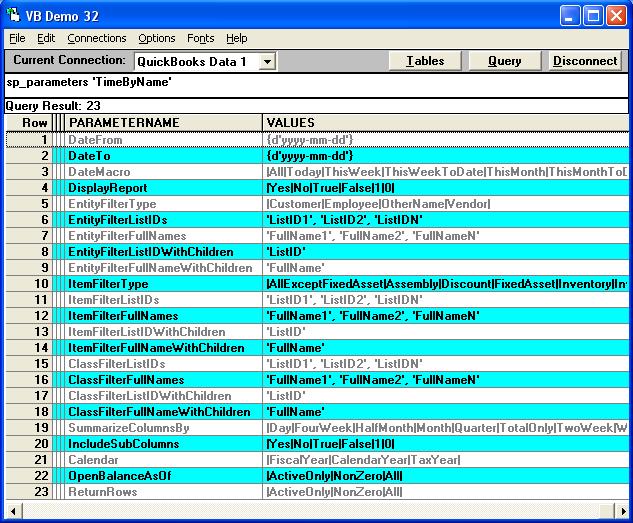
You should consider the schema doc as being out of date. |
|
|
|