|

Buy Support
Incidents |
|
If you can't find your answer
in the FREE PUBLIC QDeveloper Forum, require URGENT Priority Support, or you need to send us
private or confidential information: |
|
Click Here
|
If you can't
login and post questions or you are having trouble viewing forum posts:
Click Here
|
Callback
Support |
|
If you live in USA, UK, Canada, Australia or New
Zealand, you can leave us details on your question and request us to call you back and discuss
them with you personally (charges apply). |
|
Click Here
|
Buy Support
Incidents |
|
If you can't find your answer
in the FREE PUBLIC QDeveloper Forum, require URGENT Priority Support, or you need to send us
private or confidential information: |
|
Click Here
|
|
| Preventing DSN Timeouts using QuickBooks Online Edition |
| Author |
Message |
|
|
| Posted : 2006-08-10 05:16:50 |
We're having problems maintaining connections to QuickBooks Online.
We're running QODBC 6.0.0.176 on Windows Server 2003 with ColdFusion MX. I follow your documentation to setup the driver for the Online Edition and it works fine for what seems to be 15 minutes or so. I understand that QuickBooks Online will drop my connection due to inactivity, but I'm repeatedly running queries and receive errors like these:
Connection verification failed for data source: qodbc
java.sql.SQLException: [Macromedia][SequeLink JDBC Driver][ODBC Socket][QODBC] QB Begin Session Failed. Error Calling OpenQBConnection
The root cause was that: java.sql.SQLException: [Macromedia][SequeLink JDBC Driver][ODBC Socket][QODBC] QB Begin Session Failed. Error Calling OpenQBConnection
- OR -
Connection verification failed for data source: qodbc
java.sql.SQLException: [Macromedia][SequeLink JDBC Driver][ODBC Socket][QODBC] Installation incomplete on required module XERCES-COM.DLL
The root cause was that: java.sql.SQLException: [Macromedia][SequeLink JDBC Driver][ODBC Socket][QODBC] Installation incomplete on required module XERCES-COM.DLL
The only way to get it working again is to follow the steps to configure the Connection and Login keys.
I also tried creating a scheduled task that would run a simple query agains the QODBC datasource every five minutes in an attempt to "ping" QuickBooks so it wouldn't time me out. It doesn't seem to help.
How can I set this up so my DSN connections don't time out?
Thanks,
Merritt
|
|
|
|
| Tom |
 |
| Group | : Administrator |
| Posts | : 5510 |
| Joined | : 2006-02-17 |
|
| Profile |
|
| Posted : 2006-08-10 10:11:47 |
| The use of QODBC and the QuickBooks Online Edition is only supported for Desktop Applications. It's not Intuit's intention to allow a web server to connect to QuickBooks Online via QODBC. The online data needs to be exported to a local copy of QuickBooks on your web server. |
|
|
|
|
|
| Posted : 2006-08-11 02:38:08 |
Tom,
What do you mean QODBC is only supported for desktop applications? how can this be?
Your own website describes the process of connecting Coldfusion up...
http://www.qodbc.com/QODBCweb.htm
http://www.qodbc.com/download/TestDCOM_cfm.zip
http://www.qodbc.com/download/DisplaySQL_cfm.zip
http://www.qodbc.com/QODBCWebColdFusion.htm
Ali Daniali
Director of Development and Technology,
TransACT Communications, Inc. |
|
|
|
| Tom |
 |
| Group | : Administrator |
| Posts | : 5510 |
| Joined | : 2006-02-17 |
|
| Profile |
|
| Posted : 2006-08-11 08:39:20 |
In the topic: Does QODBC work with Coldfusion? it clearly states:
Using ColdFusion, whether it's an internal Intranet or on the World Wide Web, requires the Server Edition of QODBC. QuickBooks must be running with the company file opened on the system console. The QODBC Server Edition includes DCOM servers required to allow QODBC running as a system service to find the instance of QuickBooks running on the server console.
You have two choices in setting up ColdFusion. The first is using the QODBC DCOM Servers. The second is using the Remote Connector Option.
The DCOM Servers require QuickBooks to be running on the Server Console, not a Terminal Services session. They are more secure and require no extra overhead but are more rigid on how it is setup and it can be difficult to configure the security of the DCOM servers.
The Remote Connector option allows the window that is running QuickBooks to be anywhere that is accessible via TCP/IP. That means QuickBooks can be run in a Terminal Sessions window, on another computer on your LAN or anywhere on the WEB. If your data will be transmitted over the internet we recommend you upgrading the Remote Connector to the SSL secure version. The instructions on setting up the Remote Connector version are found in Using QODBC Remote.
No representation is made to using QuickBooks Online Edition with ColdFusion. To connect to QuickBooks Online requires user interaction using a desktop application as per: How do I use QODBC with QuickBooks Online? |
|
|
|
|
|
| Posted : 2006-08-15 02:50:30 |
Tom would please shed some light on your last post for me please...
1. Is the "Server Edition of QODBC" the same OR different than the version which connects to QBOE?
2. When you say "To connect to Quickbooks Online requires user interaction using a desktop application.." what do you mean? The link you provided mentions nothing about a requirement for a desktop application, it only shows you how to connect QODBC to QBOE, which we have done already.
3. You say "no representation is made to using Quickbooks Online Edition" with Coldfusion, BUT you're site never says you can't or you shouldn't. The link on "Does QODBC work with Coldfusion?" is a relatively new post (Feb, 2006). When we bought QODBC (November 30, 2005 ) this information was not available. The formentioned representation for this functionality was made by the QODBC sales department when we called and asked during the pre-sales process.
4. Why can't we use QBOE with Coldfusion? Tell me why connecting to QBOE through QODBC works sometimes with Coldfusion and sometimes it doesn't? Where is the failure happening? Why can't you guys fix it? |
|
|
|
| Tom |
 |
| Group | : Administrator |
| Posts | : 5510 |
| Joined | : 2006-02-17 |
|
| Profile |
|
| Posted : 2006-08-15 08:42:37 |
In QODBC v5 the Server Edition was called the Web Server Edition or Internet Edition. The QODBC Server Edition uses DCOM Servers to allow a Windows Service to talk to QuickBooks that's running as an application on the machine ... not a Windows Service.
QODBC Server Edition Setup
If you're working with the QuickBooks sample company file, this option is available to check even if you do not have a Server Edition license and will be ignored if you open a standard company file and do not have a QODBC Server Edition or evaluation.
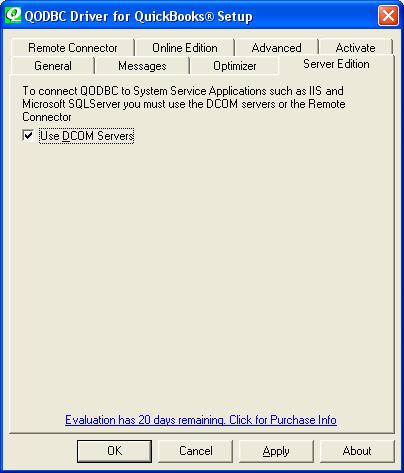
- Use DCOM Servers is required for any Windows Service connections and requires a Server Edition of QODBC. QuickBooks to be running on the Server Console. They are more secure and require no extra overhead but are more rigid on how it is setup and it can be difficult to configure the security of the DCOM servers. The other option for web configuration is the Remote Connector.
To connect to QuickBooks Online you only require the QODBC Desktop Edition. ColdFusion and web servers use multiple threads to talk to QODBC. The QuickBooks session is per thread and we have to restart a new session every time the thread ID changes. This isn't a problem when QuickBooks is on the machine, but in the case of QuickBooks Online, we're talking about reconnecting all the time. This combined with the fact that QuickBooks Online will disconnect due to inactivity also makes trying to have a web server that's connected to accounting data via QuickBooks Online not a commercial reality.
The online data needs to be exported to a local copy of QuickBooks on your web server or as many customers have done already, transfer data to and from QuickBooks Online to MS SQL Server via QODBC on the web server. This way your web system can interact with the data in the MS SQL tables 24/7 and you can have processes to update QuickBooks Online and vice versa as required. |
|
|
|
|

