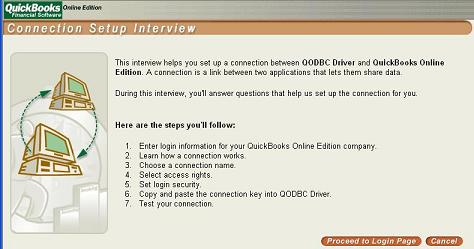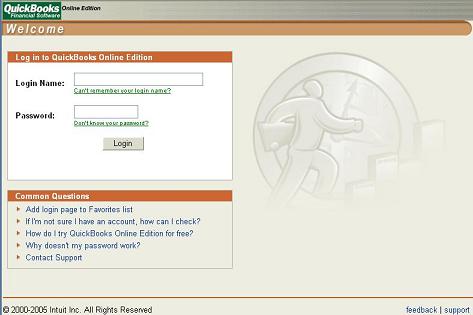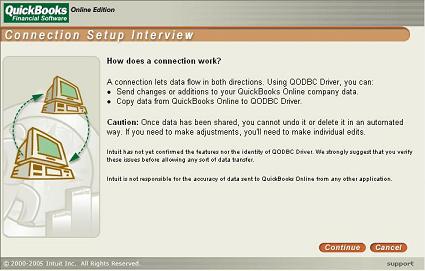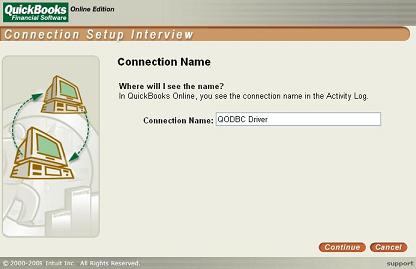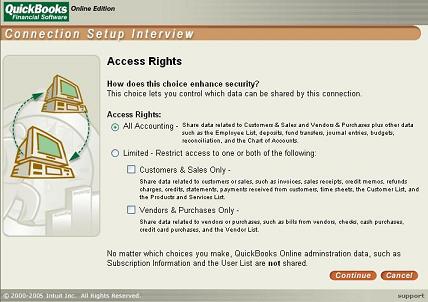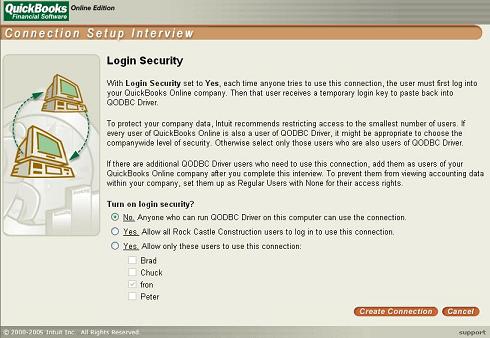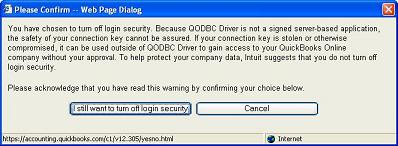|

Buy Support
Incidents |
|
If you can't find your answer
in the FREE PUBLIC QDeveloper Forum, require URGENT Priority Support, or you need to send us
private or confidential information: |
|
Click Here
|
If you can't
login and post questions or you are having trouble viewing forum posts:
Click Here
|
Callback
Support |
|
If you live in USA, UK, Canada, Australia or New
Zealand, you can leave us details on your question and request us to call you back and discuss
them with you personally (charges apply). |
|
Click Here
|
Buy Support
Incidents |
|
If you can't find your answer
in the FREE PUBLIC QDeveloper Forum, require URGENT Priority Support, or you need to send us
private or confidential information: |
|
Click Here
|
|
| How do I use QODBC with QuickBooks Online? |
| Author |
Message |
| Tom |
 |
| Group | : Administrator |
| Posts | : 5510 |
| Joined | : 2006-02-17 |
|
| Profile |
|
| Posted : 2006-02-24 17:47:17 |
QODBC has the ability to communicate with the Web version of QuickBooks called "QuickBooks Online". This is a version of QuickBooks which is not sold as software, but rather as a service to USA customers and is run live over the Internet in the customers browser. Please note that not all files and reports documented in QODBC are available in the Online Edition.

Checking the Connect To QuickBooks Online Edition checkbox activates the fields required to connect to the QuickBooks Online Edition. The connection string attribute for this item is IBizOEConnection. The valid values are Yes and No. The default is No.
The Connection Key is a unique key that can only be created by your Online Edition Administrator. If you have administrator rights to your Online Company file then you can run the following URL: https://login.quickbooks.com/j/qbn/sdkapp/confirm?serviceid=2004&appid=71271511 to obtain a connection key. Follow the wizard. The “…” after Connection Key: will launch a browser with the above URL. The connection string attribute for this item is IBizOETicketGUID. The default is an empty string.
Connection Key Wizard
A short summary
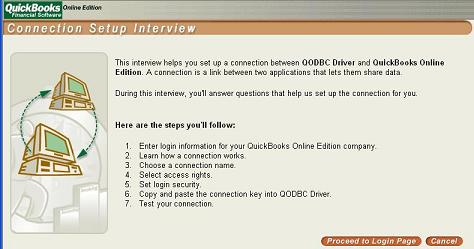
Login to your company file
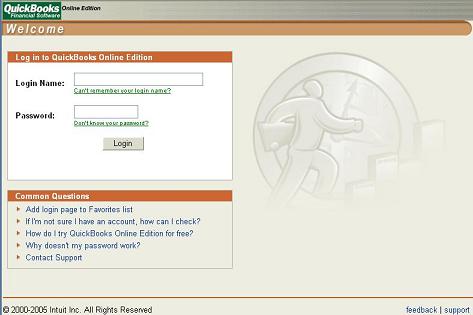
Start of Interview
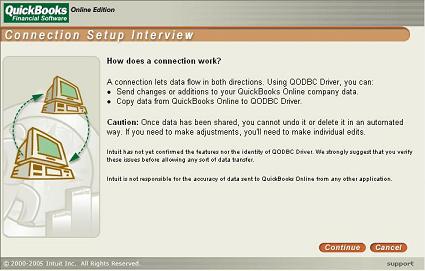
For Connection Name, use "QODBC Driver"
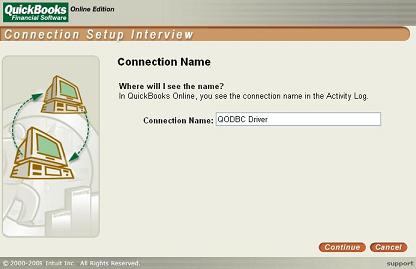
Select the access you want QODBC to have to your Online Data
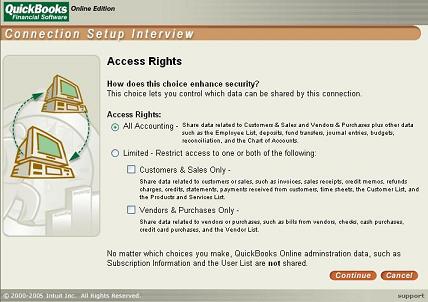
Select who can access. NOTE: If you choose anything other than "No, Anyone can run QODBC Driver on this computer can use the connection" you will have to enter your login in every time a QODBC session or a QODBC connection is made. For a user to have access to your data they must have a connection ticket which can only be created by a company file administrator and must be running a copy of QODBC which passes it own private password along to connect.
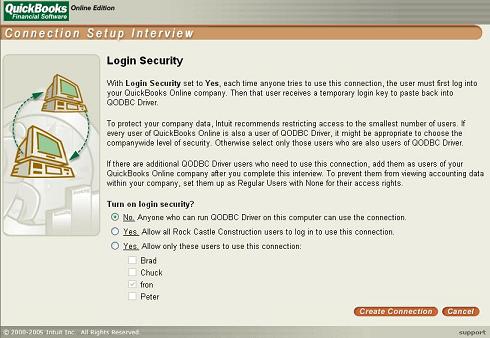
If you choose No you will get this warning also. See the note above on who could access the data and if you want to login every time you connect to QODBC.
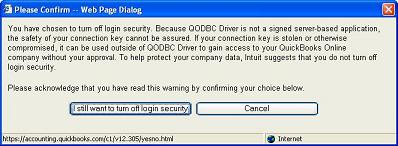
The Login Key comes from Intuit by running the following URL: https://login.quickbooks.com/j/qbn/sdkapp/sessionauth2?serviceid=2004&appid=71271511 and logging in. The “…” after Login Key: will launch a browser with the above URL. The connection string attribute for this item is IBizOELoginGUID. The default is an empty string. This value is only required if the QuickBooks Online Edition company file has user security activated. If you chose No security then leave this blank. This Key will expire after a period of non-use. If your application makes several connections each time you access QODBC you might want to return to this screen and press the "..." and login once, saving the new Login Key. Then you will not be prompted again until the non-use timeout expires.


Ask to login if invalid can be checked to allow the user to be sent to the Intuit WEB site to login if the Login Key is not valid. After the user has successfully logged in the user must copy the Login Key to the clipboard, close the browser and paste the Login Key into the Popup prompting for a Login Key. If not checked, and the Login Key is invalid, then an error message is returned to the calling program. The connection string attribute for this item is IBizOEPromptForLogin. The valid values are Yes and No. The default value is Yes. This is only useful if the QuickBooks Online Edition company file has user security activated.
|
|
|
|
| Tom |
 |
| Group | : Administrator |
| Posts | : 5510 |
| Joined | : 2006-02-17 |
|
| Profile |
|
| Posted : 2006-08-07 08:19:56 |
Using QODBC with the QuickBooks Online Edition (QBOE), Insert, Query and Update operations are supported for the following "list" tables:-
• Account
• Class
• Customer
• Employee
• ItemService
• PaymentMethod
• Terms
• Vendor
Insert and Query operations are only supported for the following "transaction" tables:-
• Bill, BillExpenseLine
• Check, CheckExpenseLine
• CreditCardCharge, CreditCardChargeExpenseLine
• CreditCardCredit, CreditCardCreditExpenseLine
• CreditMemo, CreditMemoLine
• Invoice, InvoiceLine
• JournalEntry, JournalEntryCreditLine, JournalEntryDebitLine
• ReceivePayment, ReceivePaymentLine
• SalesReceipt, SalesReceiptLine
• TimeTracking
• VendorCredit, VendorCreditExpenseLine
TxnDeleted is also supported for the transactions that were created by QODBC.
Note: QuickBooks will use the default date if no date is specified in transaction inserts, but the Online Edition requires a date! So you must include a transaction date like this :-
INSERT INTO "InvoiceLine" ("CustomerRefListID", "TxnDate", "RefNumber",
"InvoiceLineItemRefListID", "InvoiceLineDesc", "InvoiceLineRate",
"InvoiceLineAmount", "FQSaveToCache")
VALUES ('2', {d '2006-04-13'} ,'QBOE1', '1', 'test 1',
100.00000, 100.00, 0)
|
|
|
|
| Tom |
 |
| Group | : Administrator |
| Posts | : 5510 |
| Joined | : 2006-02-17 |
|
| Profile |
|
| Posted : 2007-08-08 09:13:20 |
Intuit recently upgraded the major version number for QBOE from 14 to 18. Using our standard calculations, version 18 for us equates to QuickBooks 2009. QODBC Version 7 for QuickBooks 2007 doesn't work with QuickBooks 2009.
You must update QODBC to release 7.1.0.230 or higher. See: How can I get the latest version of QODBC?
Note: In order to use this version of QODBC you must have an current QODBC registration code version 7 (a R07... or W07... serial number) or higher. |
|
|
|
| Tom |
 |
| Group | : Administrator |
| Posts | : 5510 |
| Joined | : 2006-02-17 |
|
| Profile |
|
| Posted : 2007-10-19 07:48:55 |
|
|
|
|
|
| Posted : 2008-06-09 07:45:05 |
I get the QODBC Expired Evaluation pop up dialog box testing a connection using the Trial QODBC driver against the QB Online version. My trial version hasn't expired yet (19 days left). The trial version works fine with QB desktop version (2006 Pro).
Are there limitations with the Trial version with QB online? |
|
|
|
| Tom |
 |
| Group | : Administrator |
| Posts | : 5510 |
| Joined | : 2006-02-17 |
|
| Profile |
|
| Posted : 2008-06-09 16:15:03 |
With the release of QODBC v8.0.0.243 (and higher), a QODBC CD Key will be good for the version it was brought with when using QBOE, so a .08........ serial number will now be good for use with QuickBooks Online Edition as long as you continue to use QODBC v8, but it will not work with QODBC v9.
An advance copy of QODBC v8.0.0.243 can be downloaded using this link: http://www.qodbc.com/download/243/qodbc.exe Please download and try again. |
|
|
|
|
|
| Posted : 2008-06-10 00:45:09 |
| That did the trick. Thanks Tom for your quick response. |
|
|
|
|