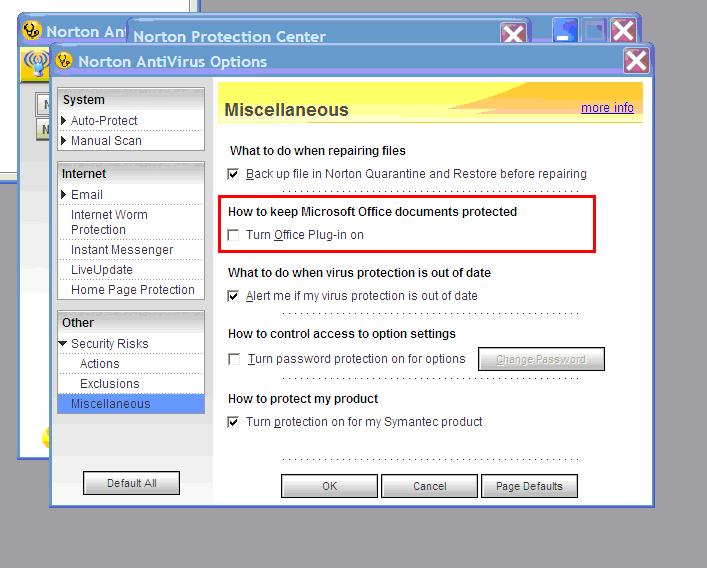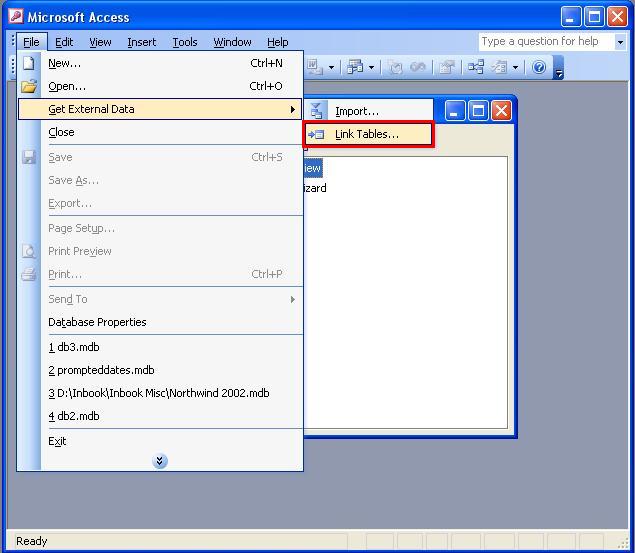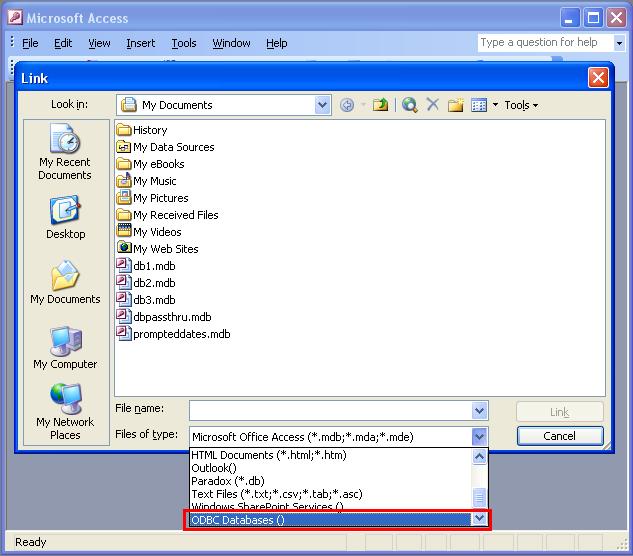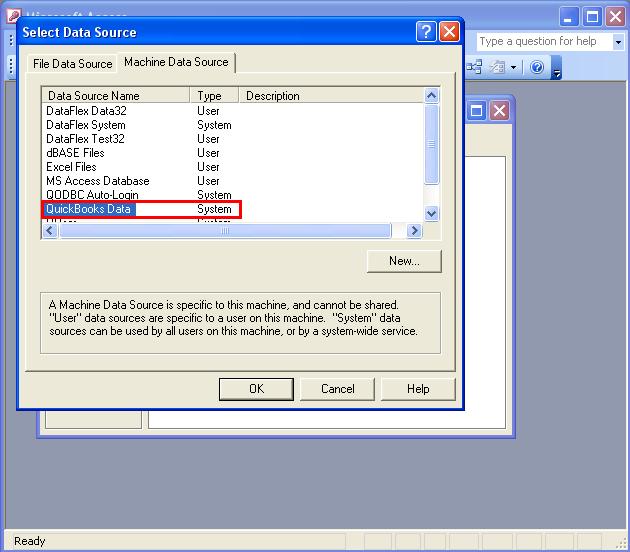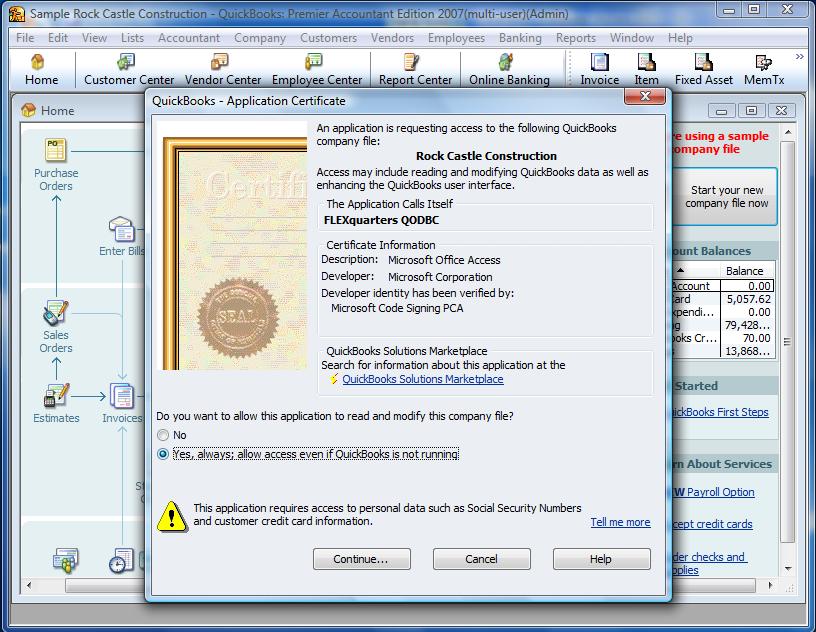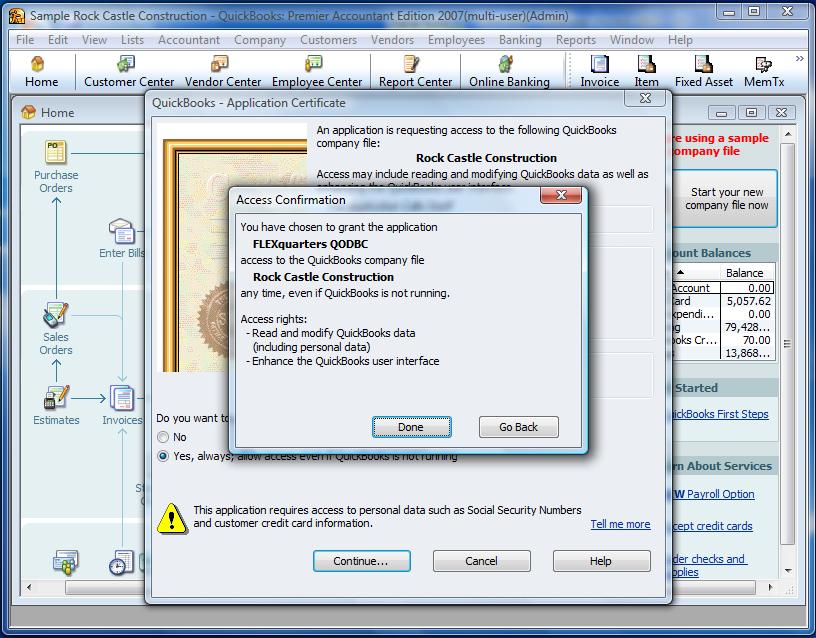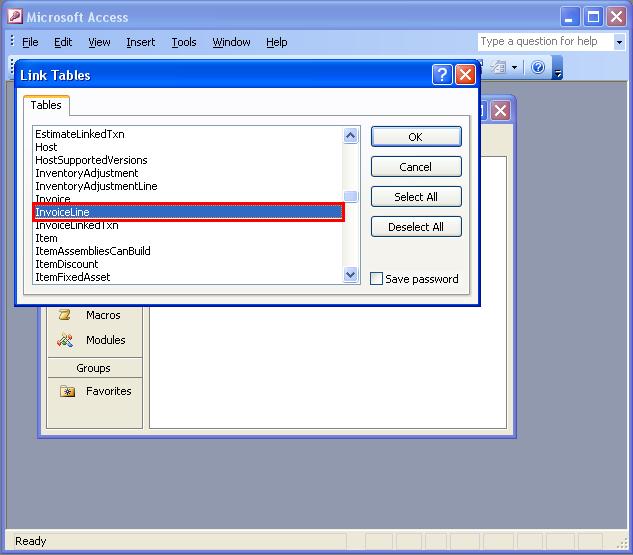|

Buy Support
Incidents |
|
If you can't find your answer
in the FREE PUBLIC QDeveloper Forum, require URGENT Priority Support, or you need to send us
private or confidential information: |
|
Click Here
|
If you can't
login and post questions or you are having trouble viewing forum posts:
Click Here
|
Callback
Support |
|
If you live in USA, UK, Canada, Australia or New
Zealand, you can leave us details on your question and request us to call you back and discuss
them with you personally (charges apply). |
|
Click Here
|
Buy Support
Incidents |
|
If you can't find your answer
in the FREE PUBLIC QDeveloper Forum, require URGENT Priority Support, or you need to send us
private or confidential information: |
|
Click Here
|
|
| Can't view list of QuickBooks tables to link to from Microsoft Access 2003 |
| Author |
Message |
|
|
| Posted : 2006-08-04 02:29:11 |
I installed the latest QODBC driver, but I am unable to create a new link to a QuickBooks table from the Access tables window.
I click "New", "Link Table" and select "ODBC Databases()" and then I get nothing. Just stays at the "Tables" window.
If I copy my database to another computer with Access and the QODBC driver, I'm able to Link to QuickBooks tables.
It's driving me crazy. What would cause this ?
Thanks,
CM |
|
|
|
| Tom |
 |
| Group | : Administrator |
| Posts | : 5510 |
| Joined | : 2006-02-17 |
|
| Profile |
|
| Posted : 2006-08-04 08:28:56 |
|
|
|
|
|
| Posted : 2006-08-05 17:59:37 |
I have a valid QODBC license. I purchased the driver and activated it online.
I should also mention that when I copied my Access database to the second computer with QuickBooks and the QODBC driver, linked to additional QuickBooks tables, then copied my database back to the computer where I'm having the linking problem, I am able to open all of linked tables to QuickBooks. I can run queries and post transactions to QuickBooks, etc. So once the linked table is listed in the tables view, I have no problem accessing the data in that QuickBooks table.
The problem is initially creating the link to one or more tables. So until I get this resolved, I'm copying my database to the second computer to create additional linked tables and then copying it back to computer where I'm working on my project.
Thanks for your suggestions so far. |
|
|
|
| Tom |
 |
| Group | : Administrator |
| Posts | : 5510 |
| Joined | : 2006-02-17 |
|
| Profile |
|
| Posted : 2006-08-05 21:42:20 |
If VB Demo is working correctly, try starting a new MDB and do a new link and see what you get. You may need to reinstall MS Access. Also, a number of anti-virus products, like Norton, don't allow Office add-ins to execute. You may need to enable the Office add-ins, and disable the blocking of the add-in by your anti-virus program. Contact your anti-virus vendor directly for support on how to do this.
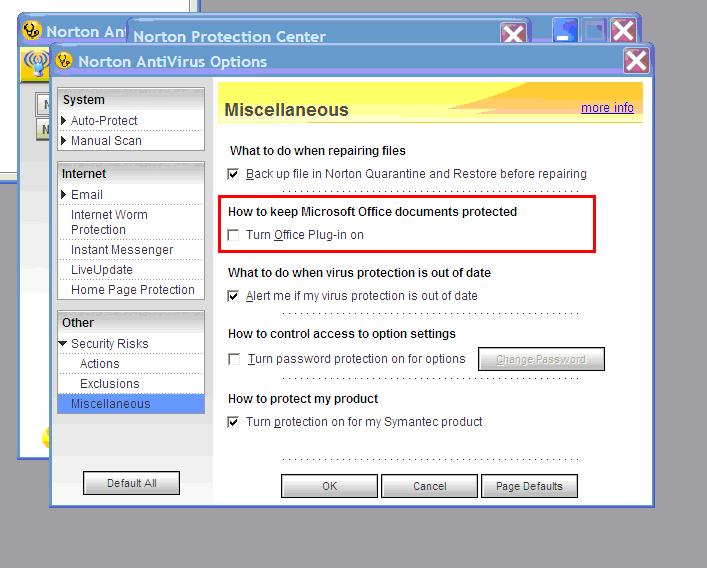
|
|
|
|
|
|
| Posted : 2007-06-25 20:34:04 |
Tom,
I am having exactly this same problem with Access 2003. Here is what I have done so far.
1. Verified that I have a licensed copy of QODBC
2. Verified that VB Demo is working
3. Verified that I have other Add-Ins working, so Norton is not blocking
4. Opened a fresh database
5. Ran the "repair" install procedure for Access 2003.
I still do not get the ODBC link dialog box. I do not have a second computer with QB, so I must get this solved on this one. Do you have any further suggestions?
Thanks |
|
|
|
| Tom |
 |
| Group | : Administrator |
| Posts | : 5510 |
| Joined | : 2006-02-17 |
|
| Profile |
|
| Posted : 2007-06-26 08:31:55 |
Open your company file, using the "File" menu, "Switch to Single-User Mode" (if you're running your company file in multi-user mode). Select Edit/Preferences/Integrated applications...
Remove all "Flexquarters QODBC" records. Open MS Access and create a blank database. Using the File menu pulldown, Get External Data and select Link Tables... :
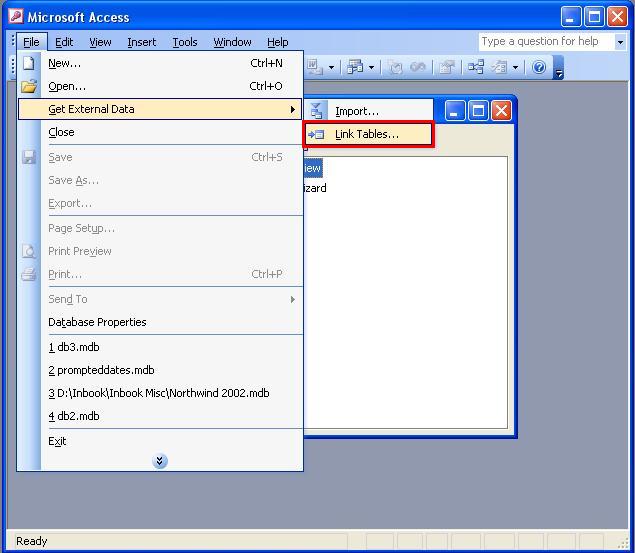
Select Files of type: ODBC Databases () :
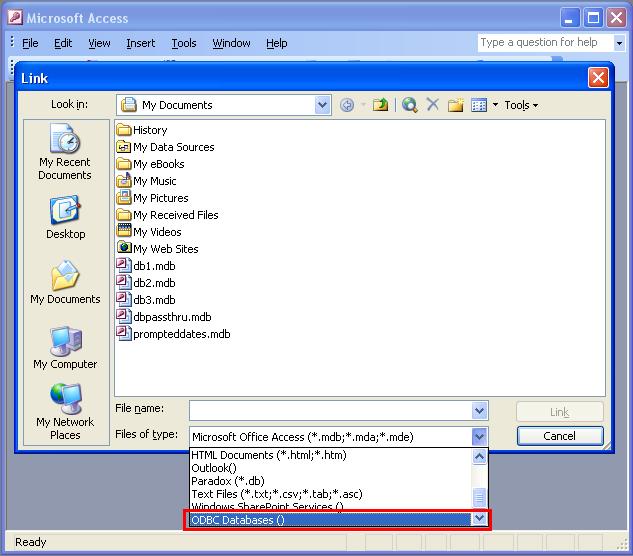
Select Machine Data Source and QuickBooks Data :
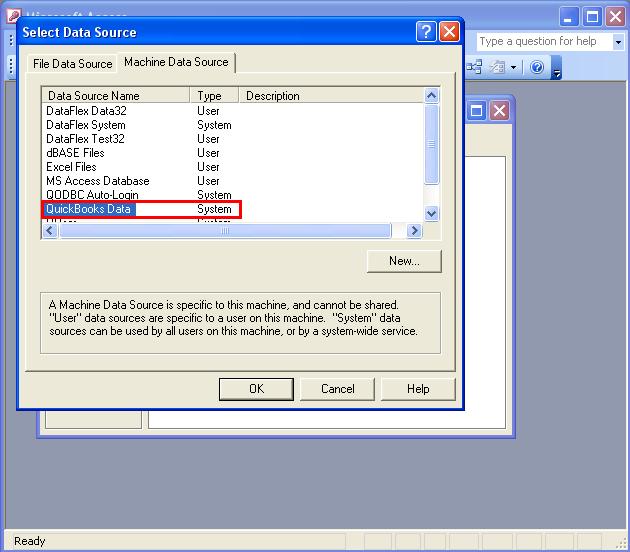
QuickBooks Integrated Applications with Certificate
When Microsoft Access starts QODBC and connects to a company file for the first time, QuickBooks will ask you permission for Microsoft Access to access your QuickBooks data. Check the "Yes, always; allow acess even if QuickBooks is not running" option and your FLEXquarters QODBC application will be added to the Integrated Application list in your company file. Click on [ Continue.... ] to continue.
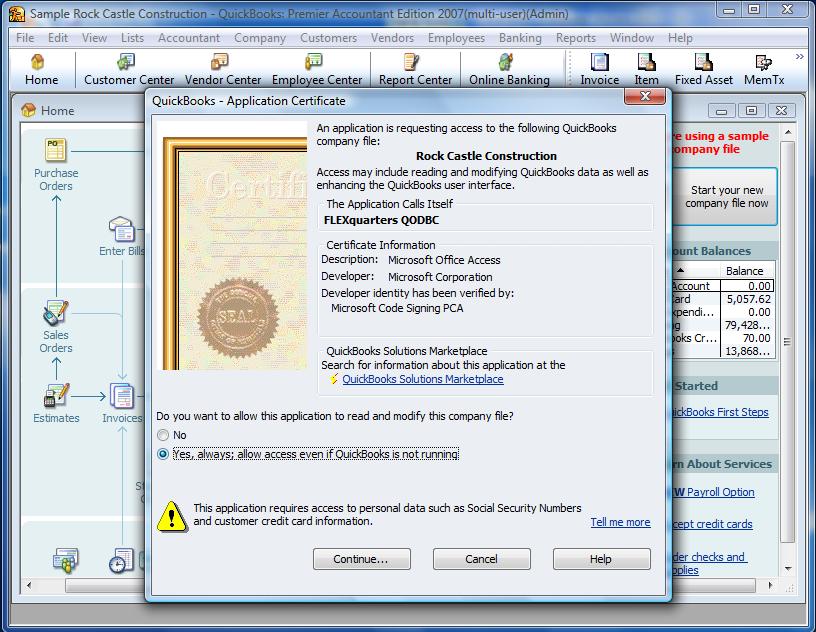
QuickBooks will then confirm access, click on [ Done ] to continue.
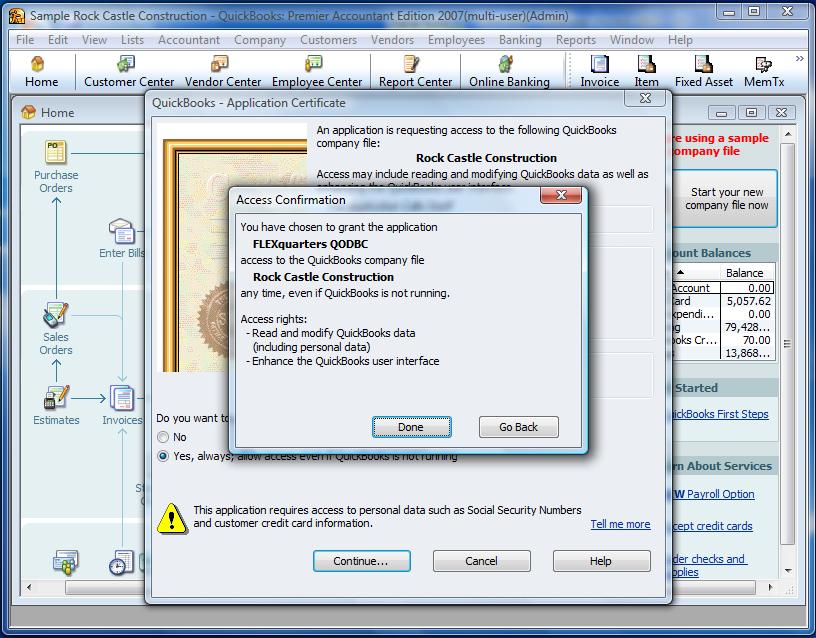
Select the InvoiceLine or any of the other tables you want to link :
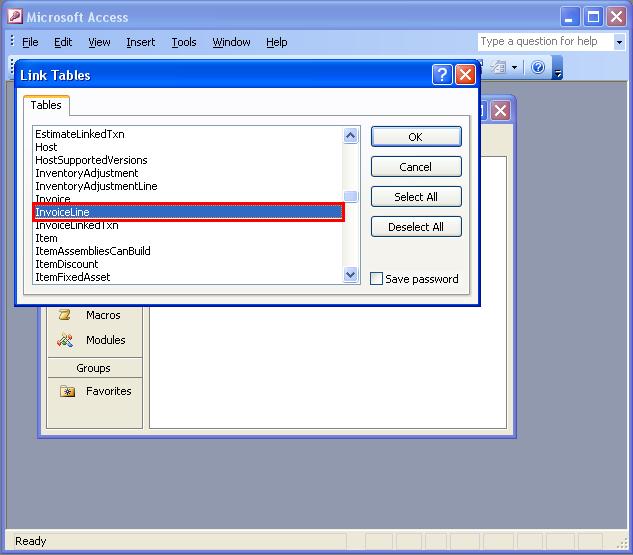
|
|
|
|
|
|
| Posted : 2007-07-03 16:53:17 |
Thanks, Tom,
I followed the instructions carefully, but got stuck at the same place. As soon as I select "ODBC Databases" in the Link dialog, the Link dialog disappears and the Select Data Source does not open. What should I try next? |
|
|
|
| Tom |
 |
| Group | : Administrator |
| Posts | : 5510 |
| Joined | : 2006-02-17 |
|
| Profile |
|
| Posted : 2007-07-03 20:18:01 |
| You haven't even started to use QODBC here, I think it's time to reinstall MS Access 2003. |
|
|
|
|