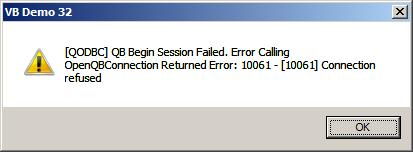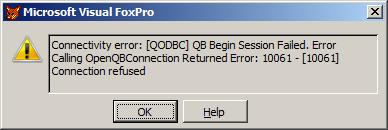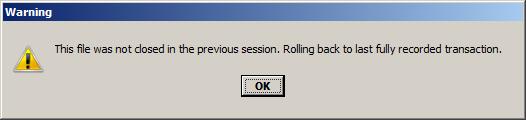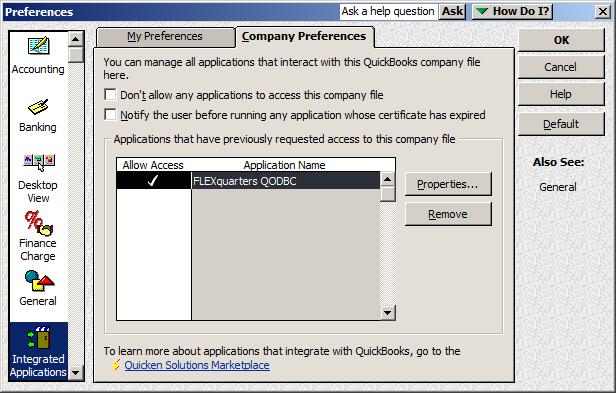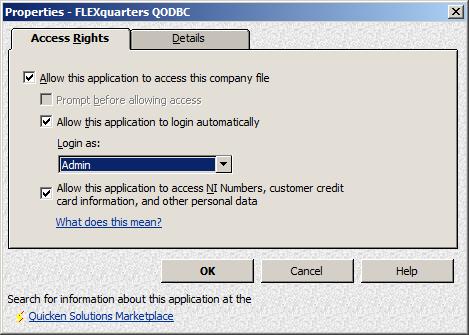|

Buy Support
Incidents |
|
If you can't find your answer
in the FREE PUBLIC QDeveloper Forum, require URGENT Priority Support, or you need to send us
private or confidential information: |
|
Click Here
|
If you can't
login and post questions or you are having trouble viewing forum posts:
Click Here
|
Callback
Support |
|
If you live in USA, UK, Canada, Australia or New
Zealand, you can leave us details on your question and request us to call you back and discuss
them with you personally (charges apply). |
|
Click Here
|
Buy Support
Incidents |
|
If you can't find your answer
in the FREE PUBLIC QDeveloper Forum, require URGENT Priority Support, or you need to send us
private or confidential information: |
|
Click Here
|
|
| Error 10061 |
| Author |
Message |
|
|
| Posted : 2008-11-22 16:54:47 |
Hi,
QODBC suddenly returns error (after working perfectly for months) :
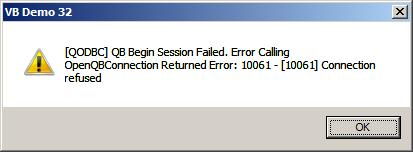
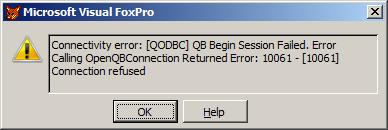
Before this error occurs, Quickbooks refuse to close even after QODBC has completed its tasks and QODBC was closed.
I have to use Windows Task Manager to terminate Quickbooks (qbw32.exe).
After force terminate qbw32.exe, restarting Quickbooks produced :
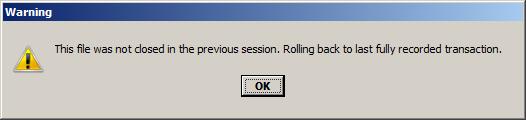
After OK, Quickbboks works normally.
Close Quickbooks and reopens without anymore messages from Quickbooks.
The QODBC error persists.
Restarting machine also don't work.
Tq.
|
|
| |
QODBC Desktop Read Write 2007 Asia Pacific Version 8.00.00.242
(upgrade to 9.00.00.250 @20080927)
(upgrade to 9.00.00.253 @20081125)
(downgrade to 8.00.00.242 @20081126)
Quickbooks Premier 2007/2008 Asia Edition (Malaysia)
|
| | Top | |
|
|
| Tom |
 |
| Group | : Administrator |
| Posts | : 5510 |
| Joined | : 2006-02-17 |
|
| Profile |
|
| Posted : 2008-11-22 17:42:18 |
| Make sure you don't have any dialogs open in QuickBooks and try connecting again with QuickBooks running and your company file open and logged in as the QuickBooks Administrator (admin) account. |
|
|
|
|
|
| Posted : 2008-11-22 19:05:39 |
Yes.
1. Quickbooks running and logged as admin.
2. No dialog in Quickbooks
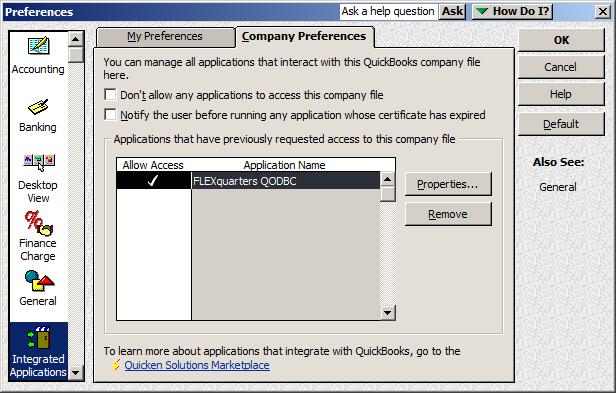
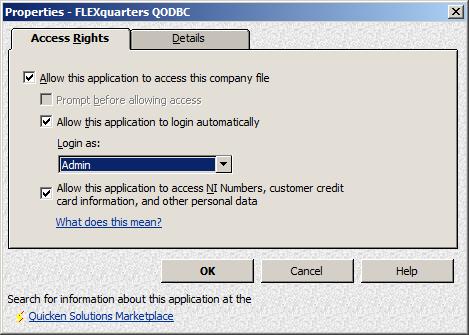
Anything else that I should look at ? |
|
| |
QODBC Desktop Read Write 2007 Asia Pacific Version 8.00.00.242
(upgrade to 9.00.00.250 @20080927)
(upgrade to 9.00.00.253 @20081125)
(downgrade to 8.00.00.242 @20081126)
Quickbooks Premier 2007/2008 Asia Edition (Malaysia)
|
| | Top | |
|
|
|
|
| Posted : 2008-11-22 19:41:39 |
Quickadd,
It seems that this issue is an isolated one and and only effect the one quickbooks data file that i'm curently working.
QODBC can communicate and perform well using the same pc, same Quikbooks and QODBC setup DIFFERENT Quickbooks datafile.
The quickbooks data that I'm not able to access using QODBC can be opened ok by Quickbooks.
Quickbooks Menu - Utilities - Verify Data : reported fine.
TQ. |
|
| |
QODBC Desktop Read Write 2007 Asia Pacific Version 8.00.00.242
(upgrade to 9.00.00.250 @20080927)
(upgrade to 9.00.00.253 @20081125)
(downgrade to 8.00.00.242 @20081126)
Quickbooks Premier 2007/2008 Asia Edition (Malaysia)
|
| | Top | |
|
|
|
|
| Posted : 2008-11-22 21:30:06 |
Hi,
Don't know what heppened but the problem solved.
1. Remove the User DSN file and create new one.
2. Remove integrated application in the Quickbooks file
3. Start query using new DSN file and responded to Quickbooks dialog/message
4. Set appropriate access priveledges in Quickbooks
5. Everything back to normal.
TQ. |
|
| |
QODBC Desktop Read Write 2007 Asia Pacific Version 8.00.00.242
(upgrade to 9.00.00.250 @20080927)
(upgrade to 9.00.00.253 @20081125)
(downgrade to 8.00.00.242 @20081126)
Quickbooks Premier 2007/2008 Asia Edition (Malaysia)
|
| | Top | |
|
|
|