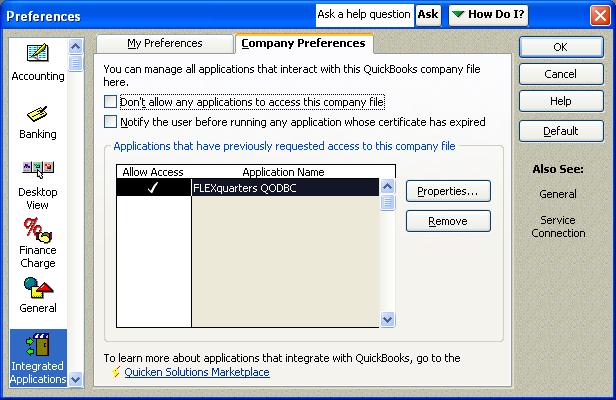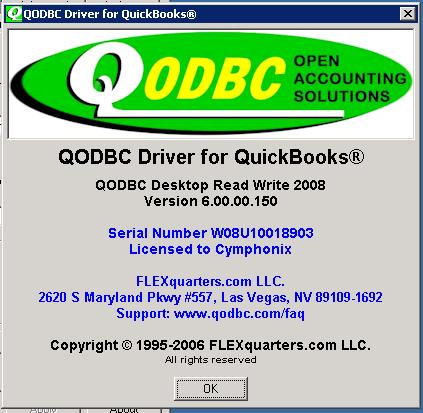| Quickbooks SalesForce Pervasive...... |
| Author |
Message |
|
|
| Posted : 2008-08-09 04:52:33 |
Last week we moved our quickbooks server from a xp desktop system to an actual server running windows 2003 server.
We also bought Pervasive http://www.pervasivedatasolutions.com/products/datasynch-quickbooks-salesforce
Since the move and install/config of Pervasive..
my custom app using the (newest version downloaded last week) of QODBC can no longer update the SalesOrderLine -> SalesOrderLineCustomOther1.
according to sp_columns the updateable flag is 0 for the custom fields...
is there a way to update it to 1 or change it in anyway?..
Thanks
~Dez |
|
|
|
| Tom |
 |
| Group | : Administrator |
| Posts | : 5510 |
| Joined | : 2006-02-17 |
|
| Profile |
|
| Posted : 2008-08-09 09:56:33 |
| The actual rules why some custom fields are only updateable while others are both insertable and updateable is controlled entirely by Intuit's qbXML SDK for QuickBooks. Intuit does the rules, not QODBC. You need to be using QuickBooks 2007 or 2008 Premier or Enterprise - USA version to be able to update SalesOrderLineCustomOther1. |
|
|
|
|
|
| Posted : 2008-08-09 13:16:08 |
We are using 2008 Enterprise at the moment with the most current services packs..
it was working on this version all that's changed is we moved it to new hardware.. and installed pervasive..
is it possible that they overwrote something? |
|
|
|
| Tom |
 |
| Group | : Administrator |
| Posts | : 5510 |
| Joined | : 2006-02-17 |
|
| Profile |
|
| Posted : 2008-08-09 14:00:19 |
Make sure that your QODBC is licensed as a Read/Write driver. If you are using the FREE QODBC Enterprise Read only Desktop edition, then you will not be able to write data back into QuickBooks.
And if ANYONE uses the FREE QODBC Enterprise Read only Desktop edition ANYWHERE on the network your company file will also be set to be read only (as required by Intuit). You will need to remove all the FLEXquaters QODBC Integrated Applications in QuickBooks and connect again. |
|
|
|
|
|
| Posted : 2008-08-09 14:18:46 |
| when I first put the software on the server and ran it for the first time.. I'd forgotton to "de activate" the old server.. so.. I booted it backup and deactivated it.. then after 2 days ish... I was able "activate" the new server. I then shut down the old server and it is now a paperweight.. the current server is the only thing on the network talking to that datafile that is using the QODBC. Could this have been updated when I first tried to connect with the read-only version? if so is there a way to correct it? |
|
|
|
| Tom |
 |
| Group | : Administrator |
| Posts | : 5510 |
| Joined | : 2006-02-17 |
|
| Profile |
|
| Posted : 2008-08-10 08:54:52 |
To do this you must start QuickBooks as the Administrator. "Switch to Single-User Mode" (if you're running your company file in multi-user mode). Using the QuickBooks menu, select Edit/Preferences/Integrated applications and go to the "Edit-Preferences" menu item in QuickBooks. Then select the "Integrated Applications" icon from the left side.
Remove all "Flexquarters QODBC" records and then reconnect using your QODBC Read/Write license.
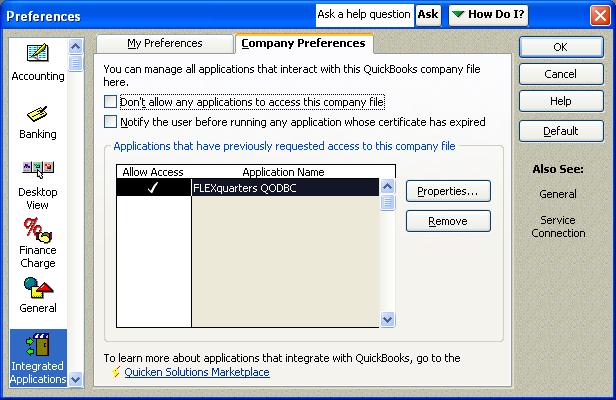
|
|
|
|
|
|
| Posted : 2008-08-13 10:06:32 |
so I finally got the quick books admin to let me in to try this.. but to no avail.. the fields did not change to be updateable
I logged in as admin dropped the Flexquarters QODBC out by clicking remove
then re-ran my script it promepted me to allow the program to do it's thing with read/write I selected the box to allow it..
then my script failed again..
so I tried it again.. this time I switched back to multi user before kicking the script same .. same thing.. I logged in with the vb demo app again to confirm and the custom fields are still flagged 0.
any other suggestions.. |
|
|
|
| Tom |
 |
| Group | : Administrator |
| Posts | : 5510 |
| Joined | : 2006-02-17 |
|
| Profile |
|
| Posted : 2008-08-13 12:58:28 |
| You might want to check with your Administrator. If you are using QuickBooks logged in as a user account and not as the Admin user, then your QuickBooks Account actually controls your read write privileges. |
|
|
|
|
|
| Posted : 2008-08-14 01:32:14 |
We did double and even triple check the primissions on the user and it has full read-write to all but payrole (which I don't need). The only "change" is we moved quickbooks server and QODBC to a new server. Physical hardware change and opperating system change and ever since the "updateable" flag is now 0 on the custom fields. in the SalesOrderLine table.. ( I didn't check anything else as this is all I'm updating)
Thanks again |
|
|
|
| Tom |
 |
| Group | : Administrator |
| Posts | : 5510 |
| Joined | : 2006-02-17 |
|
| Profile |
|
| Posted : 2008-08-14 08:51:17 |
When you run:
sp_columns SalesOrderLine
are all the rows in UPDATEABLE column flagged as 0? |
|
|
|
|
|
| Posted : 2008-08-14 09:11:08 |
nope.. only some of them.. including the FQPrimaryKey (which I'd expect to be a 0) and all of the quickbooks "custom" fields (we've not created any fields just using the quickbooks custom ones)
just some of the are.. for example
Memo
CustomMsgRefListID/Fullname
SalesOrderLineItem, Desc, RatePercent are all flagged 1
but.. at the very bottom..
SalesOrderLineInvoiced =0
FQSaveToCache =0
FQPrimaryKey = 0
and all the CustomFieldSalesOrderLine(wild card of choice) are all flagged as 0..
All of the billing and shipping info are flagged as 1
but non of the custom ones are..
I just don't understand what could have caused it..
any idea's on how to flip them back? or update them to be a 1
alter table SalesOrderLine .... something..
Thanks again
|
|
|
|
| Tom |
 |
| Group | : Administrator |
| Posts | : 5510 |
| Joined | : 2006-02-17 |
|
| Profile |
|
| Posted : 2008-08-14 09:19:39 |
| Ok, close QuickBooks and get your Admin user to log into QuickBooks and look again. Even try using one of the sample company files instead. |
|
|
|
|
|
| Posted : 2008-08-14 09:27:14 |
does the qodbc work on more then one company file.. with out jacking it up..
cuz I can just use a backup of the main company file and do whatever I wanted with it?..
is the qodbc per.. system or per datafile? |
|
|
|
| Tom |
 |
| Group | : Administrator |
| Posts | : 5510 |
| Joined | : 2006-02-17 |
|
| Profile |
|
| Posted : 2008-08-14 09:45:22 |
QODBC works on any number of company files (but only one at a time). When configured like this:

QODBC will connect to the company file that QuickBooks is currently using. |
|
|
|
|
|
| Posted : 2008-08-15 03:50:14 |
ok.. I created a bran new company file using the "wizard" thing.. and re-set the QODBC thing to use the open company file like in the screen shot.. when testing the connection quickbooks prompted me to "allow" it.. so I selected yes on the two dialogs..
I then open the vb demo and ran sp_columns SalesOrderLine.. the exact same fields are flagged 0 vs 1 as in the actualy company file ... that is to say that custom fields are flagged as 0 in the new company file also...
Thanks |
|
|
|
| Tom |
 |
| Group | : Administrator |
| Posts | : 5510 |
| Joined | : 2006-02-17 |
|
| Profile |
|
| Posted : 2008-08-15 08:12:18 |
| Ok, when QuickBooks is running do: Ctrl-1 and tell me what version of QuickBooks you are really running including country. |
|
|
|
|
|
| Posted : 2008-08-15 08:24:47 |
Product QuickBooks Enterprise Solutsions: Manufacturing and Wholesale Edition 8.0 Release R5P
db engine version 9.0.2.3267
installed on 07/29/2008
It's a US version we're located in Utah.
in the versions used on file..
it goes up to RB 07/16/2008
i'm quite sure it's the latest version with all the patches.. we bought it.. and installed it in a hurry on an xp box cuz payroll was not going to work with our old version.. then once we got all the "new" hardware we moved it all again.. it all worked fine before we moved it to the new server.. |
|
|
|
| Tom |
 |
| Group | : Administrator |
| Posts | : 5510 |
| Joined | : 2006-02-17 |
|
| Profile |
|
| Posted : 2008-08-15 11:34:37 |
|
|
|
|
|
| Posted : 2008-08-16 02:31:00 |
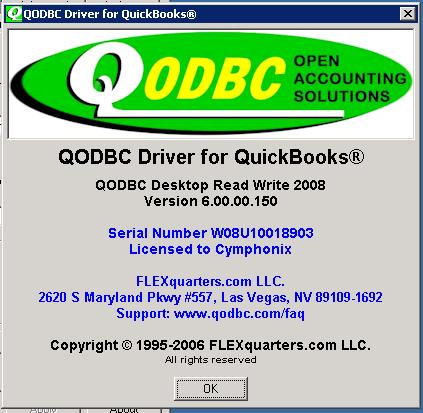
also.... I'm starting to get spam for quickbooks reporting software..
this is the only place out side of cymphonix I've used my email address..
and I've noticed that you can sweep the site very easy for email addresses..
if there is not a way to hide the email address from the public then I'll need to change mine.
to a gmail or yahoo account or something..that I don't care about
thanks again..
|
|
|
|
| Tom |
 |
| Group | : Administrator |
| Posts | : 5510 |
| Joined | : 2006-02-17 |
|
| Profile |
|
| Posted : 2008-08-18 10:44:51 |
Well that explains everything, QODBC v6 didn't support updating Custom Fields, you need to install QODBC v8 over your current installation. See: How can I get the latest version of QODBC?
As far as your email address is concerned, I've been hit by email from Newsletter@alphasoftware.com from Alpha Software, Inc. in more than 16 email addresses that have nothing to do with this forum, but they are all email addressses known to FLEXquarters.com LLC. |
|
|
|
|
|
| Posted : 2008-08-20 02:38:37 |
doh...
like I said we move it all to a new hardware platform I guess I had the older version if the qodbc from back when we started using this..
Sorry for all the run around..
It seems to be working fine now.
Thanks. |
|
|
|