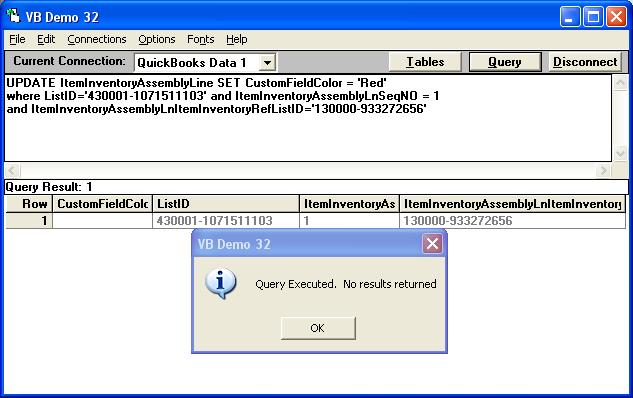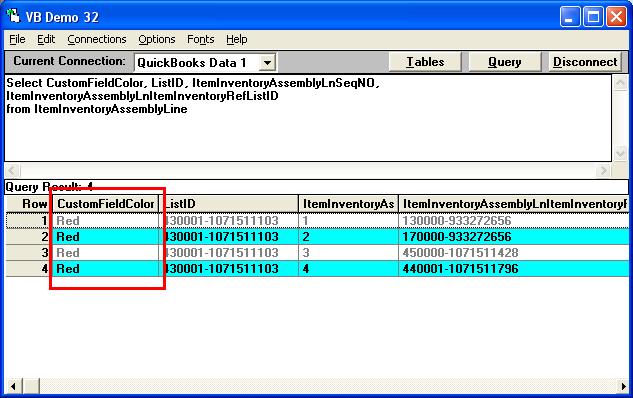Not a problem, in this example I will try to change the CustomFieldColor for a Assembly header. First I need to determine the exact ItemInventoryAssemblyLine row I would like to update:
Select CustomFieldColor, ListID, ItemInventoryAssemblyLnSeqNO,
ItemInventoryAssemblyLnItemInventoryRefListID
from ItemInventoryAssemblyLine
where ListID='430001-1071511103' and ItemInventoryAssemblyLnSeqNO = 1
and ItemInventoryAssemblyLnItemInventoryRefListID='130000-933272656'

I then update the CustomField with the color value I want, for example 'Red':
UPDATE ItemInventoryAssemblyLine SET CustomFieldColor = 'Red'
where ListID='430001-1071511103' and ItemInventoryAssemblyLnSeqNO = 1
and ItemInventoryAssemblyLnItemInventoryRefListID='130000-933272656'
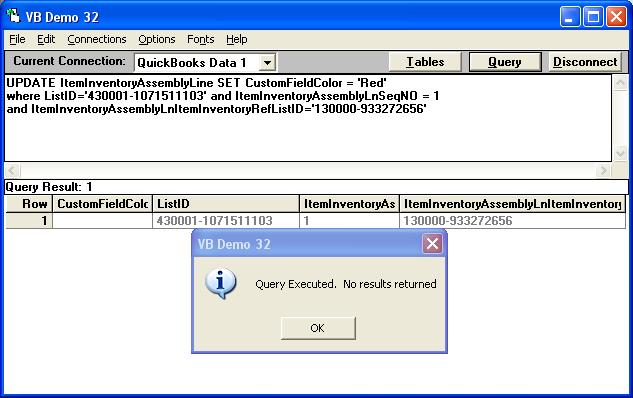
And all CustomField values were updated for the assembly (header custom field):
Select CustomFieldColor, ListID, ItemInventoryAssemblyLnSeqNO,
ItemInventoryAssemblyLnItemInventoryRefListID
from ItemInventoryAssemblyLine
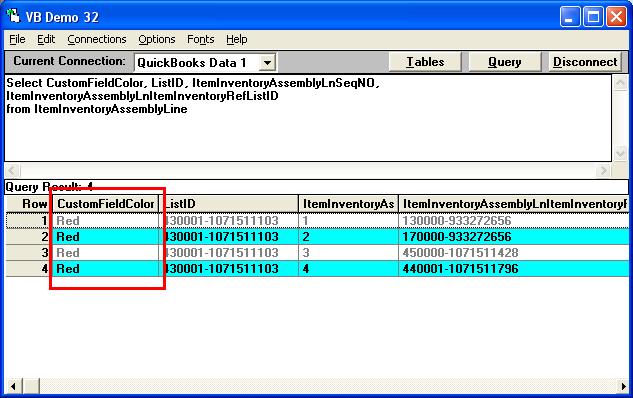
|