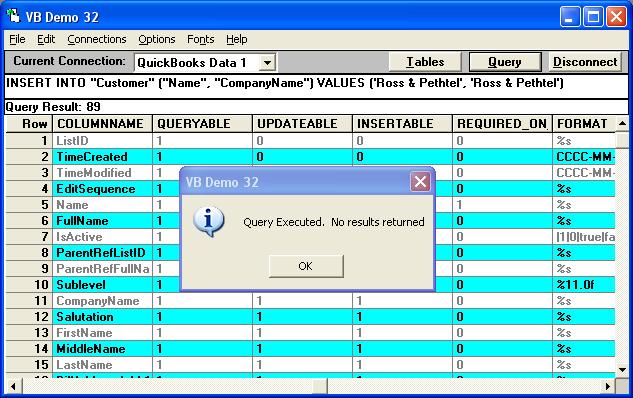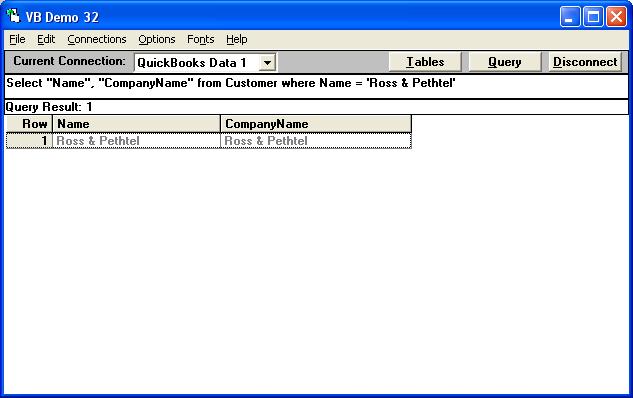|

Buy Support
Incidents |
|
If you can't find your answer
in the FREE PUBLIC QDeveloper Forum, require URGENT Priority Support, or you need to send us
private or confidential information: |
|
Click Here
|
If you can't
login and post questions or you are having trouble viewing forum posts:
Click Here
|
Callback
Support |
|
If you live in USA, UK, Canada, Australia or New
Zealand, you can leave us details on your question and request us to call you back and discuss
them with you personally (charges apply). |
|
Click Here
|
Buy Support
Incidents |
|
If you can't find your answer
in the FREE PUBLIC QDeveloper Forum, require URGENT Priority Support, or you need to send us
private or confidential information: |
|
Click Here
|
|
| Unspecified Error -2147467259(80004005) |
| Author |
Message |
|
|
| Posted : 2008-05-02 02:03:44 |
While inserting a customer I was receiving the above error. Here is the SQL command that was used...
INSERT INTO "Customer" ("Name", "CompanyName") VALUES ('Ross & Pethtel', 'Ross & Pethtel')
I played around with it for a while and finally realized that it had something to do with the "&". Replacing it with "and" allowed the insert to take place. I know that Quickbooks 2007 allows company names to have "&" in it. So is this a QODBC bug? |
|
|
|
| Tom |
 |
| Group | : Administrator |
| Posts | : 5510 |
| Joined | : 2006-02-17 |
|
| Profile |
|
| Posted : 2008-05-02 08:06:22 |
No problem here:
INSERT INTO "Customer" ("Name", "CompanyName") VALUES ('Ross & Pethtel', 'Ross & Pethtel')
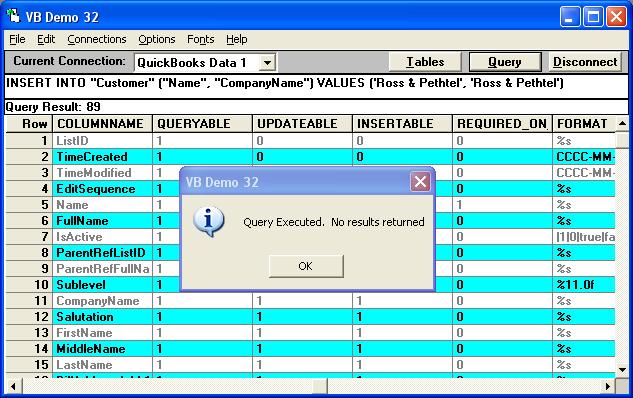
Select "Name", "CompanyName" from Customer where Name = 'Ross & Pethtel'
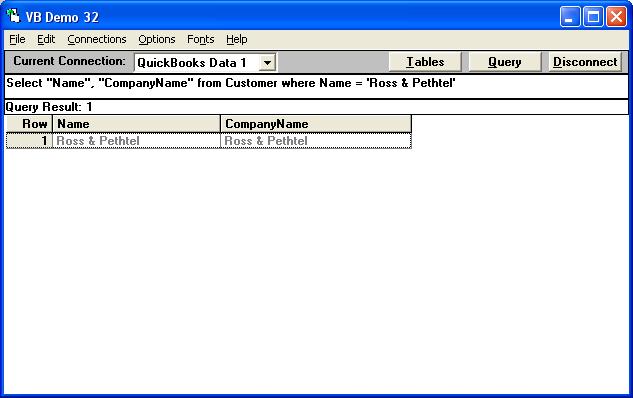
It is possible that the customer table was locked out by QuickBooks, check the bottom of the QODBC Messages Log in the QODBC Setup Screen Messages Tag for the true cause for the error. |
|
|
|
|