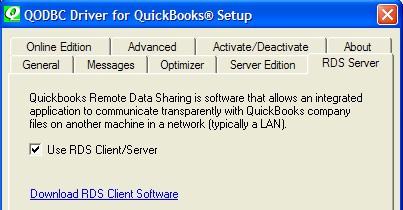| UAC prompt retriving to EXCEL with remote data sharing client |
| Author |
Message |
|
|
| Posted : 2008-09-11 19:00:44 |
Everytime I run a custom macro to retrieve data into Excel 2003 I get a User Account Control (UAC in Vista 32bit) prompt to install remote data sharing client. I get the prompt at least 4 times to over a dozen times per request.
I posted regarding this issue before and was told to upgrade from v7 to v8. I am still receiving the prompt.
How can I resolve this issue?
thanks, george |
|
|
|
| Tom |
 |
| Group | : Administrator |
| Posts | : 5510 |
| Joined | : 2006-02-17 |
|
| Profile |
|
| Posted : 2008-09-12 00:45:58 |
| It kind of looks like you need to install the remote data sharing client. |
|
|
|
|
|
| Posted : 2008-09-12 02:23:52 |
|
|
|
| Tom |
 |
| Group | : Administrator |
| Posts | : 5510 |
| Joined | : 2006-02-17 |
|
| Profile |
|
| Posted : 2008-09-12 02:46:49 |
| Ok, but QODBC isn't causing this issue. |
|
|
|
|
|
| Posted : 2008-09-12 03:10:55 |
Well I only get the issue with QODBC. Whenever I run the Excel macro it brings up the UAC prompt. Nothing else brings up that prompt including the app using RDS.
Does QODBC also use RDS? |
|
|
|
|
|
| Posted : 2008-09-13 05:34:04 |
Any ideas? Why would connecting to a QODBC data source invoke the need for an RDS client?
thanks, george |
|
|
|
| Tom |
 |
| Group | : Administrator |
| Posts | : 5510 |
| Joined | : 2006-02-17 |
|
| Profile |
|
| Posted : 2008-09-14 15:10:23 |
| Well you haven't said much about what version of QuickBooks you have, whether you have QuickBooks installed on the computer or not, or whether you're using QuickBooks RDS? If your'e using QuickBooks RDS, then sure trying to connect to QuickBooks will start an error regarding RDS unless your have the right version of QuickBooks and their updated version of RDS for Vista. |
|
|
|
|
|
| Posted : 2008-12-03 22:41:16 |
I am running the following versions: Quickbooks Pro 2008, Excel 2005, QODBC v8, and Windows Vista business x86. Are there any other versions you need?
The vb demo does not bring up this issue. As soon as I open a connection to the quickbooks file i get this prompts. After it is open I no longer get the prompts.
My connection string is as follows:
sConnectString = "DSN=Quickbooks Data;OLE DB Services=-2;"
I've tried both system and user dsn's. The data is being read but the prompts keep on popping up that require being acted on.
How can i correct this?
|
|
|
|
| Tom |
 |
| Group | : Administrator |
| Posts | : 5510 |
| Joined | : 2006-02-17 |
|
| Profile |
|
| Posted : 2008-12-06 09:30:03 |
Have you accidently turned on the "Use RDS Client/Server" option? Are you sure you're running QODBC v8, not v9?
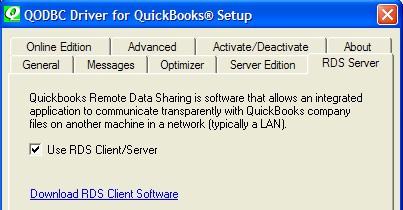
Also if you have a RDS Add-on in Excell, you might need to turn it off. |
|
|
|
|
|
| Posted : 2008-12-09 13:40:30 |
I am running v8.00.00.242. I originally had v7 but purchased the upgrade to try and correct this issue. I have this problem with both versions.
There is no RDS Server tab In my QODBC Setup. Am I missing something or is that only in v9?
Also I am running Excel 2003 (and not 2005). Where should I disable RDS in excel? There is no RDS add-in under Tools -> add-ins. |
|
|
|
| Tom |
 |
| Group | : Administrator |
| Posts | : 5510 |
| Joined | : 2006-02-17 |
|
| Profile |
|
| Posted : 2008-12-09 18:30:34 |
|
|
|
|
|
| Posted : 2008-12-17 04:02:09 |
I followed the example and everything worked as described except I still get the prompt to install RDS client.
The query did not prompt until the data was sent to excel.
I've stepped through the code and the install prompt comes up as soon as a connection is opened to QODBC.
Why would it be trying to install the RDS Client?
|
|
|
|
| Tom |
 |
| Group | : Administrator |
| Posts | : 5510 |
| Joined | : 2006-02-17 |
|
| Profile |
|
| Posted : 2008-12-17 09:52:41 |
| Well it would help if you actually posted some images on what's happening (see: How do I upload images to my forum post? )? We have over one thousand users that have used QODBC with Excel. Only you are experiencing this problem. |
|
|
|