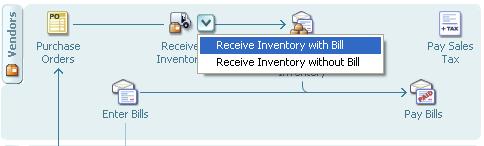|

Buy Support
Incidents |
|
If you can't find your answer
in the FREE PUBLIC QDeveloper Forum, require URGENT Priority Support, or you need to send us
private or confidential information: |
|
Click Here
|
If you can't
login and post questions or you are having trouble viewing forum posts:
Click Here
|
Callback
Support |
|
If you live in USA, UK, Canada, Australia or New
Zealand, you can leave us details on your question and request us to call you back and discuss
them with you personally (charges apply). |
|
Click Here
|
Buy Support
Incidents |
|
If you can't find your answer
in the FREE PUBLIC QDeveloper Forum, require URGENT Priority Support, or you need to send us
private or confidential information: |
|
Click Here
|
|
| Inserting Bills as Item Receipts |
| Author |
Message |
| Mike |
| |
| Group | : Members |
| Posts | : 10 |
| Joined | : 2006-04-20 |
|
| Profile |
|
| Posted : 2006-04-21 23:32:09 |
How do I insert into the BillExpenseLine table such that the parent Bill record will be an “Item Receipt”, that is, where the “Bill Received” field is null or unchecked? I do not see a Boolean field in the Bill or BillExpenseLine table that seems to control this. |
|
|
|
| Tom |
 |
| Group | : Administrator |
| Posts | : 5510 |
| Joined | : 2006-02-17 |
|
| Profile |
|
| Posted : 2006-04-22 00:38:40 |
Sorry, I really need to understand what you are wanting to do here. Are you wanting to do Receive Inventory without Bill or Receive Inventory with Bill?
In QuickBooks you have two options when Receiving Inventory:-
- Receive Inventory with Bill
- Receive Inventory without Bill
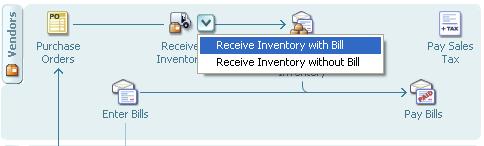
|
|
|
|
| Mike |
| |
| Group | : Members |
| Posts | : 10 |
| Joined | : 2006-04-20 |
|
| Profile |
|
| Posted : 2006-04-22 05:47:13 |
I need to insert into the BillExpenseLine table such that the "Bill Received" check box in the "Enter Bills" screen is unchecked. By default, the box is checked and QB therefore considers the transaction a "Bill". However, if you uncheck the box (assuming no payments have been applied), QB considers the transaction an "Item Receipt" and will say "Item Receipt Only" where you would normally see the vendor's address. I am able to successfully insert into BillExpenseLine such that "Bills" are the end result, but I need to know how to make "Item Receipts". The difference is very important as "Item Receipts" do not show up in the "Pay Bills" screen and are used to record vendor purchases which you have contracted for but just haven't been billed on yet. Suppose you go to a supplier to buy some raw materials. You walk out with $5000 of materials and an "Item Receipt" which you would be wise to enter into the corresponding Customer:Job via the ExpenseLine. You have an open account with the supplier so you won't actually receive the invoice for the material until later, but you still need to accrue the expenses... hence the ability to create "Item Receipts" in QuickBooks. I must replicate this functionality via QODBC but I do not see any field in the data layouts of the Bill table or the BillExpenseLine table that would seem to control this.
|
|
|
|
| Mike |
| |
| Group | : Members |
| Posts | : 10 |
| Joined | : 2006-04-20 |
|
| Profile |
|
| Posted : 2006-04-22 05:53:30 |
| Duh... I have found an ItemReceipt Table. This will solve the problem. Using IIF method there was no ItemReceipt entity so I always assumed that they were stored as Bills (also because to enter one you need to be in the create bills screen). |
|
|
|
| Tom |
 |
| Group | : Administrator |
| Posts | : 5510 |
| Joined | : 2006-02-17 |
|
| Profile |
|
| Posted : 2006-06-17 10:33:36 |
|
|
|
|