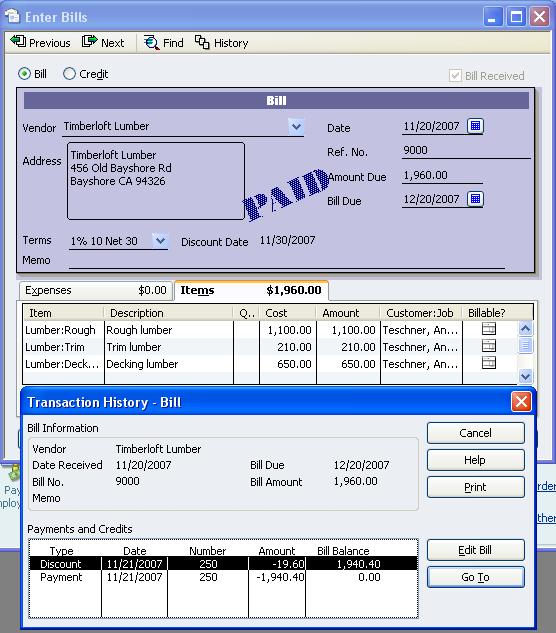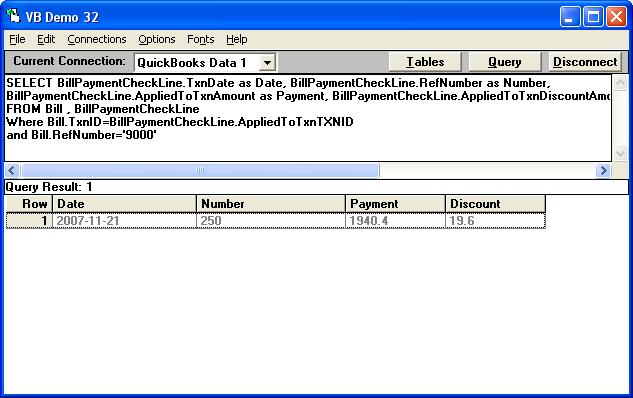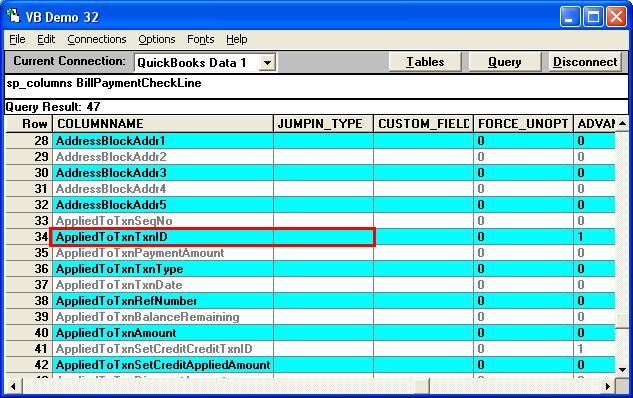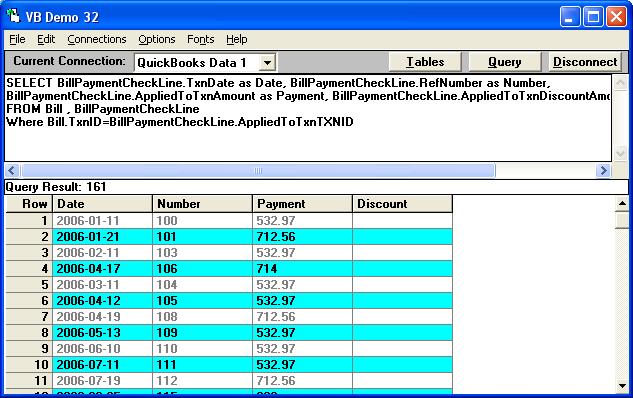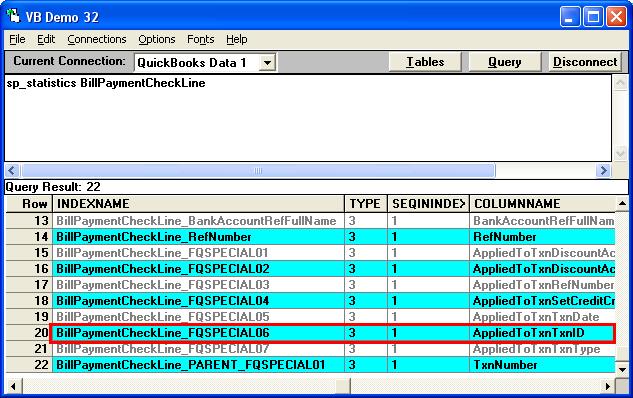| How do I access a bills payment history? |
| Author |
Message |
|
|
| Posted : 2007-07-10 12:26:43 |
I need to access and display the payment history for a bill similar to the "Transaction History - Bill" screen from the history menu item when displaying a bill. The program will be driven from a CSV file which contains the bill refnum. I need to display the history (check number, date paid, amount paid, open balance) for each bill. Typically, there are upwards of 500 bills per file.
Thanks,
HerbR |
|
|
|
| Tom |
 |
| Group | : Administrator |
| Posts | : 5510 |
| Joined | : 2006-02-17 |
|
| Profile |
|
| Posted : 2007-07-11 12:23:22 |
This is a complex area, so I'm going to start with the simple answer. For the payment history only for Bill Ref. No. 9000 :-
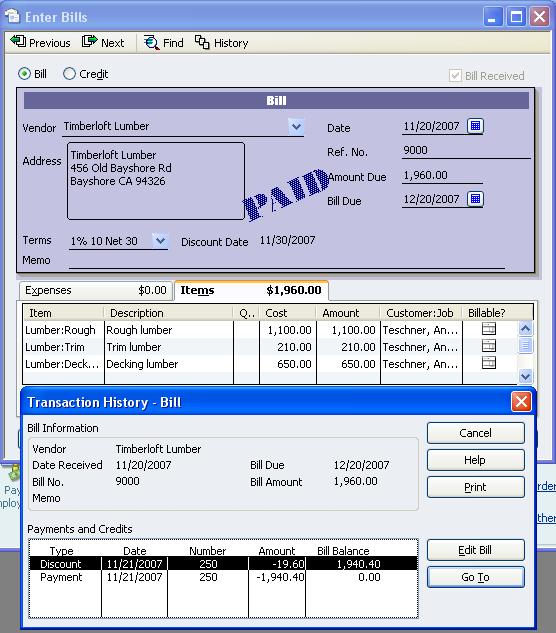
I can extract the Payments from the BillPaymentCheckLine table by linking the Bill table and limiting the payment to Ref. No. 9000 by using:
SELECT BillPaymentCheckLine.TxnDate as Date, BillPaymentCheckLine.RefNumber as Number,
BillPaymentCheckLine.AppliedToTxnAmount as Payment, BillPaymentCheckLine.AppliedToTxnDiscountAmount as Discount
FROM Bill , BillPaymentCheckLine
Where Bill.TxnID=BillPaymentCheckLine.AppliedToTxnTXNID
and Bill.RefNumber='9000'
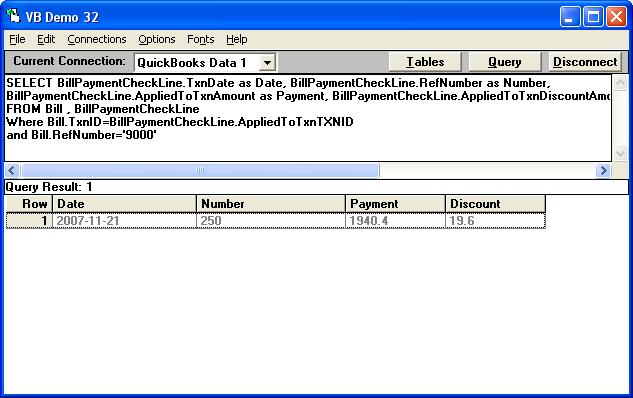
|
|
|
|
|
|
| Posted : 2007-07-12 00:12:34 |
|
|
|
|
|
| Posted : 2007-07-12 06:39:38 |
I tried running this code which would appear to do what I need. It worked except each row took 2.5 to 3 minutes to complete. So I guessed that the problem might be the reference to multiple tables (i.e. a join), so I split the request into two parts. First I retrieved the desired Bills, including the TxnId and saved these in a memory table. This took approximately 2 second per Bill (slow but usable). I then loop through the table (there are about 800 Bills) and retrieved the history with the following SQl:
SELECT TxnDate, RefNumber, AppliedToTxnAmount INTO :checkdate, :checknumber, :payment
FROM BillPaymentCheckLine
WHERE AppliedToTxnTXNID = :txnid;
I write in Powerbuilder and the above syntax is correct. The ":" indicates local client side variables. Each SELECT takes 2.5 to 3 minutes. That means the program would not finish until late tomorrow (about 30 hours!!!). That is both not usable and REDICULUS. I can do the process manually in front of a workstation faster.
HELP!!!
|
|
|
|
| Tom |
 |
| Group | : Administrator |
| Posts | : 5510 |
| Joined | : 2006-02-17 |
|
| Profile |
|
| Posted : 2007-07-12 09:46:45 |
The main problem arrises because there's no optimized index (jump-in) on the AppliedToTxnTxnID column for the WHERE clause to use.
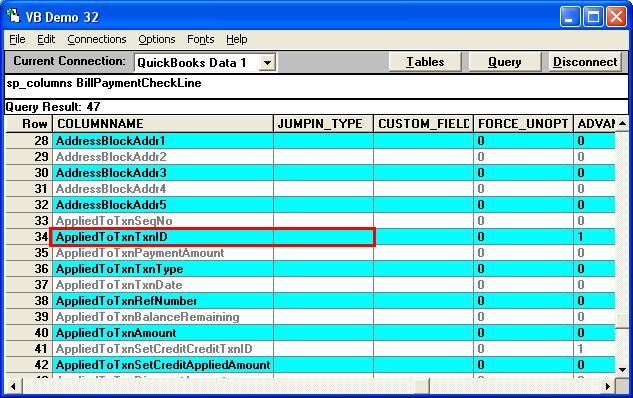
I've requested it as an enhancement to the QODBC Software Engineer. I don't have a time frame for the enhancement at this stage. I will post an update when the enchancement is done or if it's denied.
Try:
SELECT TxnDate, RefNumber, AppliedToTxnAmount INTO :checkdate, :checknumber, :payment
FROM BillPaymentCheckLine NOSYNC
WHERE AppliedToTxnTXNID = :txnid;
to manually force the query to run against the optimized table. |
|
|
|
|
|
| Posted : 2007-07-12 11:59:54 |
| Thanks. I will try this tomorrow. |
|
|
|
| Tom |
 |
| Group | : Administrator |
| Posts | : 5510 |
| Joined | : 2006-02-17 |
|
| Profile |
|
| Posted : 2007-08-08 11:03:41 |
|
|
|
|
|
| Posted : 2007-09-20 03:17:47 |
|
|
|
|
|
| Posted : 2007-09-25 02:09:37 |
| I installed the latest QODBC build, rebuilt the program and ran it. I got the same results (2.5 to 3 minutes per bill). Do I need to do something other then install the latest QODBC build. |
|
|
|
| Tom |
 |
| Group | : Administrator |
| Posts | : 5510 |
| Joined | : 2006-02-17 |
|
| Profile |
|
| Posted : 2007-09-25 09:23:12 |
I just ran:
SELECT BillPaymentCheckLine.TxnDate as Date, BillPaymentCheckLine.RefNumber as Number,
BillPaymentCheckLine.AppliedToTxnAmount as Payment, BillPaymentCheckLine.AppliedToTxnDiscountAmount as Discount
FROM Bill , BillPaymentCheckLine
Where Bill.TxnID=BillPaymentCheckLine.AppliedToTxnTXNID
using QODBC v8.00.00.234 and got 161 rows returned within seconds.
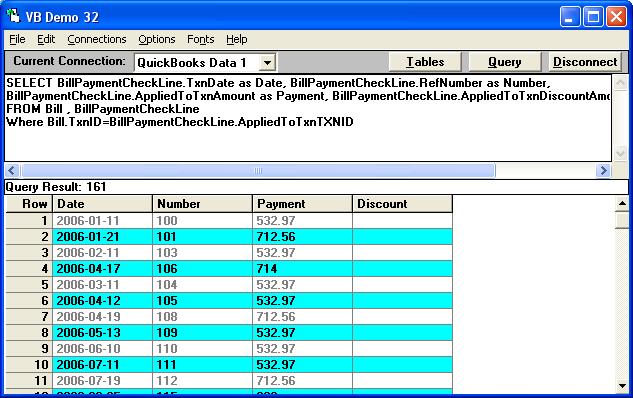
Using sp_statistics BillPaymentCheckLine we can see that there is now a special QODBC optimized index to use for the AppliedToTxnTxnID lookups:
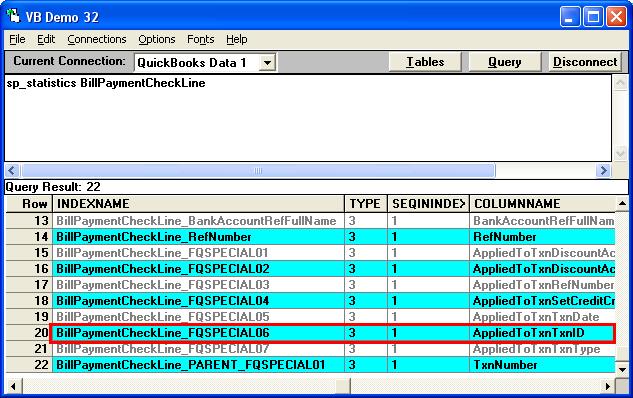
|
|
|
|