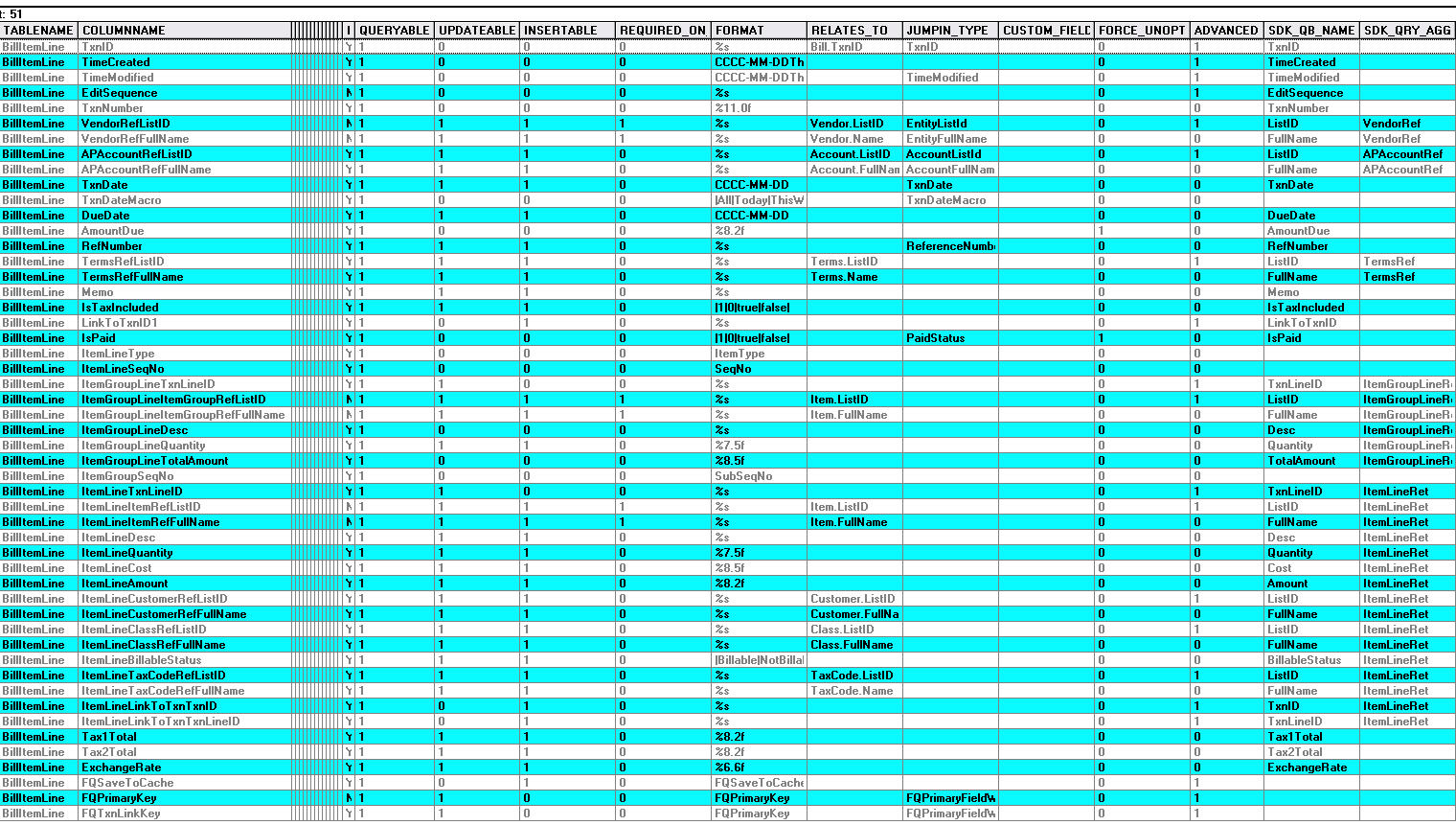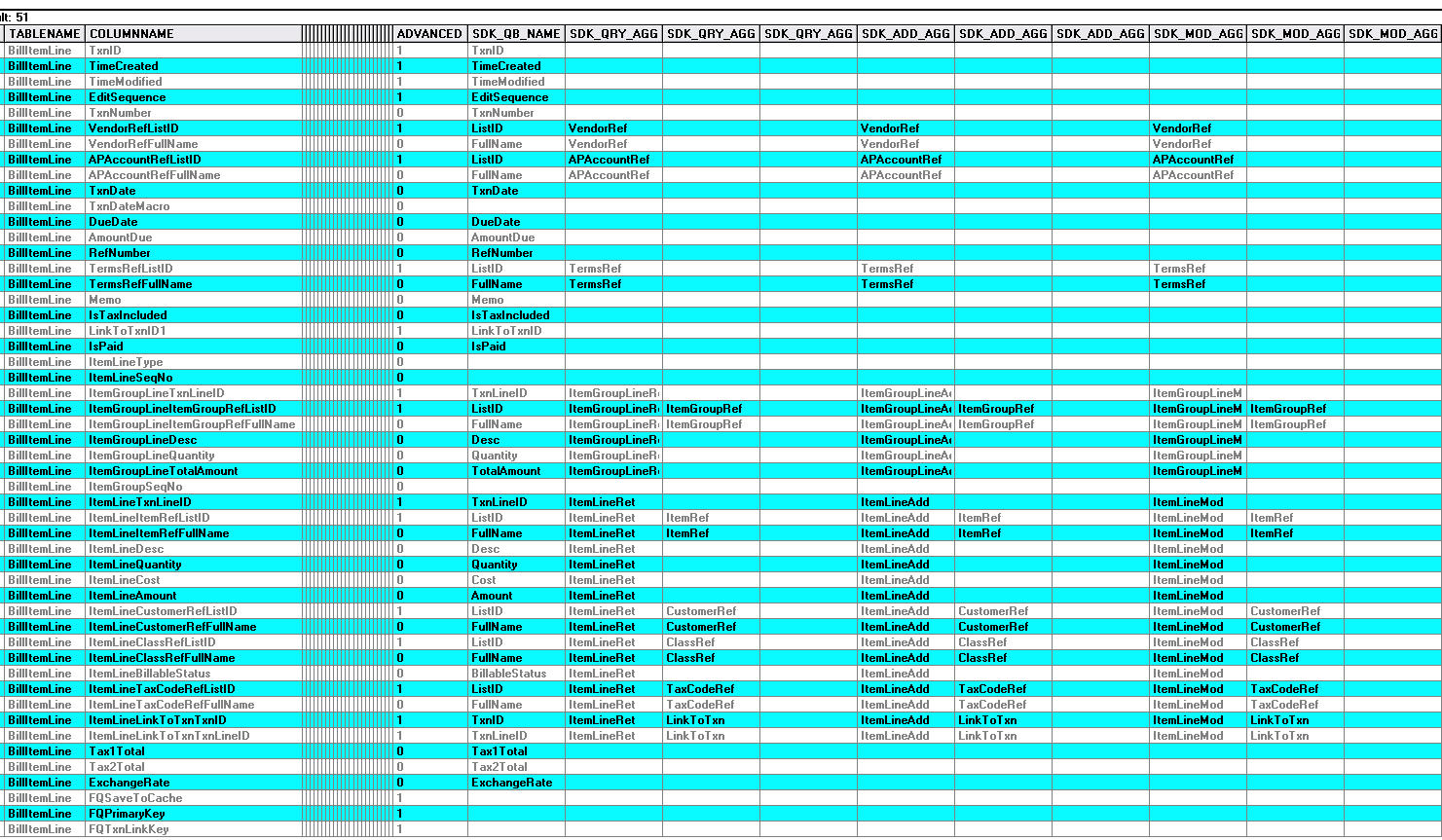Hmm...so much for one more question on this topic.
I'm using Quickbooks 2008 Canadian Version and now struggling with your first suggestion:
If I use the following sql code I can put in a one line item bill and it automatically calculates taxes (I assume it must get the correct tax code from the Vendor table)
sSQL = "INSERT INTO BillItemLine (VendorRefListID, RefNumber, ItemLineItemRefListID, ItemLineDesc, " & _
"ItemLineQuantity, ItemLineCost, Memo, TxnDate, TermsRefListID) " & _
"VALUES ('" & strVendorRefListID & "', '" & strRefNum & "', '" & strItemLineItemRefListID & "', " & _
"'" & strItemLineDesc & "', 1, " & dblItemLineCost & ", 'Bill created by xxx software', {d '" & strTxnDate & "'}, '" & strTermRefListID & "')"
In Quickbooks 2007 we successfully used the following sql code for a line item without taxes (where we would provide the blank tax code RefListID)
sSQL = "INSERT INTO BillItemLine (VendorRefListID, RefNumber, ItemLineItemRefListID, ItemLineDesc, " & _
"ItemLineQuantity, ItemLineCost, Memo, ItemLineTaxCodeRefListID, Tax1Total, TxnDate, TermsRefListID) " & _
"VALUES ('" & strVendorRefListID & "', '" & strRefNum & "', '" & strItemLineItemRefListID & "', " & _
"'" & strItemLineDesc & "', 1, " & dblItemLineCost & ", 'Bill created by xxx software', " & _
"'" & strItemLineTaxCodeRefListID & "', 0, {d '" & strTxnDate & "'}, '" & strTermRefListID & "')"
In Quickbook 2008 the above code does not work....again we have checked the values
Here is the bottom part of the Trace Log:
2008-07-30 11:26:24 QODBC Ver: 8.00.00.242 *********************************************************************************************************************
IsAService: False
SQL Statement: INSERT INTO BillItemLine (VendorRefListID, RefNumber, ItemLineItemRefListID, ItemLineDesc, ItemLineQuantity, ItemLineCost, Memo, ItemLineTaxCodeRefListID, Tax1Total, TxnDate, TermsRefListID) VALUES ('800000FF-1217442310', '8000', '8000001C-1217442324
', '2007 BMW 235 - Base Invoice', 1, 10000, 'Bill created by xxx software, '60000-1078291348', 0, {d '2008-07-27'}, '10000-1078292074')
Error parsing complete XML return string (8)
Input XML:
<?xml version="1.0" encoding="ISO-8859-1"?>
<?qbxml version="6.0"?>
<QBXML>
<QBXMLMsgsRq onError = "continueOnError" responseData = "includeAll">
<BillAddRq requestID = "1">
<BillAdd defMacro = "TxnID:9361C369-72DE-40F1-92DD-E4F60221C105">
<VendorRef>
<ListID>800000FF-1217442310</ListID>
</VendorRef>
<TxnDate>2008-07-27</TxnDate>
<RefNumber>8000</RefNumber>
<TermsRef>
<ListID>10000-1078292074</ListID>
</TermsRef>
<Memo>Bill created by SureFire</Memo>
<ItemLineAdd>
<ItemRef>
<ListID>8000001C-1217442324</ListID>
</ItemRef>
<Desc>2007 BMW 235 - Base Invoice</Desc>
<Quantity>1.00000</Quantity>
<Cost>10000.00000</Cost>
<TaxCodeRef>
<ListID>60000-1078291348</ListID>
</TaxCodeRef>
</ItemLineAdd>
<Tax1Total>0.00</Tax1Total>
</BillAdd>
</BillAddRq>
</QBXMLMsgsRq>
</QBXML>
ISAM_ERR_IN_COMP_SQL S0000 00000 [QODBC] Error parsing complete XML return string.
ISAMGetErrorMessage
0x0BF056A8 [ISAM]
S0000 00000 [QODBC] Error parsing complete XML return string.
ISAMClearUpdateRecord
0x0BF056A8 [ISAM]
0x0C08DB38 [BillItemLine]
NO_ISAM_ERR 00000 00000
ISAMCloseTable
0x0BF056A8 [ISAM]
0x0C08DB38 [BillItemLine]
NO_ISAM_ERR 00000 00000
ISAMClose
0x0BF056A8 [ISAM]
NO_ISAM_ERR 00000 00000
*********************************************************************************************************************
Would it be possible for you to provide an example of what Insert statements we would use to add in a line for a non-taxable item and a line for a taxable item?
Thx...Don |


.jpg) Hi Tom here are the 3 screen dumps
Hi Tom here are the 3 screen dumps