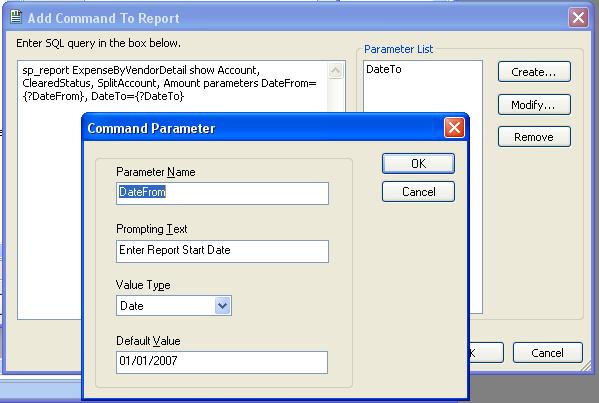| Multi-Company Reporting with Crystal Reports |
| Author |
Message |
|
|
| Posted : 2008-04-24 01:49:33 |
|
|
|
| Tom |
 |
| Group | : Administrator |
| Posts | : 5510 |
| Joined | : 2006-02-17 |
|
| Profile |
|
| Posted : 2008-04-24 09:32:26 |
Have your client look at: How do I use QODBC with Crystal Reports?
QuickBooks can only have one company file open at any one point of time. So the report must be closed before running a report on another company file.
With Crystal Reports XI you can now select the prompted value type as a DATE making it easier. For example:
sp_report ExpenseByVendorDetail show Account, ClearedStatus, SplitAccount, Amount parameters DateFrom={?DateFrom}, DateTo={?DateTo}
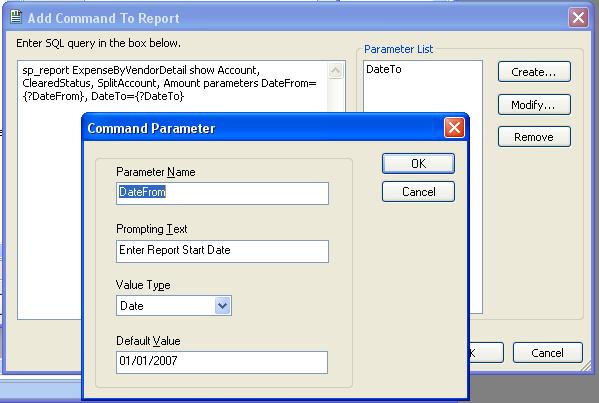
|
|
|
|
|
|
| Posted : 2008-04-24 22:31:30 |
So there is no way possible to build one report that combines more than one company file? What about all of these people that have multiple businesses? I can't believe that no one is reporting on multiple companies with Crystal or anything like that. There has to be a way. Any ideas?
Thanks,
Bret Hamlin |
|
|
|
| Tom |
 |
| Group | : Administrator |
| Posts | : 5510 |
| Joined | : 2006-02-17 |
|
| Profile |
|
| Posted : 2008-04-28 18:33:32 |
| Sorry it's QuickBooks here that can only have one company file open, not QODBC. You can however export each company file report and then consolidate them afterwards. |
|
|
|
|
|
| Posted : 2008-04-29 04:54:25 |
| If you can get the instructions about using DTS and SQL Server to work, you can report on the multiple companies (as they appeared the end of the last business day) by using the SQL table you dump the quickBooks data into. |
|
|
|
| Al |
| |
| Group | : Members |
| Posts | : 4 |
| Joined | : 2007-02-17 |
|
| Profile |
|
| Posted : 2008-05-01 03:53:13 |
|
|
|