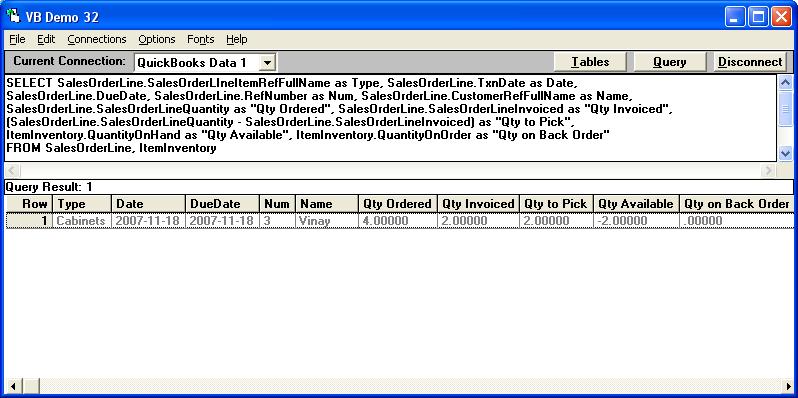|

Buy Support
Incidents |
|
If you can't find your answer
in the FREE PUBLIC QDeveloper Forum, require URGENT Priority Support, or you need to send us
private or confidential information: |
|
Click Here
|
If you can't
login and post questions or you are having trouble viewing forum posts:
Click Here
|
Callback
Support |
|
If you live in USA, UK, Canada, Australia or New
Zealand, you can leave us details on your question and request us to call you back and discuss
them with you personally (charges apply). |
|
Click Here
|
Buy Support
Incidents |
|
If you can't find your answer
in the FREE PUBLIC QDeveloper Forum, require URGENT Priority Support, or you need to send us
private or confidential information: |
|
Click Here
|
|
| sales order and pick list qty |
| Author |
Message |
| Jeff |
| |
| Group | : Members |
| Posts | : 3 |
| Joined | : 2007-07-03 |
|
| Profile |
|
| Posted : 2007-07-03 10:54:43 |
| I would like to get a sales order exported to excel that shows the to pick quantity. I am able to get the entire sales order exported, but it shows the total quantity ordered of the sale. If there were to be backorders or partial shipments, I want to export only the shippable quantities. Any help will be greatly appreciated. Thank you in advance. |
|
|
|
| Tom |
 |
| Group | : Administrator |
| Posts | : 5510 |
| Joined | : 2006-02-17 |
|
| Profile |
|
| Posted : 2007-07-03 12:48:35 |
|
|
|
| Jeff |
| |
| Group | : Members |
| Posts | : 3 |
| Joined | : 2007-07-03 |
|
| Profile |
|
| Posted : 2007-07-04 07:42:25 |
This is close to what I want. Let me confirm that this report shows qty to ship only if it has been invoiced, right?
I would like to get the qty to pick, regardless if it has been invoiced or not. When entering a sales order inside of quickbooks, if you were to print the pick list for an order of 10 widgets. But only 3 are available to ship, the pick list prints 3 "To Pick" quantity. This is done before invoicing.
How can I get that quantity of 3 exported out, without invoicing? |
|
|
|
| Tom |
 |
| Group | : Administrator |
| Posts | : 5510 |
| Joined | : 2006-02-17 |
|
| Profile |
|
| Posted : 2007-07-04 08:17:25 |
All you need to add is a link to the ItemInventory table to pick up the quantity on hand and compare it with the ordered quantity ordered and invoiced to date (invoiced or not) and call the column "Qty to Pick".
Something along the lines of:
SELECT SalesOrderLine.SalesOrderLIneItemRefFullName as Type, SalesOrderLine.TxnDate as Date,
SalesOrderLine.DueDate, SalesOrderLine.RefNumber as Num, SalesOrderLine.CustomerRefFullName as Name,
SalesOrderLine.SalesOrderLineQuantity as "Qty Ordered", SalesOrderLine.SalesOrderLineInvoiced as "Qty Invoiced",
(SalesOrderLine.SalesOrderLineQuantity - SalesOrderLine.SalesOrderLineInvoiced) as "Qty to Pick",
ItemInventory.QuantityOnHand as "Qty Available", ItemInventory.QuantityOnOrder as "Qty on Back Order"
FROM SalesOrderLine, ItemInventory
where SalesOrderLine.SalesOrderLineItemRefListID = ItemInventory.ListID
and SalesOrderLine.IsFullyInvoiced = FALSE
and SalesOrderLine.SalesOrderLineInvoiced < SalesOrderLine.SalesOrderLineQuantity
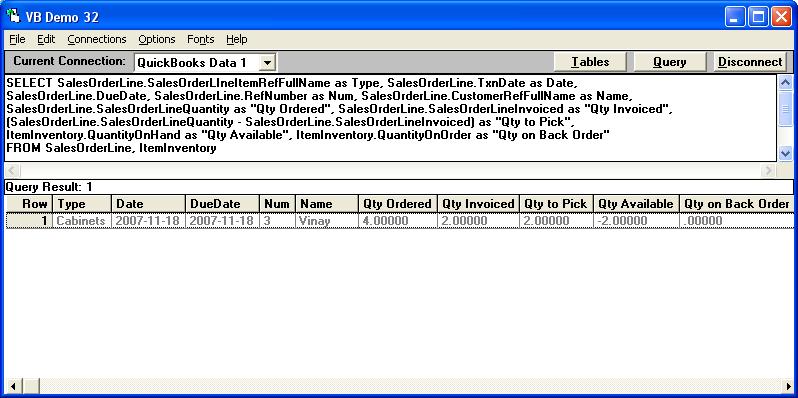
|
|
|
|
| Jeff |
| |
| Group | : Members |
| Posts | : 3 |
| Joined | : 2007-07-03 |
|
| Profile |
|
| Posted : 2007-07-21 11:05:10 |
Thank you very much.
Is it possible to make it so that the Qty on hand is lowered for subsequent transactions? For example
Sales Order 1 - Item ABC - Qty ordered 5 - Qty Invoiced 0 - Qty on hand 5 - Qty to pick 5 - Qty on backorder 0
Sales Order 2 - Item ABC - Qty ordered 5 - Qty Invoiced 0 - Qty on hand 0 - Qty to pick 0 - Qty on backorder 5
I know that backorders are not tracked until invoiced, so its not that important for now.
What I would like is a sort of allocation of inventory to the sales order. Can this be done?
|
|
|
|
| Tom |
 |
| Group | : Administrator |
| Posts | : 5510 |
| Joined | : 2006-02-17 |
|
| Profile |
|
| Posted : 2007-07-21 17:02:18 |
| No, the Qty Available is the actual ItemInventory.QuantityOnHand for the stock item. In some reporting environments (like Crystal Reports and QReportBuilder) you can use variables and calculated columns to subtrack the quantity ordered in each sales line against the available quantity on hand, but this can't be done in the actual SQL statement itself. |
|
|
|
|