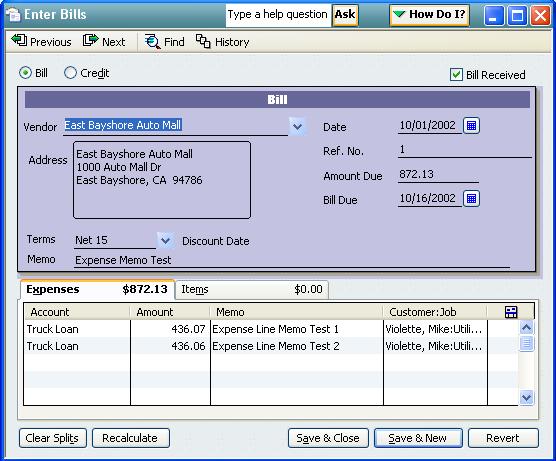|

Buy Support
Incidents |
|
If you can't find your answer
in the FREE PUBLIC QDeveloper Forum, require URGENT Priority Support, or you need to send us
private or confidential information: |
|
Click Here
|
If you can't
login and post questions or you are having trouble viewing forum posts:
Click Here
|
Callback
Support |
|
If you live in USA, UK, Canada, Australia or New
Zealand, you can leave us details on your question and request us to call you back and discuss
them with you personally (charges apply). |
|
Click Here
|
Buy Support
Incidents |
|
If you can't find your answer
in the FREE PUBLIC QDeveloper Forum, require URGENT Priority Support, or you need to send us
private or confidential information: |
|
Click Here
|
|
| Enter Bill Using Microsoft Access |
| Author |
Message |
|
|
| Posted : 2006-06-16 03:27:52 |
HI
I am new to QODBC. i am working a lot with microsoft Access and am familiar with VBA. i have a few questions, but in general i didn't figure out the structure of "Bill." (as a note, at this point i am not intersted in any other functionality that QODBC offers).
I am using Quickbooks 2002 US version.
1. i looked up the table Detail Reference in the help files of this site, and i am confused. the fields Bill.AmountDue is set to Mod=False & INS=False and billExpenseLine.Amount is set to the same, so how do i set this value.
2. I looked at the posting "How do I create Bills? " and it got me confused as well. do i do an insert to two different tables? i am not sure how that works. i guess i just need a bit of clarification on how to add a bill.
thanks,
sam |
|
|
|
| Tom |
 |
| Group | : Administrator |
| Posts | : 5510 |
| Joined | : 2006-02-17 |
|
| Profile |
|
| Posted : 2006-06-16 09:15:55 |
QuickBooks allows you to enter Expenses and Items (stock) as Bills as seen here:
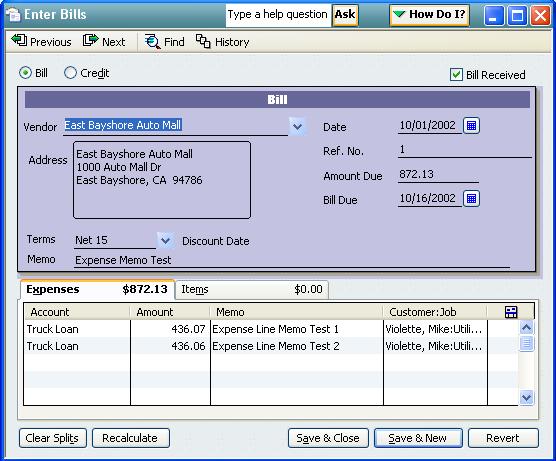
Using QODBC we do inserts into the BillExpenseLine table for expenses and the BillItemLine table for stock Items. See: How do I convert a Purchase Order into a Bill? for more.
NOTE: QuickBooks 2002 uses a very old version of the Intuit qbXML SDK and most techniques decribed in this forum will not work. You need to upgrade to QuickBooks 2006 or later to be able to use all the functionality of QODBC. Effective April 30, 2006, in accordance with Intuit's QuickBooks Sunset Policy, QODBC is no longer actively supported on QuickBooks 2003 (or earlier) and QuickBooks Enterprise Solutions Version 2.0 & 3.0.
|
|
|
|
|
|
| Posted : 2006-06-16 13:19:56 |
Hi,
thanks for the promt reply. I actually did that earlier today, i installed 2006 and it made a big difference. i am still not sure on how to enter a bill pay. i am entering everything as expenses. i get an invoice from a company and i directly expense (now that i am thinking about this, i will notify management that this may not be correct "accounting").
i have a form in Access that will record transactions. i then want to post some of these fields to Quickbooks.
about your method: in general i would link the tables and then do the insert statement. i see that you do it as seperate statements, you write three or four statements per transaction (or bill). i am wondering if your was in the only way?
i guess i need to see some more samples. tomorow i will work on the link you sent me.
thanks,
sam |
|
|
|
| Tom |
 |
| Group | : Administrator |
| Posts | : 5510 |
| Joined | : 2006-02-17 |
|
| Profile |
|
| Posted : 2006-06-16 14:20:54 |
|
|
|
|