|

Buy Support
Incidents |
|
If you can't find your answer
in the FREE PUBLIC QDeveloper Forum, require URGENT Priority Support, or you need to send us
private or confidential information: |
|
Click Here
|
If you can't
login and post questions or you are having trouble viewing forum posts:
Click Here
|
Callback
Support |
|
If you live in USA, UK, Canada, Australia or New
Zealand, you can leave us details on your question and request us to call you back and discuss
them with you personally (charges apply). |
|
Click Here
|
Buy Support
Incidents |
|
If you can't find your answer
in the FREE PUBLIC QDeveloper Forum, require URGENT Priority Support, or you need to send us
private or confidential information: |
|
Click Here
|
|
| Timesheets |
| Author |
Message |
|
|
| Posted : 2007-04-15 16:40:07 |
It is late and I've been researching QB SDK so long I am totally confused. I've downloaded QODBC and can query tables, but I'm still not sure how to accomplish my goal:
Take the excel file that our scheduling software exports (date, employee, hours worked, etc) and import it into QB timesheets.
I saw one example for adding a time record, but how do I go about adding everything in a spreadsheet? If you could just point me in the right direction, I'd be so grateful...
Stellina |
|
|
|
| Tom |
 |
| Group | : Administrator |
| Posts | : 5510 |
| Joined | : 2006-02-17 |
|
| Profile |
|
| Posted : 2007-04-15 18:02:32 |
| Excel is a speadsheet and not a good tool to write data into databases. Suggest you use Access to read the spreadsheet and create a program loop to read the lines and to do the insert statements. |
|
|
|
|
|
| Posted : 2007-04-16 09:22:41 |
Hi Tom,
Thank you for the reply. I'm much more comfortable with excel, but took your advice and opened with Access. Following your instructions in "How do I setup QODBC to work with MS Access?" document, I can connect and pull in Time Tracking table. My understanding is that I should be able to modify existing entries, so I tried to add a note to a record and get "Error parsing complete xml" message. Log:
2007-04-15 13:58:55 QODBC Ver: 7.00.00.214 *********************************************************************************************************************
IsAService: False
SQL Statement: UPDATE TimeTracking SET Notes = ? WHERE Notes IS NULL AND TxnID = ?
Error parsing complete XML return string (8)
Input XML:
<?xml version="1.0" encoding="ISO-8859-1"?>
<?qbxml version="6.0"?>
<QBXML>
<QBXMLMsgsRq onError = "continueOnError" responseData = "includeNone">
<TimeTrackingModRq requestID = "1">
<TimeTrackingMod>
<TxnID>34B-1175733720</TxnID>
<EditSequence>1175733720</EditSequence>
<Notes>Test for DB</Notes>
</TimeTrackingMod>
</TimeTrackingModRq>
</QBXMLMsgsRq>
</QBXML>
Searching the forum, I saw that having older versions of QB can cause problems, so I uninstalled 2002. Still get the same error. FYI, I have QB 2007 & Access 2003. Thank you for any and all help. Stellina
|
|
|
|
| Tom |
 |
| Group | : Administrator |
| Posts | : 5510 |
| Joined | : 2006-02-17 |
|
| Profile |
|
| Posted : 2007-04-16 10:53:18 |
| There's currently a bug when using QODBC v7 and QuickBooks 2007 (USA Editions) with the TimeTracking table. Intuit changed the structure of that table for QuickBooks 2007 and the internal coding in QODBC isn't right. The problem affects all updates to that table when using QuickBooks 2007 (SDK 6.0). It's reference Ticket No. is BR00000035 Dated 09 Nov 2006 09:06:14 if you want to raise the matter directly with your local sales office. |
|
|
|
| Tom |
 |
| Group | : Administrator |
| Posts | : 5510 |
| Joined | : 2006-02-17 |
|
| Profile |
|
| Posted : 2007-04-18 10:23:27 |
UPDATE: Further work was done in QODBC v7.00.00.214 to fix this however I found that while no error messages are no longer returned, this update statement:
UPDATE TimeTracking SET BillableStatus='HasBeenBilled' WHERE TxnID='5C08-1197761584'
didn't actually change the record in QuickBooks. The workaround is to include EntityRefListId (or EntityRefFullName) and DurationMinutes in the update set section to update any other fields as shown below. This will be fixed in QODBC v7.00.00.215 or higher.
SELECT BillableStatus, EntityRefFullName, DurationMinutes
FROM TimeTracking WHERE TxnID='5C08-1197761584'
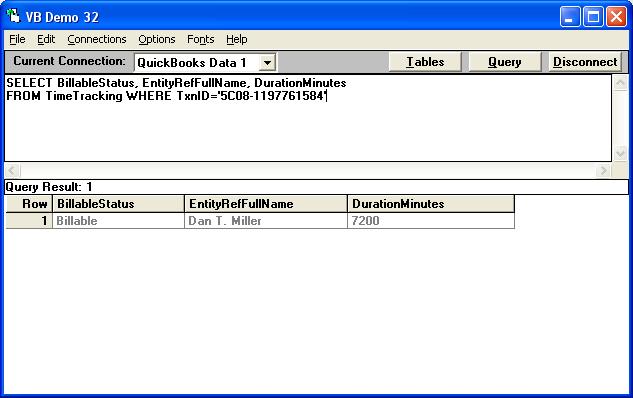
UPDATE TimeTracking SET EntityRefFullName='Dan T. Miller',
DurationMinutes=7200, BillableStatus='HasBeenBilled'
WHERE TxnID='5C08-1197761584'
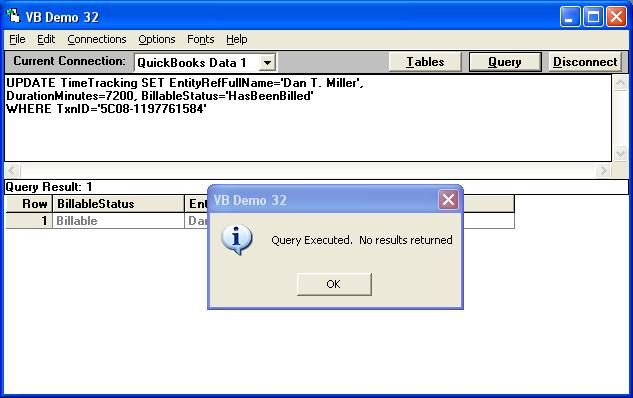
SELECT BillableStatus, EntityRefFullName, DurationMinutes
FROM TimeTracking WHERE TxnID='5C08-1197761584'
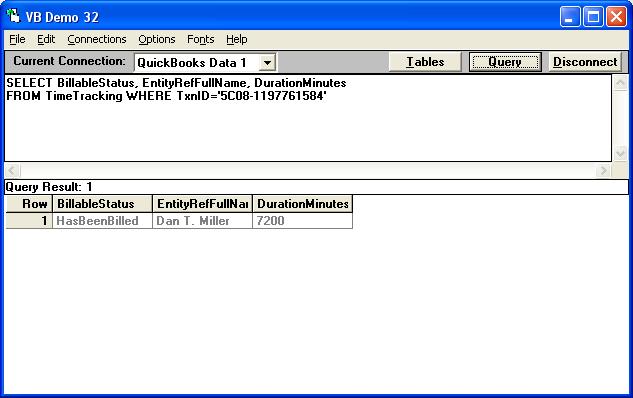
|
|
|
|
| Tom |
 |
| Group | : Administrator |
| Posts | : 5510 |
| Joined | : 2006-02-17 |
|
| Profile |
|
| Posted : 2007-08-08 09:39:43 |
|
|
|
|

