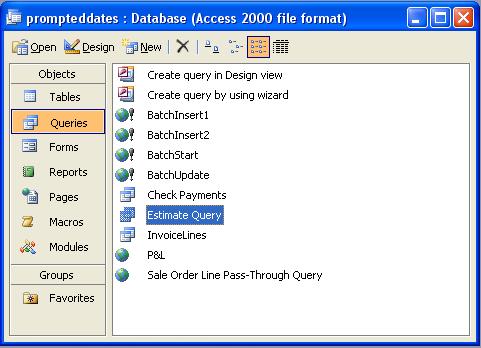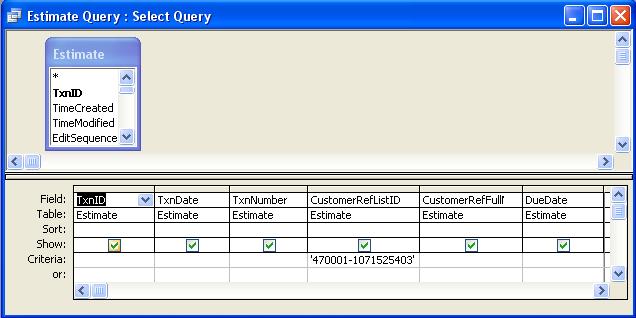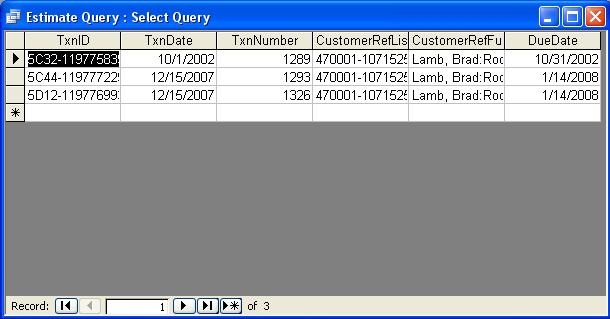|

Buy Support
Incidents |
|
If you can't find your answer
in the FREE PUBLIC QDeveloper Forum, require URGENT Priority Support, or you need to send us
private or confidential information: |
|
Click Here
|
If you can't
login and post questions or you are having trouble viewing forum posts:
Click Here
|
Callback
Support |
|
If you live in USA, UK, Canada, Australia or New
Zealand, you can leave us details on your question and request us to call you back and discuss
them with you personally (charges apply). |
|
Click Here
|
Buy Support
Incidents |
|
If you can't find your answer
in the FREE PUBLIC QDeveloper Forum, require URGENT Priority Support, or you need to send us
private or confidential information: |
|
Click Here
|
|
| Access Hangs |
| Author |
Message |
|
|
| Posted : 2006-10-05 20:24:43 |
I am using QB Pro 2005, Access 2003 and a demo of QODBC Driver v7...194.
VBDemo quickly produces 67 records with this query:
SELECT Estimate.TxnID, Estimate.TxnDate, Estimate.TxnNumber, Estimate.CustomerRefListID, Estimate.CustomerRefFullName, Estimate.DueDate FROM Estimate WHERE Estimate.CustomerRefListID='47F0000-1018379600'
but Access hangs on this query:
SELECT Estimate.TxnID, Estimate.TxnDate, Estimate.TxnNumber, Estimate.CustomerRefListID, Estimate.CustomerRefFullName, Estimate.DueDate
FROM Estimate
WHERE (((Estimate.CustomerRefListID)="47F0000-1018379600"));
I am even using a from to display the data, as I read about in another posting.
QODBC leaves two instances of the following Driver Status dialog box on the desktop:
Driver Status
Table Name: *Estimate
Operation: Find First Get Count
Total Records: 0
Records Found: 0
Any ideas ?
Thanks,
Chris |
|
|
|
| Tom |
 |
| Group | : Administrator |
| Posts | : 5510 |
| Joined | : 2006-02-17 |
|
| Profile |
|
| Posted : 2006-10-05 21:09:43 |
It doesn't look like it's hanging, the query is returning 0 records. Try:
SELECT Estimate.TxnID, Estimate.TxnDate, Estimate.TxnNumber, Estimate.CustomerRefListID, Estimate.CustomerRefFullName, Estimate.DueDate
FROM Estimate
WHERE (((Estimate.CustomerRefListID)='47F0000-1018379600'));
|
|
|
|
|
|
| Posted : 2006-10-06 01:28:48 |
Tom,
Thanks for your speedy reply.
It appears to be hanging because: the hourglass stays up, it paints the outline of a table or form and then either leaves a white box or whatever was displayed before, when I click on the Access window the banner says "Not Responding", the status boxes become paint brushes -- leaving white behind wherever I drag them in the Access window. And don't the status boxes normally disappear when the query is done?
Single quotes are a good idea but didn't make a difference in this case.
Next thing to try?
Thanks,
Chris |
|
|
|
|
|
| Posted : 2006-10-06 06:12:21 |
The SQL in my original post was built in a query wiz and the query was used as the record source for a form.
Since then I have tried using a form with the record source property blank and ran the following code:
Private Sub btnQuery_Click()
On Error GoTo Err_btnQuery_Click
Me.RecordSource = "SELECT Estimate.TxnID, Estimate.CustomerRefFullName, Estimate.TxnNumber, Estimate.TxnDate, Estimate.DueDate, Estimate.CustomFieldOther FROM Estimate WHERE Estimate.CustomerRefListID = '47F0000-1018379600'"
Exit_btnQuery_Click:
Exit Sub
Err_btnQuery_Click:
MsgBox Err.Description
Resume Exit_btnQuery_Click
End Sub
The VBA runs without error but it gave the same lock-up results.
I then cut and pasted the above string (inside the double quotes) into VB Demo and it worked perfectly giving 67 records.
Just experimenting until you are back on line.
Thanks,
Chris |
|
|
|
|
|
| Posted : 2006-10-06 07:09:31 |
Hello again. I called Mark K and got v6. It produces 67 records in Access. It leaves up a status box that says:
Table Name: *Estimate
Operation: Position Record
Elapsed Time: ...
Total Records: 1
Records Found: 1
I am in good shape for now. Let me know if you need my help to pursue the apparent problem with v7.
Chris |
|
|
|
| Tom |
 |
| Group | : Administrator |
| Posts | : 5510 |
| Joined | : 2006-02-17 |
|
| Profile |
|
| Posted : 2006-10-06 14:19:44 |
I just now built a similiar query using MS Access and QODBC v7.00.00.194 without any problems:
SELECT Estimate.TxnID, Estimate.TxnDate, Estimate.TxnNumber, Estimate.CustomerRefListID, Estimate.CustomerRefFullName, Estimate.DueDate
FROM Estimate
WHERE (((Estimate.CustomerRefListID)='470001-1071525403'));
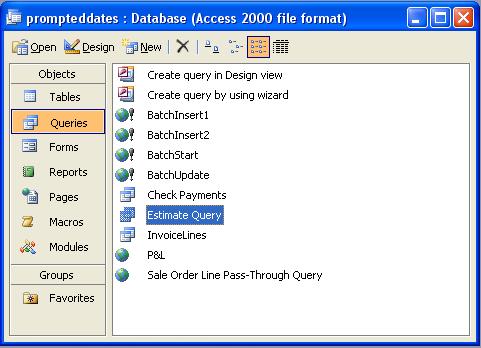
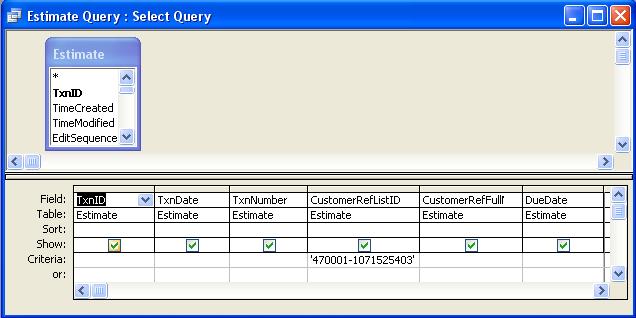
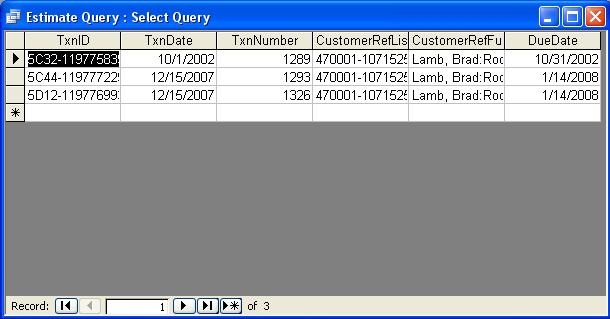
I suggest you switch off the status box as it only slows things down. |
|
|
|
|
|
| Posted : 2006-10-09 19:13:23 |
Tom,
Thanks for looking into it. I later thought that the new installation of v6 was the solution, so I ...
1. Uninstalled v6
2. Rebooted
3. Installed v7
4. Tried to open the Estimate table (6500 records) -- it hung
5. Tried using a query on Estimate that would yeild 49 records -- it hung
6. Uninstalled v7
7. Installed v6 (didn't even re-boot)
8. Opened the same table -- it took a while but worked
9. Tried the same query -- it worked relatively quickly
I am satisfied with using v6, but would like to debug my installation of v7. Do you have any suggestions?
Thanks,
Chris |
|
|
|
| Tom |
 |
| Group | : Administrator |
| Posts | : 5510 |
| Joined | : 2006-02-17 |
|
| Profile |
|
| Posted : 2006-10-09 22:08:24 |
QODBC v7 will install differently when it's a new install as opposed to when you install it over QODBC v6. The main difference is where the optimized tables are keep.
If you install QODBC v7.00.00.194 over the top of your current install of QODBC v6 (without uninstalling v6), everything will continue to work fine as tested by me. |
|
|
|
|